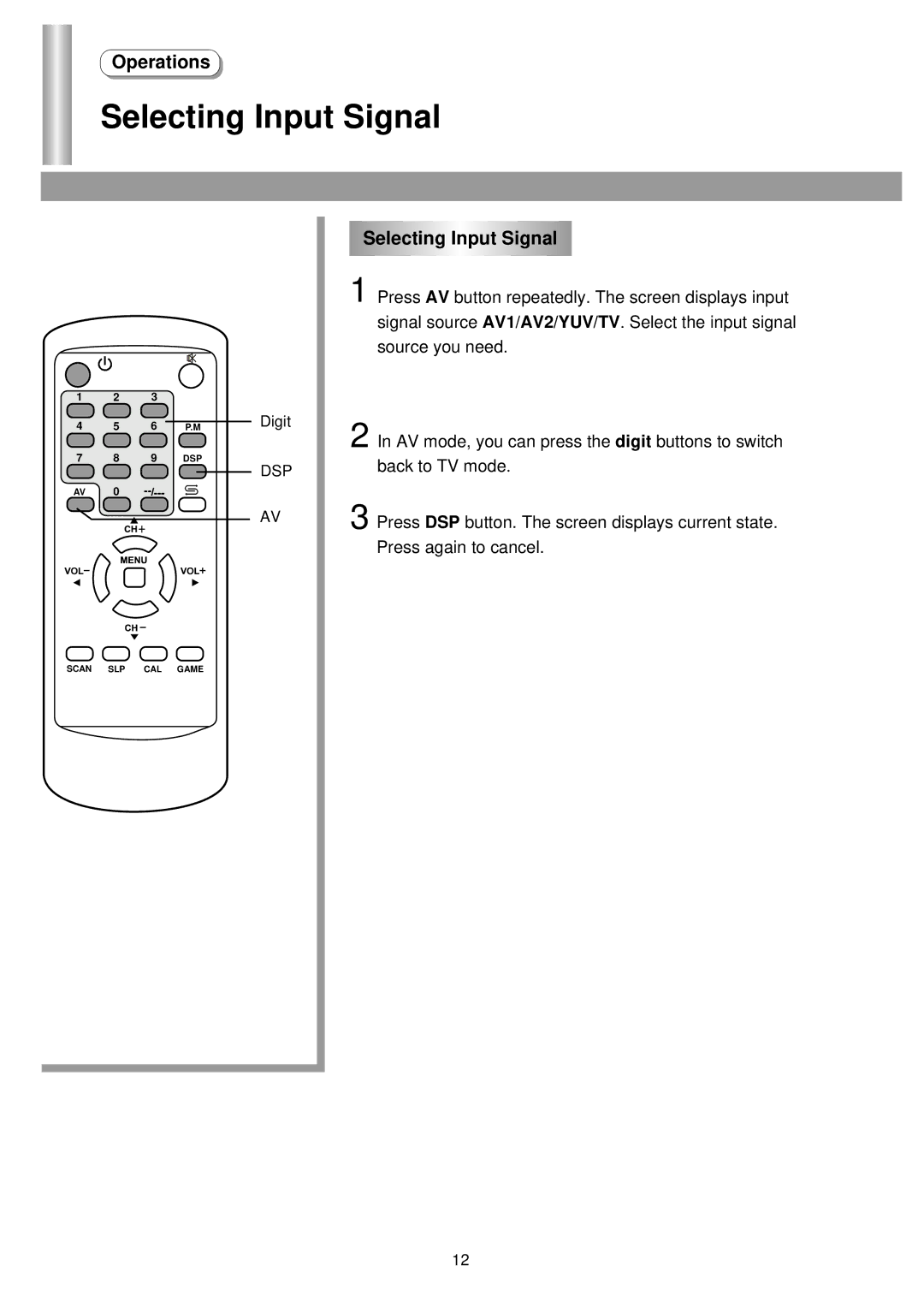Operations
Selecting Input Signal
1 2 3
4 5 6 P.M
7 8 9 DSP
AV 0
Digit
DSP
AV
Selecting Input Signal
1 Press AV button repeatedly. The screen displays input signal source AV1/AV2/YUV/TV. Select the input signal source you need.
2 In AV mode, you can press the digit buttons to switch back to TV mode.
3 Press DSP button. The screen displays current state. Press again to cancel.
SCAN SLP CAL GAME
12