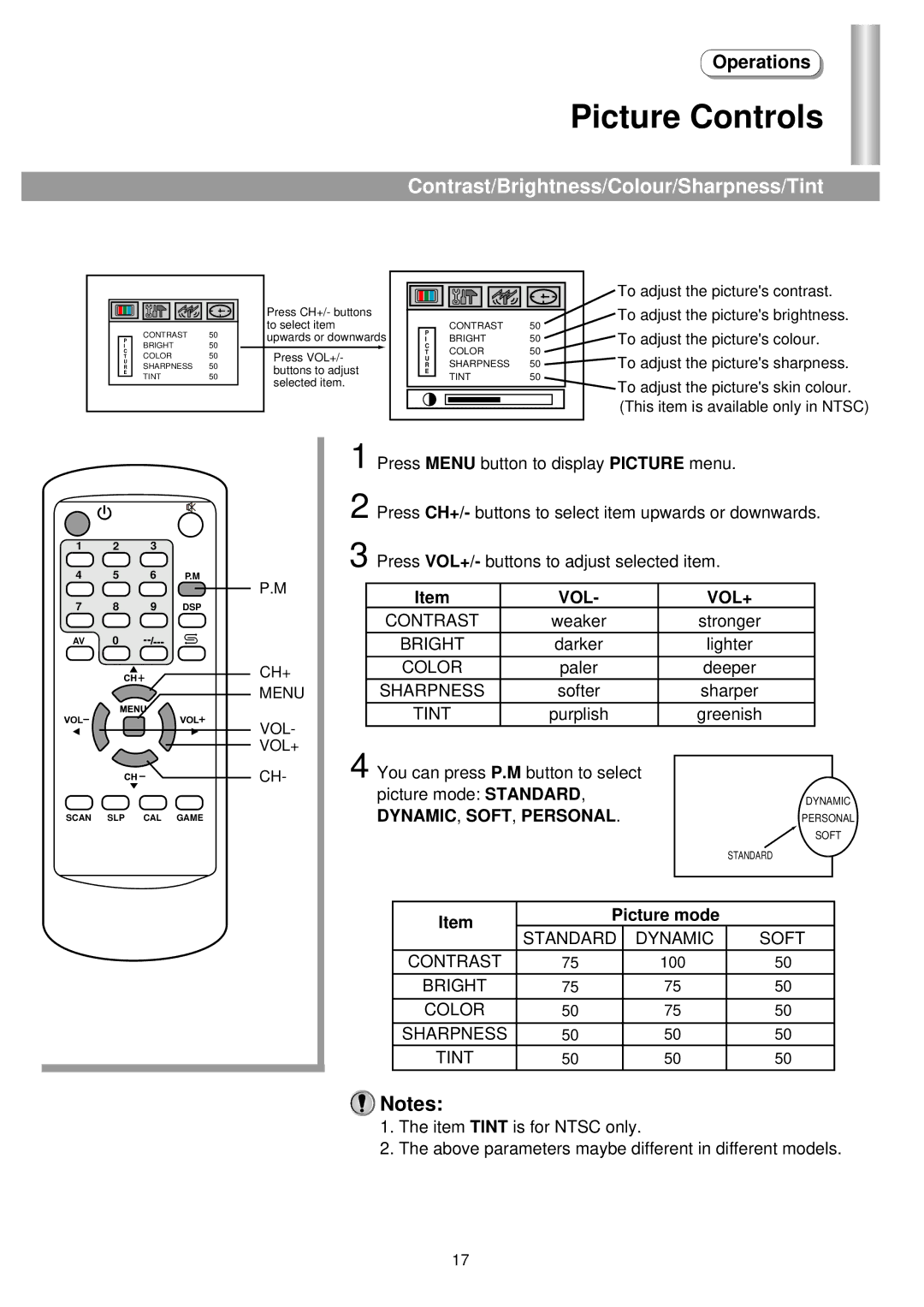Operations
Picture Controls
Contrast/Brightness/Colour/Sharpness/Tint
P | CONTRAST | 50 | |
BRIGHT | 50 | ||
I | |||
C | COLOR | 50 | |
T | |||
U | SHARPNESS | 50 | |
R | |||
E | TINT | 50 | |
|
Press CH+/- buttons to select item upwards or downwards
Press VOL+/- buttons to adjust selected item.
P | CONTRAST | 50 | |
BRIGHT | 50 | ||
I | |||
C | COLOR | 50 | |
T | |||
U | SHARPNESS | 50 | |
R | |||
E | TINT | 50 | |
|
To adjust the picture's contrast. To adjust the picture's brightness. To adjust the picture's colour.
To adjust the picture's sharpness.
To adjust the picture's skin colour. (This item is available only in NTSC)
1 2 3
4 5 6 P.M
7 8 9 DSP
AV 0
SCAN SLP CAL GAME
P.M
CH+
MENU
VOL- VOL+
CH-
1 Press MENU button to display PICTURE menu.
2 Press CH+/- buttons to select item upwards or downwards. 3 Press VOL+/- buttons to adjust selected item.
| Item | VOL- |
| VOL+ |
| |
| CONTRAST | weaker |
| stronger |
| |
| BRIGHT | darker |
| lighter |
| |
| COLOR | paler |
| deeper |
| |
| SHARPNESS | softer |
| sharper |
| |
| TINT | purplish |
| greenish |
| |
4 You can press P.M button to select |
|
|
| |||
|
|
| ||||
| picture mode: STANDARD, | DYNAMIC | ||||
| DYNAMIC, SOFT, PERSONAL. | PERSONAL | ||||
|
|
|
|
| SOFT | |
|
|
|
| STANDARD | ||
|
|
|
|
|
|
|
Item | Picture mode |
| ||
STANDARD | DYNAMIC | SOFT | ||
| ||||
CONTRAST | 75 | 100 | 50 | |
BRIGHT | 75 | 75 | 50 | |
COLOR | 50 | 75 | 50 | |
SHARPNESS | 50 | 50 | 50 | |
TINT | 50 | 50 | 50 | |
![]() Notes:
Notes:
1.The item TINT is for NTSC only.
2.The above parameters maybe different in different models.
17