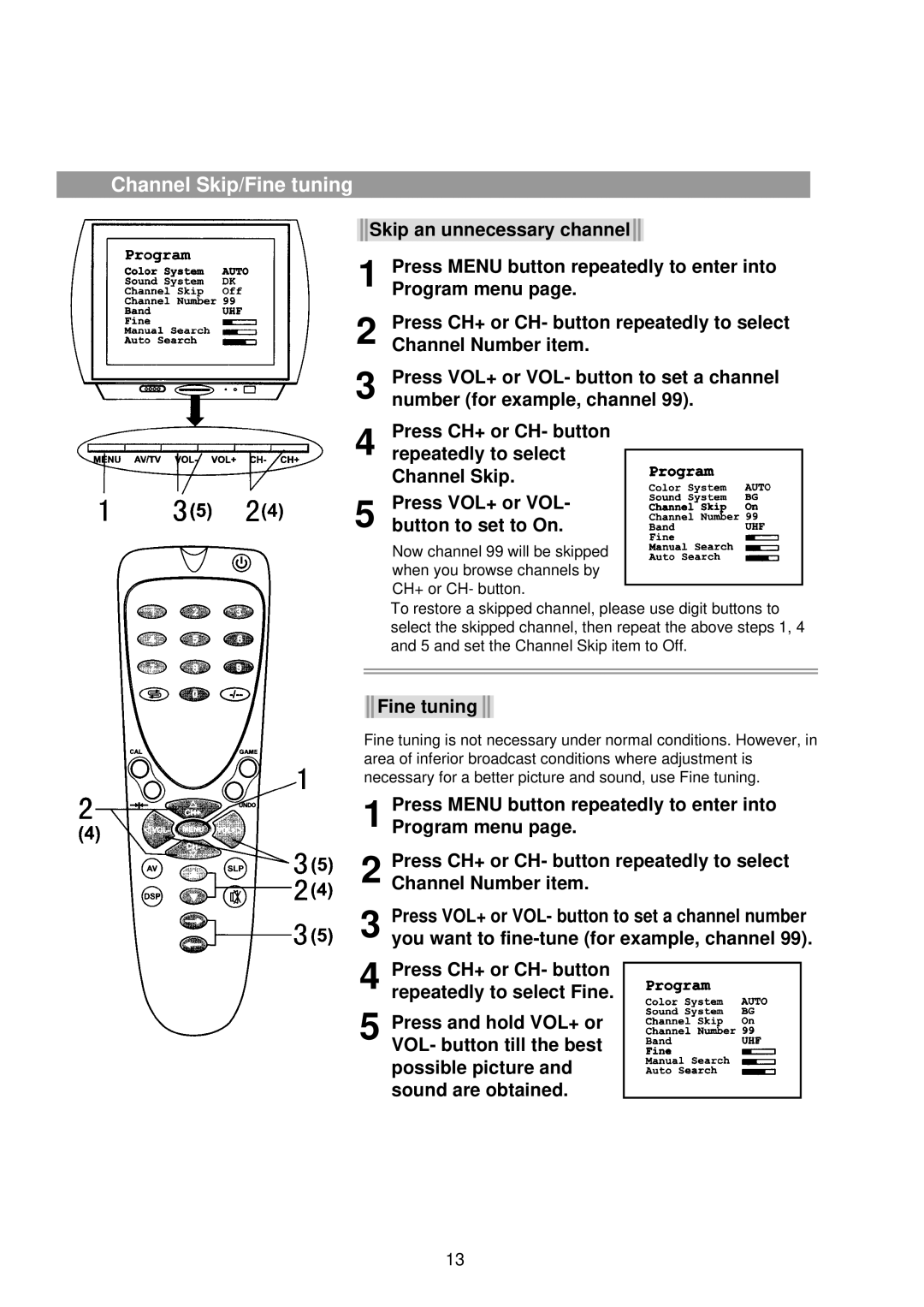Channel Skip/Fine tuning
![]()
![]() Skip an unnecessary channel
Skip an unnecessary channel ![]()
![]()
1 Press MENU button repeatedly to enter into Program menu page.
2 Press CH+ or CH- button repeatedly to select Channel Number item.
3 Press VOL+ or VOL- button to set a channel number (for example, channel 99).
4 Press CH+ or CH- button repeatedly to select Channel Skip.
5 Press VOL+ or VOL- button to set to On.
Now channel 99 will be skipped when you browse channels by CH+ or CH- button.
To restore a skipped channel, please use digit buttons to select the skipped channel, then repeat the above steps 1, 4 and 5 and set the Channel Skip item to Off.

 Fine tuning
Fine tuning 

Fine tuning is not necessary under normal conditions. However, in area of inferior broadcast conditions where adjustment is necessary for a better picture and sound, use Fine tuning.
1 Press MENU button repeatedly to enter into Program menu page.
2 Press CH+ or CH- button repeatedly to select Channel Number item.
3
4 Press CH+ or CH- button repeatedly to select Fine.
5 Press and hold VOL+ or VOL- button till the best possible picture and sound are obtained.
13