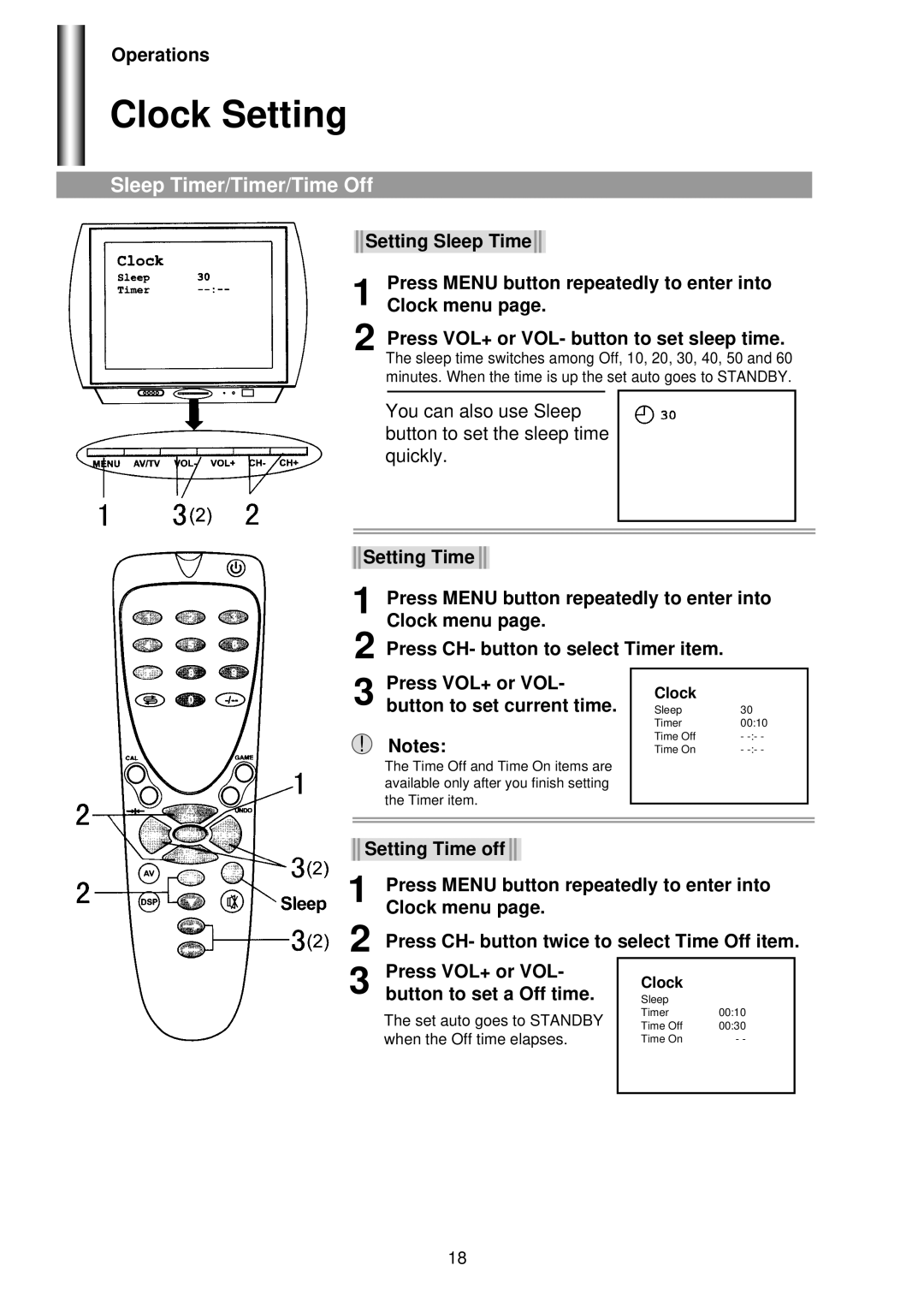Operations
Clock Setting
Sleep Timer/Timer/Time Off
![]()
![]() Setting Sleep Time
Setting Sleep Time ![]()
![]()
1
2
Press MENU button repeatedly to enter into Clock menu page.
Press VOL+ or VOL- button to set sleep time.
The sleep time switches among Off, 10, 20, 30, 40, 50 and 60 minutes. When the time is up the set auto goes to STANDBY.
You can also use Sleep button to set the sleep time quickly.
|
| Setting Time |
|
|
|
| |
1 | Press MENU button repeatedly to enter into | ||||||
2 | Clock menu page. |
|
| ||||
Press CH- button to select Timer item. |
| ||||||
|
|
| Press VOL+ or VOL- |
|
| ||
|
|
| Clock |
| |||
3 button to set current time. |
| ||||||
Sleep | 30 | ||||||
! |
|
|
| Timer | 00:10 | ||
Notes: | Time Off | - | |||||
Time On | - | ||||||
The Time Off and Time On items are available only after you finish setting the Timer item.
![]()
![]() Setting Time off
Setting Time off ![]()
![]()
1
2
3
Press MENU button repeatedly to enter into Clock menu page.
Press CH- button twice to select Time Off item.
Press VOL+ or VOL- | Clock |
|
button to set a Off time. |
| |
Sleep |
| |
The set auto goes to STANDBY | Timer | 00:10 |
Time Off | 00:30 | |
when the Off time elapses. | Time On | - - |
|
|
|
18