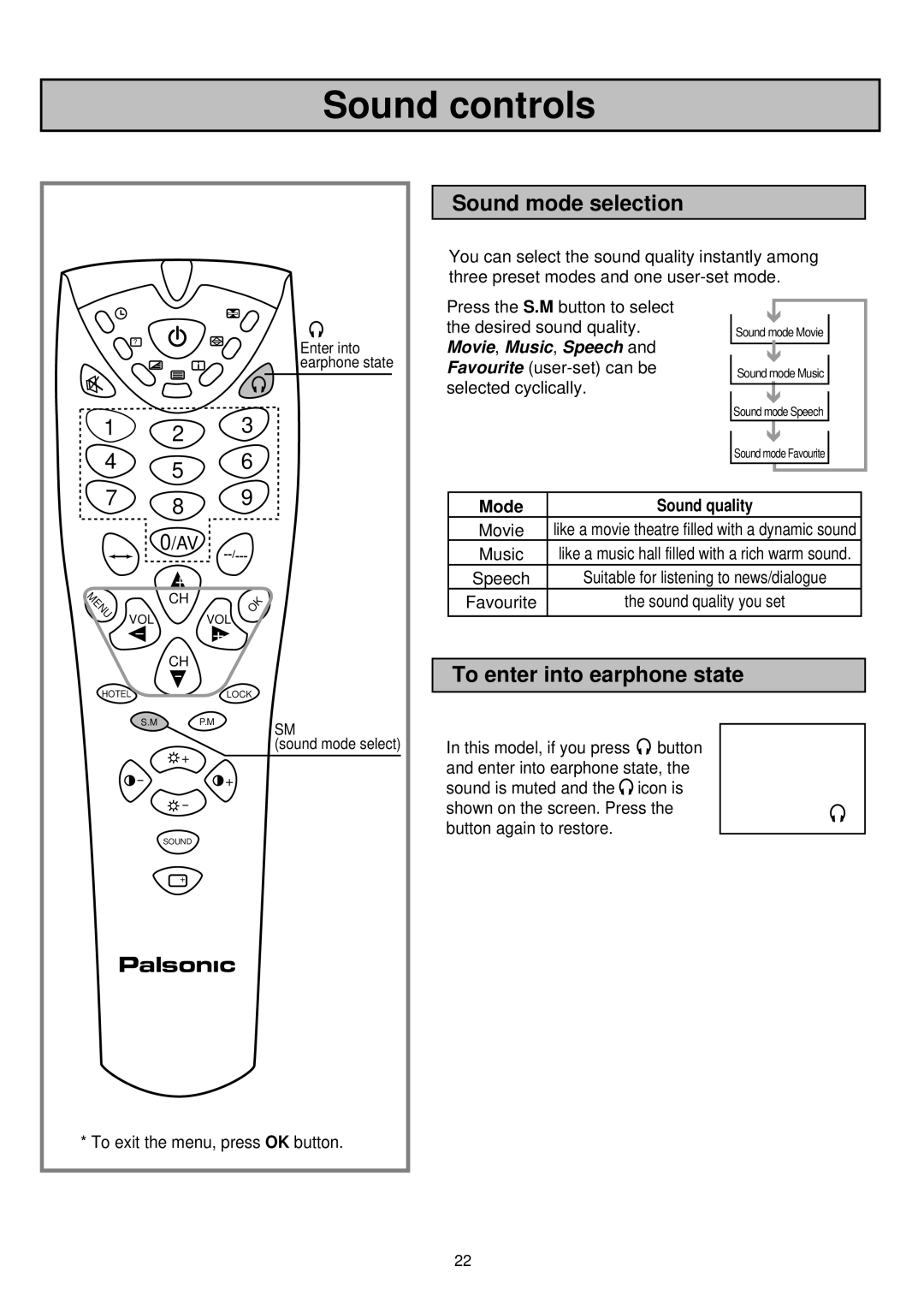Sound controls
Sound mode selection
You can select the sound quality instantly among three preset modes and one
? | Enter into |
i | earphone state |
1 2 3
Press the S.M button to select the desired sound quality. Movie, Music, Speech and Favourite
Sound mode Movie
Sound mode Music
Sound mode Speech
4 5 6
7 8 9
| 0/AV |
|
| |
|
|
|
| |
U | + |
|
|
|
N |
|
|
| |
E | CH |
|
|
|
M |
| K |
| |
|
|
| ||
|
|
|
| |
VOL |
| VOL | O |
|
- |
| + |
|
|
|
|
|
| |
| CH |
|
|
|
| - |
|
|
|
HOTEL |
| LOCK |
| |
S.M |
| P.M |
| SM |
|
|
|
| |
| + |
|
| (sound mode select) |
|
|
|
| |
![]() -
- ![]() +
+
![]() -
-
SOUND
+
* To exit the menu, press OK button.
|
| Sound mode Favourite | |||
|
|
|
|
|
|
|
|
| |||
Mode | Sound quality |
| |||
Movie | like a movie theatre filled with a dynamic sound |
| |||
Music | like a music hall filled with a rich warm sound. |
| |||
Speech | Suitable for listening to news/dialogue |
| |||
Favourite | the sound quality you set |
| |||
|
|
|
|
|
|
To enter into earphone state
In this model, if you press ![]() button and enter into earphone state, the sound is muted and the
button and enter into earphone state, the sound is muted and the ![]() icon is shown on the screen. Press the button again to restore.
icon is shown on the screen. Press the button again to restore.
22