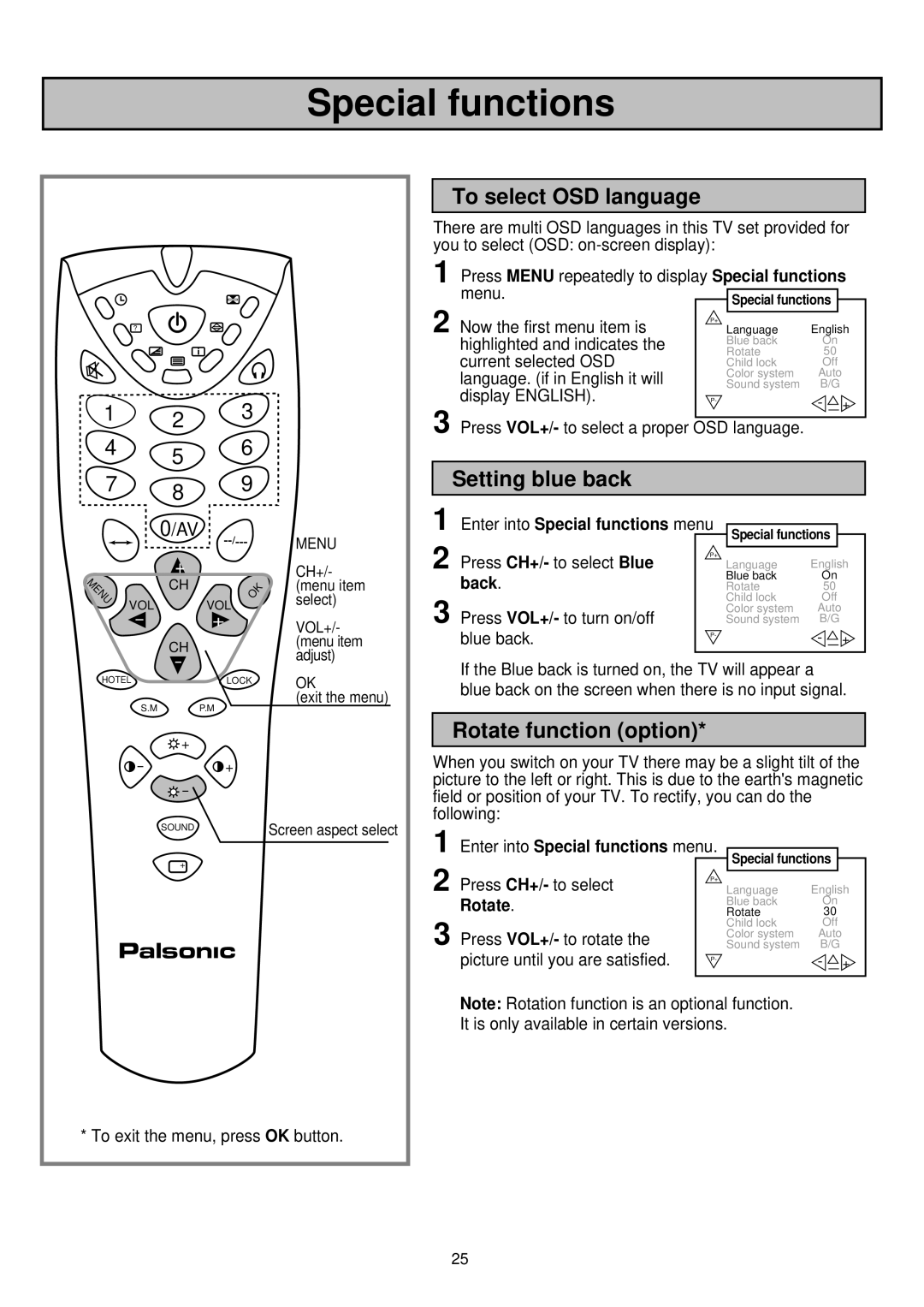Special functions
?
i
1 2 3
4 5 6
7 8 9
| 0/AV |
| MENU | |
|
|
| ||
E | + |
|
| CH+/- |
U |
|
|
| |
N |
| K | (menu item | |
M | CH |
| ||
VOL |
| VOL | O | select) |
|
| |||
- |
| + |
| VOL+/- |
| CH |
|
| (menu item |
|
|
| adjust) | |
| - |
|
| |
HOTEL |
| LOCK | OK | |
S.M |
| P.M |
| (exit the menu) |
|
|
| ||
| + |
|
|
|
- |
| + |
|
|
| - |
|
|
|
SOUND | Screen aspect select |
| |
+ |
|
* To exit the menu, press OK button.
To select OSD language
There are multi OSD languages in this TV set provided for you to select (OSD:
Press MENU repeatedly to display Special functions | ||||||
1 menu. |
|
|
|
|
|
|
| Special functions |
|
| |||
2 Now the first menu item is | P+ |
|
| |||
Language | English | |||||
highlighted and indicates the |
| Blue back | On |
| ||
| Rotate | 50 |
|
| ||
current selected OSD |
| Child lock | Off |
| ||
language. (if in English it will |
| Color system | Auto |
| ||
| Sound system | B/G |
| |||
display ENGLISH). | P- |
| - |
|
| + |
3 Press VOL+/- to select a proper |
|
|
|
| ||
|
|
|
|
|
| |
OSD language. |
|
|
|
| ||
|
|
|
|
|
|
|
Setting blue back |
|
|
|
|
|
|
1 Enter into Special functions menu |
|
|
|
| ||
Special functions |
|
| ||||
2 Press CH+/- to select Blue | P+ |
| ||||
Language | English | |||||
back. |
| Blue back | On |
| ||
| Rotate | 50 |
|
| ||
3 Press VOL+/- to turn on/off |
| Child lock | Off |
| ||
| Color system | Auto |
| |||
| Sound system | B/G |
| |||
blue back. | P- |
| - |
|
| + |
|
|
|
| |||
|
|
|
|
|
|
|
If the Blue back is turned on, the TV will appear a blue back on the screen when there is no input signal.
Rotate function (option)*
When you switch on your TV there may be a slight tilt of the picture to the left or right. This is due to the earth's magnetic field or position of your TV. To rectify, you can do the following:
1 Enter into Special functions menu. |
|
|
|
|
| ||
Special functions |
| ||||||
2 Press CH+/- to select |
|
| |||||
Language | English |
| |||||
| P+ |
|
|
|
|
| |
Rotate. | Blue back | On |
| ||||
Rotate | 30 |
|
|
| |||
3 Press VOL+/- to rotate the | Child lock | Off |
| ||||
Color system | Auto |
| |||||
Sound system | B/G |
| |||||
picture until you are satisfied. | P- | - + |
| ||||
|
|
|
|
|
| ||
|
|
|
|
|
|
|
|
|
|
|
|
|
|
|
|
Note: Rotation function is an optional function. It is only available in certain versions.
25