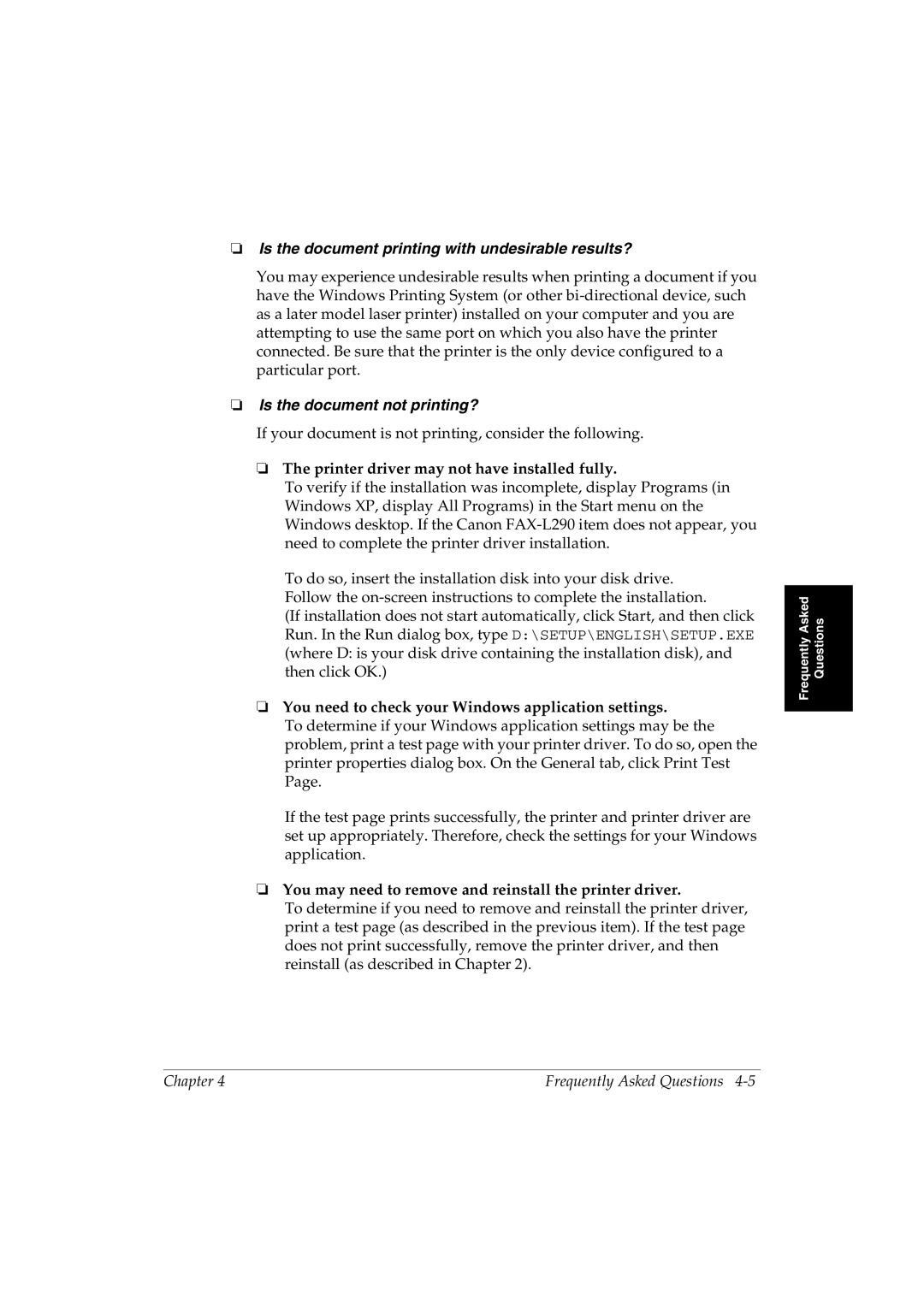❏Is the document printing with undesirable results?
You may experience undesirable results when printing a document if you have the Windows Printing System (or other
❏Is the document not printing?
If your document is not printing, consider the following.
❏The printer driver may not have installed fully.
To verify if the installation was incomplete, display Programs (in Windows XP, display All Programs) in the Start menu on the Windows desktop. If the Canon
To do so, insert the installation disk into your disk drive. Follow the
(If installation does not start automatically, click Start, and then click Run. In the Run dialog box, type D:\SETUP\ENGLISH\SETUP.EXE (where D: is your disk drive containing the installation disk), and then click OK.)
❏You need to check your Windows application settings.
To determine if your Windows application settings may be the problem, print a test page with your printer driver. To do so, open the printer properties dialog box. On the General tab, click Print Test Page.
If the test page prints successfully, the printer and printer driver are set up appropriately. Therefore, check the settings for your Windows application.
❏You may need to remove and reinstall the printer driver.
To determine if you need to remove and reinstall the printer driver, print a test page (as described in the previous item). If the test page does not print successfully, remove the printer driver, and then reinstall (as described in Chapter 2).
Frequently Asked | Questions |
|
|
Chapter 4 | Frequently Asked Questions |