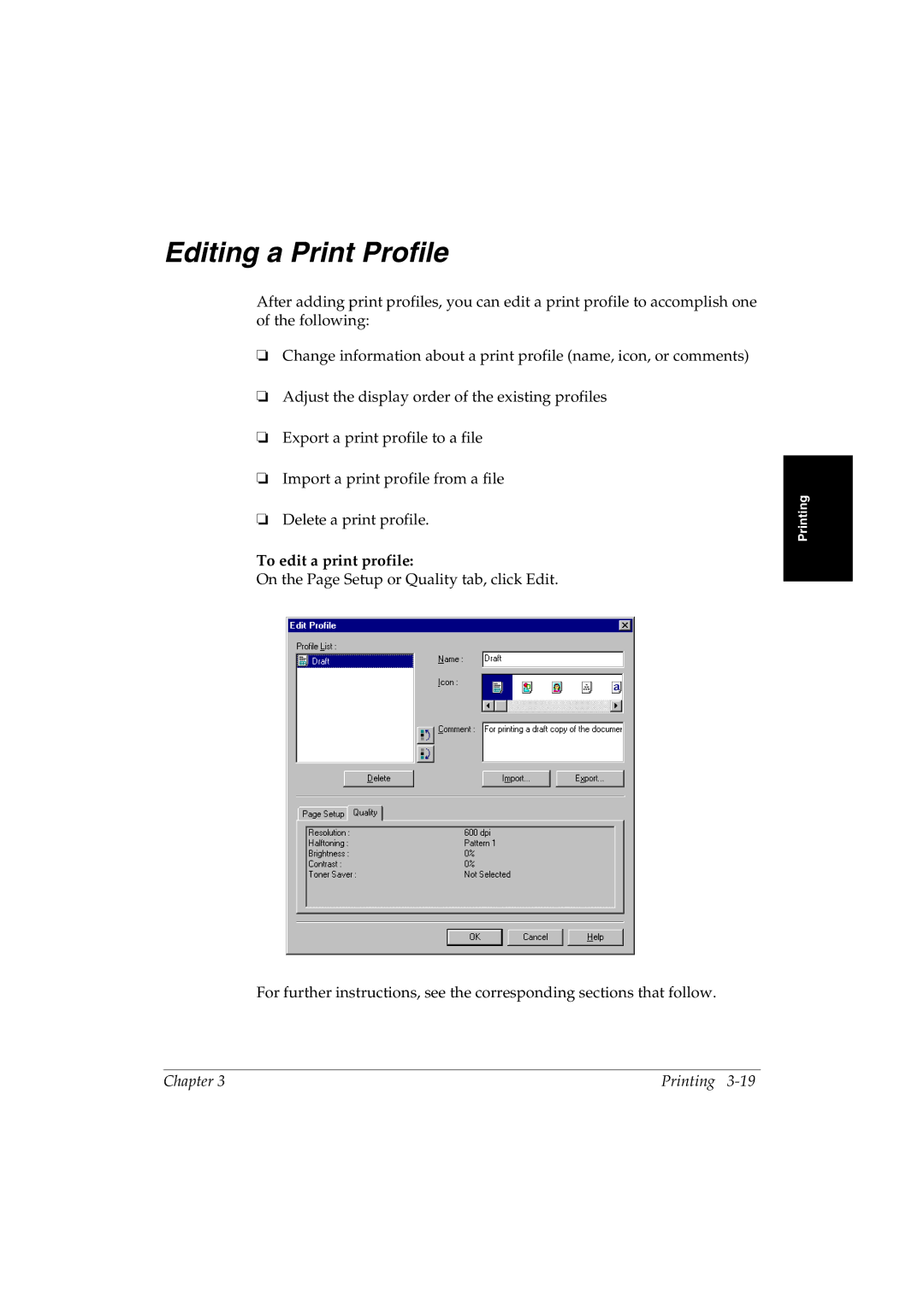Editing a Print Profile
After adding print profiles, you can edit a print profile to accomplish one of the following:
❏Change information about a print profile (name, icon, or comments)
❏Adjust the display order of the existing profiles
❏Export a print profile to a file
❏Import a print profile from a file
❏Delete a print profile.
To edit a print profile:
On the Page Setup or Quality tab, click Edit.
For further instructions, see the corresponding sections that follow.
Printing
Chapter 3 | Printing |