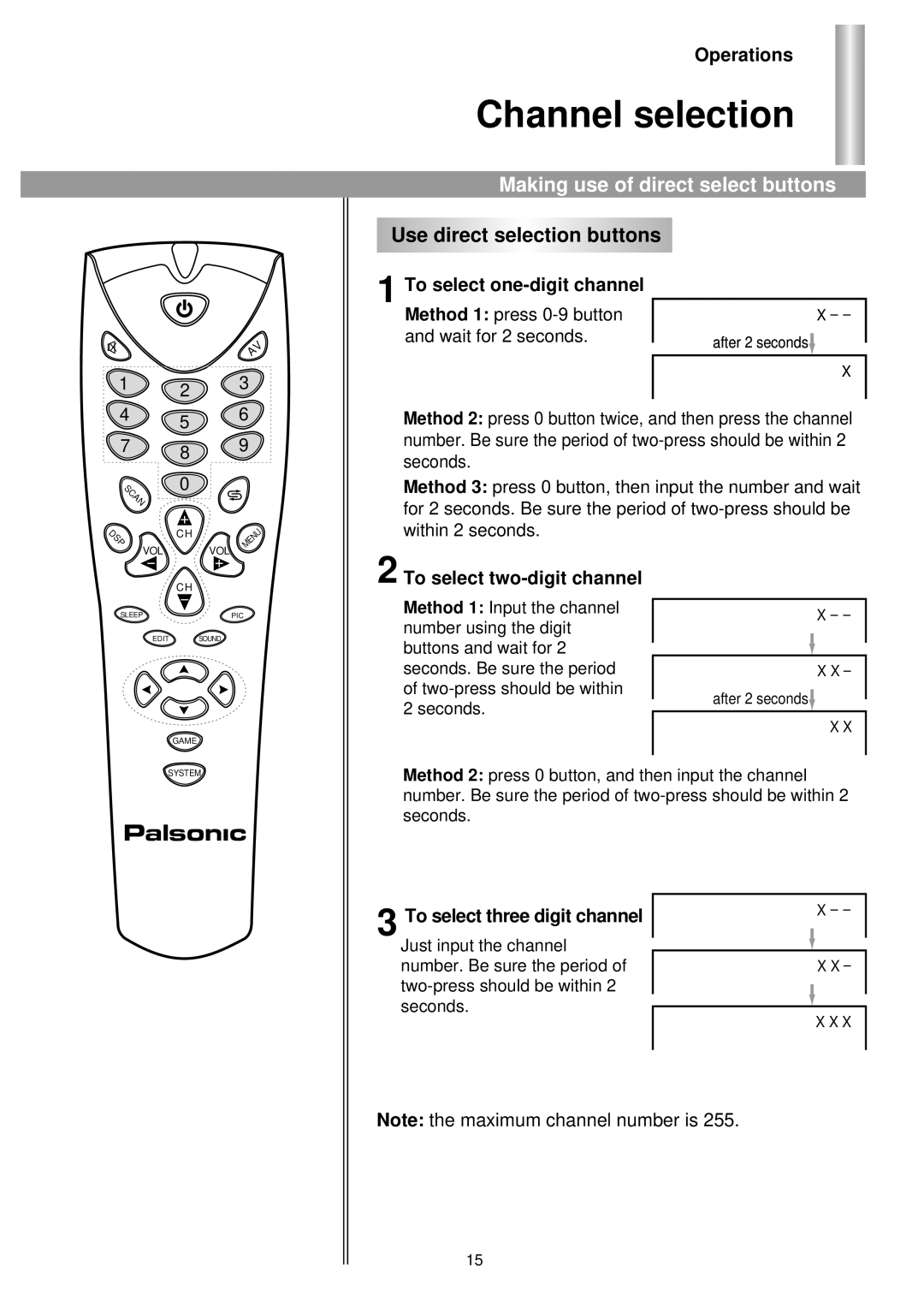|
| AV |
1 | 2 | 3 |
| 6 | |
4 | 5 | |
| 9 | |
7 | 8 | |
|
| |
SCAN | 0 |
|
|
| |
DSP | CH | MENU |
|
Operations
Channel selection
Making use of direct select buttons
Use direct selection buttons
1 To select |
|
|
|
|
|
Method 1: press |
|
|
| X |
|
and wait for 2 seconds. |
| after 2 seconds |
|
|
|
|
|
| |||
|
| ||||
|
|
|
X
Method 2: press 0 button twice, and then press the channel number. Be sure the period of
Method 3: press 0 button, then input the number and wait for 2 seconds. Be sure the period of
VOL | VOL |
CH
SLEEPPIC
EDIT SOUND
GAME
2 To select two-digit channel
Method 1: Input the channel number using the digit buttons and wait for 2 seconds. Be sure the period of
X
X X -
after 2 seconds
X X
SYSTEM
Method 2: press 0 button, and then input the channel number. Be sure the period of
3 To select three digit channel |
| X |
|
| |
|
| |
Just input the channel |
|
|
number. Be sure the period of |
| X X - |
|
| |
|
| |
seconds. |
|
|
| X X X | |
|
| |
|
|
|
Note: the maximum channel number is 255.
15