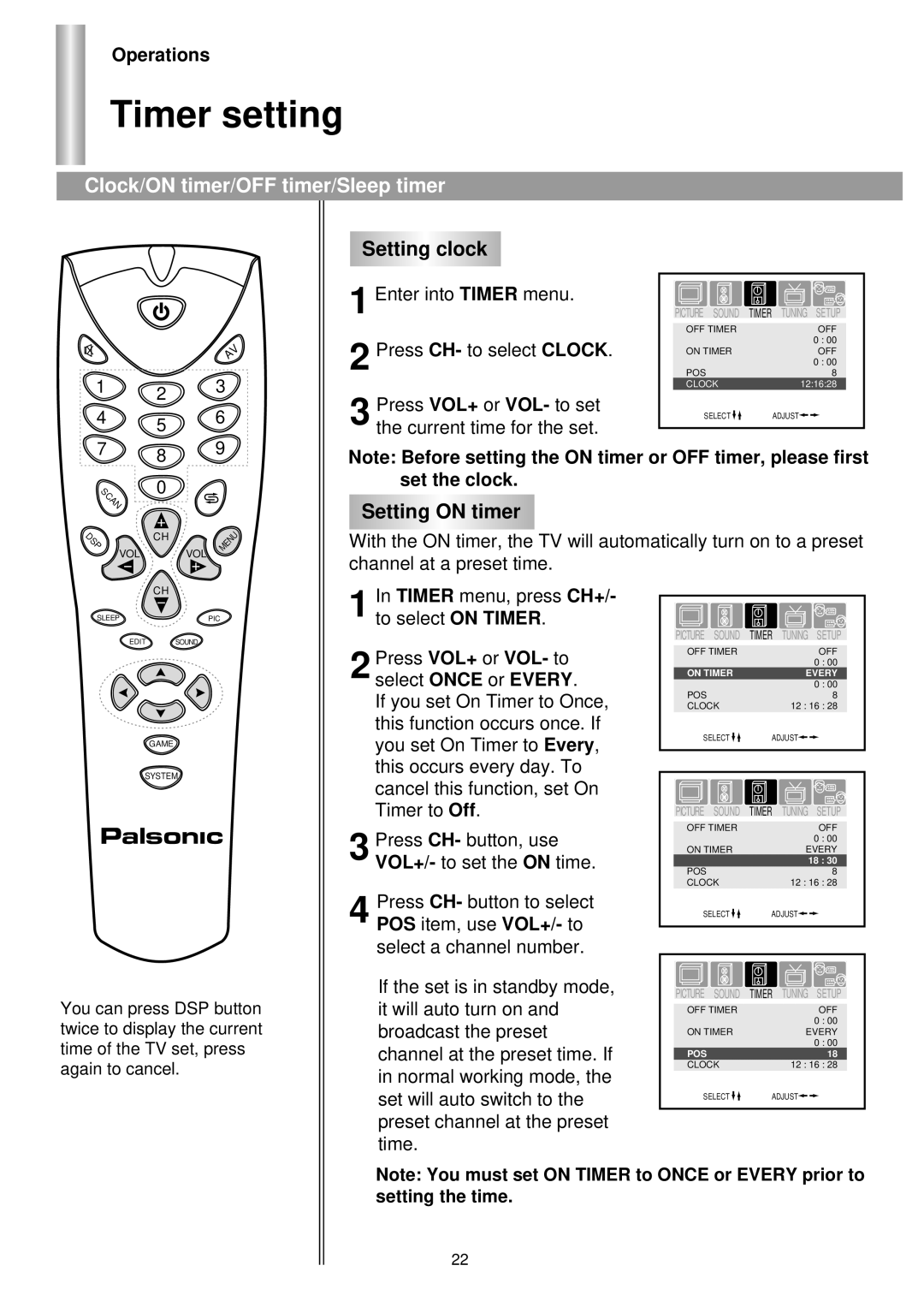Operations
Timer setting
Clock/ON timer/OFF timer/Sleep timer
|
|
| Setting clock |
|
|
| |
|
|
| 1 Enter into TIMER menu. | PICTURE SOUND | TIMER | TUNING SETUP | |
|
|
| 2 |
| OFF TIMER |
| OFF |
|
| A | Press CH- to select CLOCK. |
|
| 0 : 00 | |
|
| V |
| ON TIMER |
| OFF | |
|
|
|
|
|
| 0 : 00 | |
1 |
| 3 |
| POS |
| 8 | |
2 |
|
| CLOCK |
| 12:16:28 | ||
|
|
|
|
| |||
|
|
| Press VOL+ or VOL- to set |
|
|
| |
|
|
|
| SELECT |
| ADJUST | |
4 | 5 | 6 | 3 the current time for the set. |
| |||
|
|
| |||||
7 | 8 | 9 | Note: Before setting the ON timer or OFF timer, please first |
|
| ||
C |
|
| set the clock. |
N | 0 |
|
|
S |
|
| |
A |
|
|
|
Setting ON timer
P S D
CH
VOL VOL
| NU |
E | |
M |
|
With the ON timer, the TV will automatically turn on to a preset channel at a preset time.
CH
SLEEPPIC
EDIT SOUND
GAME
SYSTEM
You can press DSP button twice to display the current time of the TV set, press again to cancel.
1
2 Press VOL+ or VOL- to select ONCE or EVERY.
If you set On Timer to Once, this function occurs once. If you set On Timer to Every, this occurs every day. To cancel this function, set On Timer to Off.
3 Press CH- button, use VOL+/- to set the ON time.
4 Press CH- button to select POS item, use VOL+/- to select a channel number.
If the set is in standby mode, it will auto turn on and broadcast the preset channel at the preset time. If in normal working mode, the set will auto switch to the preset channel at the preset time.
PICTURE SOUND | TIMER | TUNING | SETUP | |
OFF TIMER |
|
| OFF | |
|
|
| 0 | : 00 |
ON TIMER |
| EVERY | ||
|
|
| 0 | : 00 |
POS |
|
|
| 8 |
CLOCK |
| 12 : 16 | : 28 | |
SELECT | ADJUST |
|
| |
PICTURE SOUND | TIMER | TUNING SETUP |
OFF TIMER |
| OFF |
|
| 0 : 00 |
ON TIMER |
| EVERY |
|
| 18 : 30 |
POS |
| 8 |
CLOCK |
| 12 : 16 : 28 |
SELECT | ADJUST | |
PICTURE SOUND | TIMER | TUNING | SETUP | |
OFF TIMER |
|
| OFF | |
|
|
| 0 | : 00 |
ON TIMER |
| EVERY | ||
|
|
| 0 | : 00 |
POS |
|
|
| 18 |
CLOCK |
| 12 : 16 | : 28 | |
SELECT | ADJUST |
|
| |
Note: You must set ON TIMER to ONCE or EVERY prior to setting the time.
22