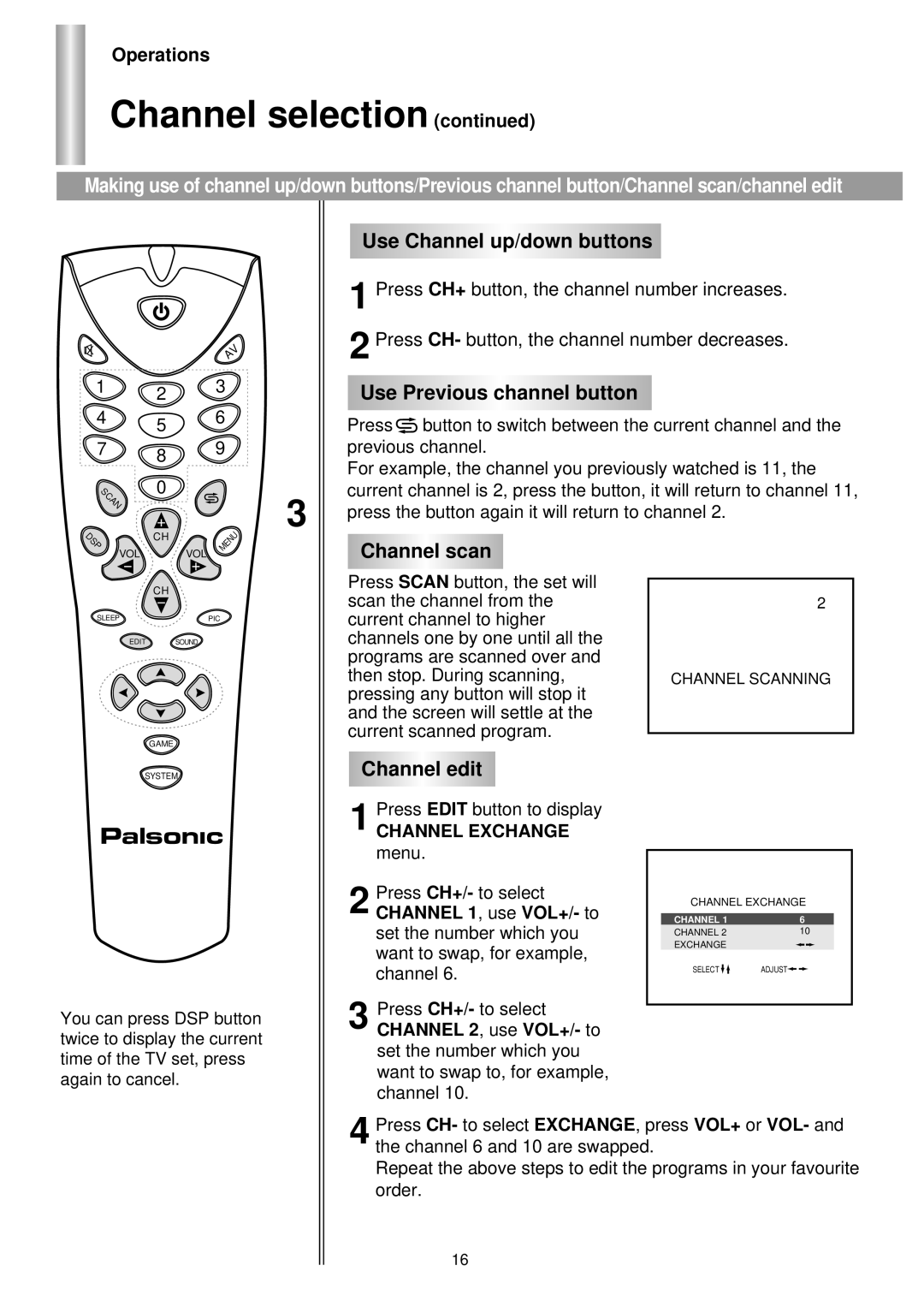Operations
Channel selection (continued)
Making use of channel up/down buttons/Previous channel button/Channel scan/channel edit
|
| AV |
1 | 2 | 3 |
| 6 | |
4 | 5 | |
| 9 | |
7 | 8 | |
|
| |
SCAN | 0 | 3 |
| ||
| CH |
Use Channel up/down buttons
1 Press CH+ button, the channel number increases.
2 Press CH- button, the channel number decreases.
Use Previous channel button
Press ![]() button to switch between the current channel and the previous channel.
button to switch between the current channel and the previous channel.
For example, the channel you previously watched is 11, the current channel is 2, press the button, it will return to channel 11, press the button again it will return to channel 2.
DSP |
| MENU | |
VOL | VOL | ||
|
CH
SLEEPPIC
EDIT SOUND
GAME
Channel scan
Press SCAN button, the set will scan the channel from the current channel to higher channels one by one until all the programs are scanned over and then stop. During scanning, pressing any button will stop it and the screen will settle at the current scanned program.
2
CHANNEL SCANNING
SYSTEM
You can press DSP button twice to display the current time of the TV set, press again to cancel.
Channel edit
1
Press CH+/- to select | CHANNEL EXCHANGE | |||||||||
2 CHANNEL 1, use VOL+/- to | ||||||||||
|
|
|
|
|
|
|
|
| ||
CHANNEL 1 | 6 | |||||||||
set the number which you | CHANNEL 2 | 10 | ||||||||
want to swap, for example, | EXCHANGE |
|
|
|
|
| ||||
|
|
|
|
|
|
|
|
| ||
channel 6. | SELECT |
|
|
| ADJUST |
|
|
|
| |
3 Press CH+/- to select CHANNEL 2, use VOL+/- to set the number which you want to swap to, for example, channel 10.
4 Press CH- to select EXCHANGE, press VOL+ or VOL- and the channel 6 and 10 are swapped.
Repeat the above steps to edit the programs in your favourite order.
16