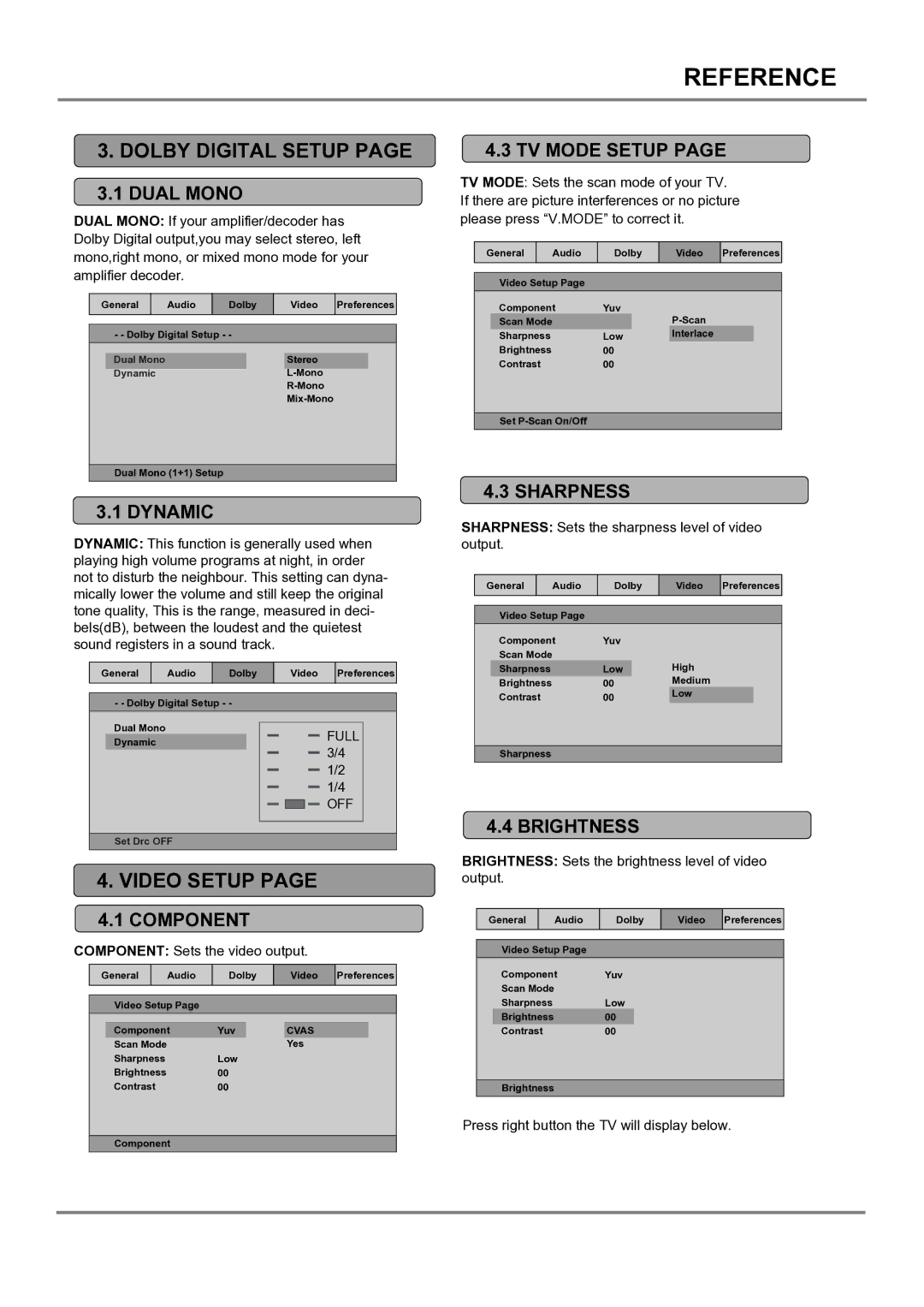REFERENCE
3. DOLBY DIGITAL SETUP PAGE
3.1 DUAL MONO
DUAL MONO: If your amplifier/decoder has Dolby Digital output,you may select stereo, left mono,right mono, or mixed mono mode for your amplifier decoder.
General |
| Audio | Dolby |
| Video | Preferences | |||
|
|
|
|
|
|
|
|
|
|
| - - Dolby Digital Setup - - |
|
|
| |||||
|
|
|
|
|
|
|
|
|
|
| Dual Mono |
|
|
|
| Stereo | |||
| Dynamic |
|
|
|
|
| |||
|
|
|
|
|
|
| |||
|
|
|
|
|
|
| |||
Dual Mono (1+1) Setup
3.1 DYNAMIC
DYNAMIC: This function is generally used when playing high volume programs at night, in order not to disturb the neighbour. This setting can dyna- mically lower the volume and still keep the original tone quality, This is the range, measured in deci- bels(dB), between the loudest and the quietest sound registers in a sound track.
General | Audio | Dolby | Video | Preferences |
|
|
|
|
|
- - Dolby Digital Setup - -
Dual Mono
DynamicFULL
3/4
1/2
1/4
OFF
Set Drc OFF
4.VIDEO SETUP PAGE
4.1COMPONENT
COMPONENT: Sets the video output.
General |
| Audio | Dolby |
| Video | Preferences | |||
|
|
|
|
|
|
|
|
|
|
| Video Setup Page |
|
|
|
|
|
| ||
|
|
|
|
|
|
|
|
|
|
| Component | Yuv |
|
| CVAS |
| |||
| Scan Mode |
|
|
|
| Yes |
| ||
| Sharpness |
| Low |
|
|
| |||
| Brightness |
| 00 |
|
|
|
|
| |
| Contrast |
| 00 |
|
|
|
|
| |
Component
4.3 TV MODE SETUP PAGE
TV MODE: Sets the scan mode of your TV. If there are picture interferences or no picture please press “V.MODE” to correct it.
General |
| Audio | Dolby |
| Video | Preferences | |||
|
|
|
|
|
|
|
|
|
|
| Video Setup Page |
|
|
|
|
|
| ||
| Component | Yuv |
|
| |||||
| Scan Mode |
|
|
|
|
|
| ||
| Sharpness |
| Low | Interlace |
|
| |||
| Brightness |
| 00 |
|
|
|
|
| |
| Contrast |
| 00 |
|
|
|
|
| |
Set
4.3 SHARPNESS
SHARPNESS: Sets the sharpness level of video output.
General |
| Audio | Dolby |
| Video | Preferences | |||
|
|
|
|
|
|
|
|
|
|
| Video Setup Page |
|
|
|
|
|
| ||
| Component | Yuv |
|
|
| ||||
| Scan Mode |
|
|
|
| High |
|
| |
| Sharpness |
| Low |
|
|
|
| ||
| Brightness |
| 00 |
|
| Medium |
|
| |
| Contrast |
| 00 |
|
| Low |
|
| |
|
|
|
|
|
|
| |||
Sharpness
4.4 BRIGHTNESS
BRIGHTNESS: Sets the brightness level of video output.
General |
| Audio | Dolby | Video | Preferences | ||
|
|
|
|
|
|
|
|
| Video Setup Page |
|
|
|
| ||
| Component | Yuv |
|
| |||
| Scan Mode |
|
|
|
|
| |
| Sharpness |
| Low |
|
| ||
| Brightness |
| 00 |
|
|
| |
| Contrast |
| 00 |
|
|
| |
Brightness
Press right button the TV will display below.
19