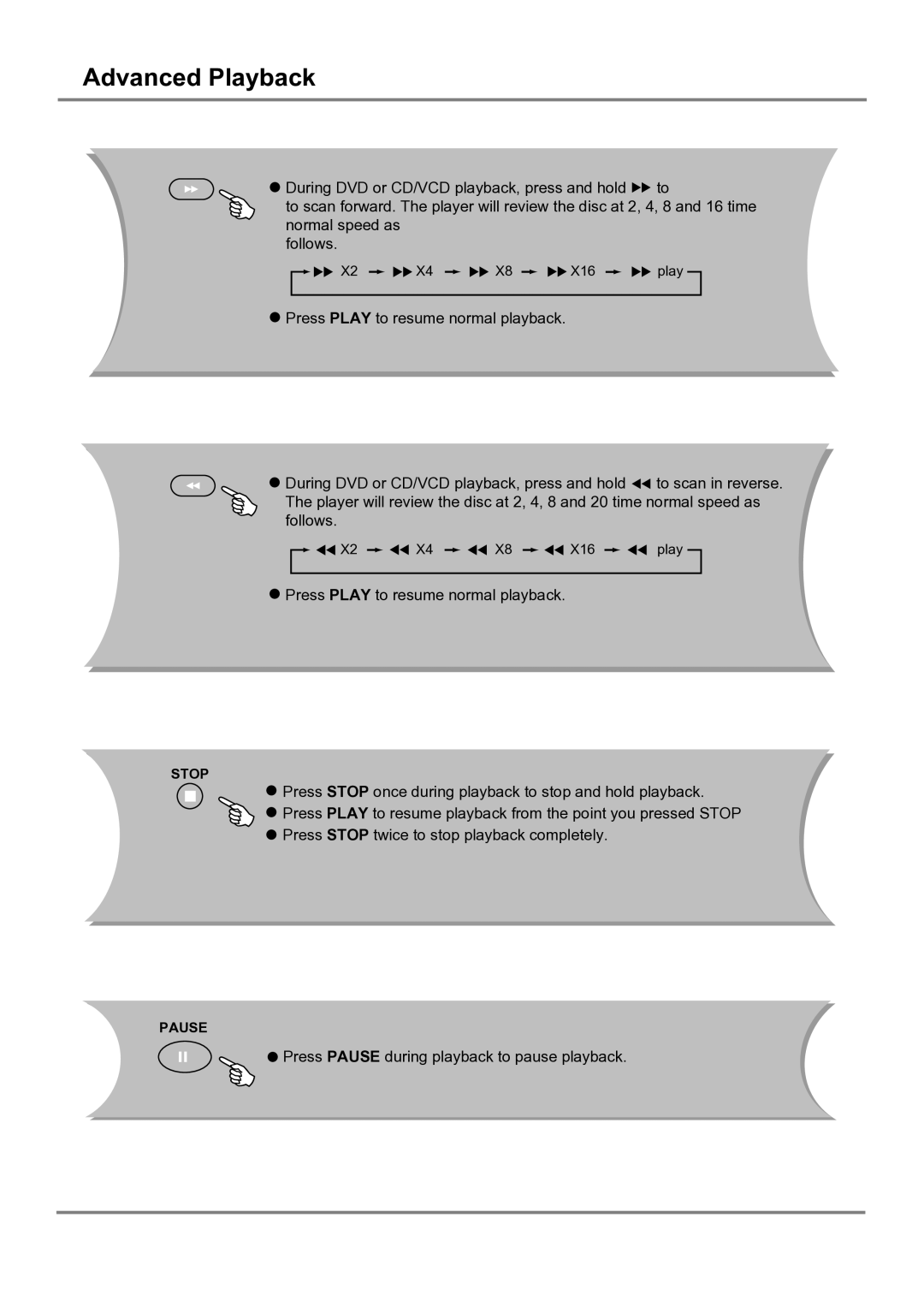Advanced Playback
![]() During DVD or CD/VCD playback, press and hold
During DVD or CD/VCD playback, press and hold ![]()
![]() to
to
to scan forward. The player will review the disc at 2, 4, 8 and 16 time normal speed as
follows.
X2 ![]()
![]()
![]() X4
X4 ![]()
![]()
![]() X8
X8 ![]()
![]()
![]() X16
X16 ![]()
![]()
![]() play
play
![]() Press PLAY to resume normal playback.
Press PLAY to resume normal playback.
![]() During DVD or CD/VCD playback, press and hold
During DVD or CD/VCD playback, press and hold ![]() to scan in reverse. The player will review the disc at 2, 4, 8 and 20 time normal speed as follows.
to scan in reverse. The player will review the disc at 2, 4, 8 and 20 time normal speed as follows.
![]()
![]()
![]() X2
X2 ![]()
![]()
![]() X4
X4 ![]()
![]() X8
X8 ![]()
![]() X16
X16 ![]()
![]() play
play
 Press PLAY to resume normal playback.
Press PLAY to resume normal playback.
STOP
![]() Press STOP once during playback to stop and hold playback.
Press STOP once during playback to stop and hold playback.
![]() Press PLAY to resume playback from the point you pressed STOP
Press PLAY to resume playback from the point you pressed STOP ![]() Press STOP twice to stop playback completely.
Press STOP twice to stop playback completely.
PAUSE
![]()
![]() Press PAUSE during playback to pause playback.
Press PAUSE during playback to pause playback.
10