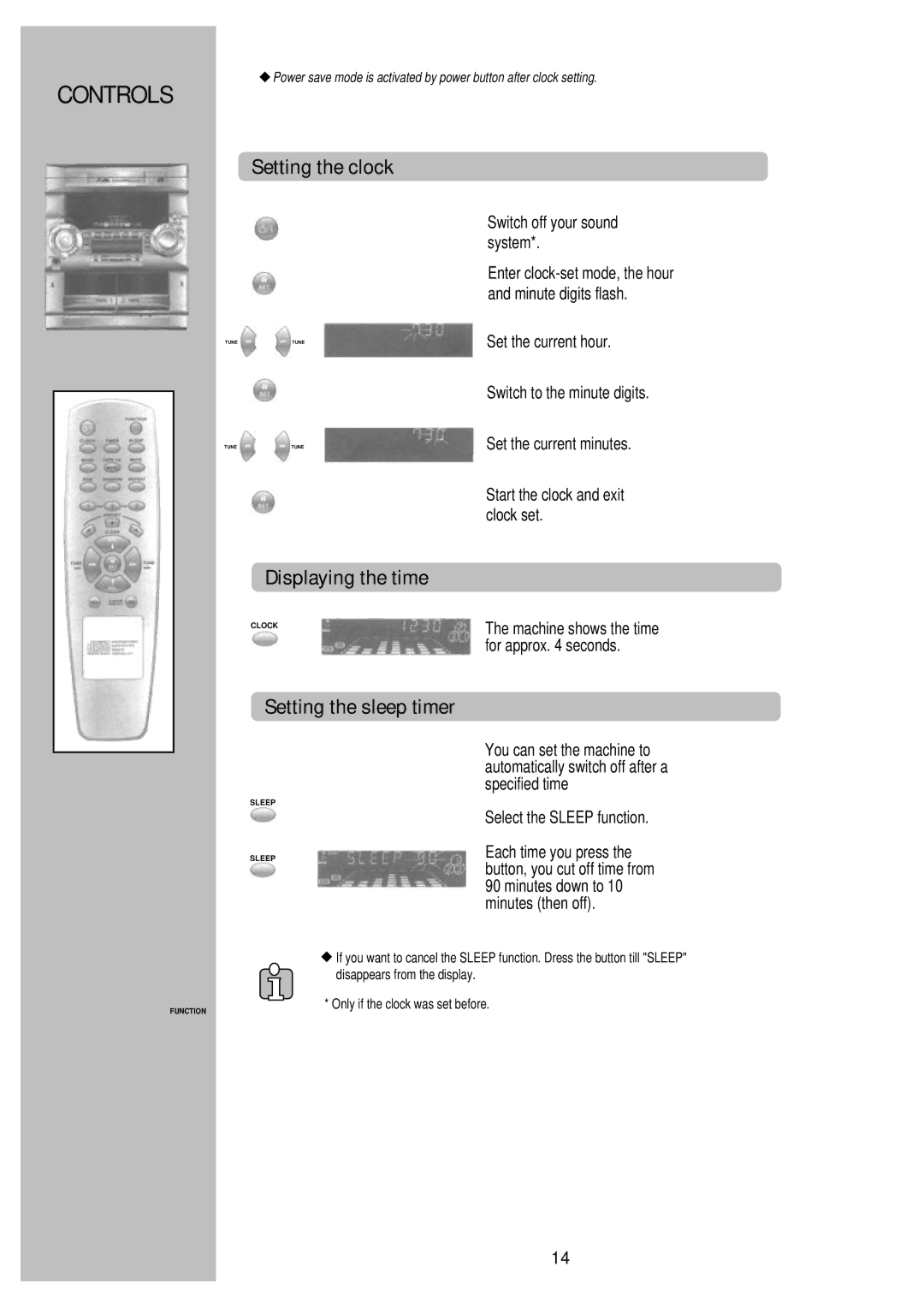PMSL-329, PSML-729 specifications
The Palsonic PSML-729 and PMSL-329 are two standout products in the electronic entertainment market, specifically designed to elevate the user experience with their advanced features and technologies. With a focus on providing high-quality audio and video performance, these models cater to the needs of both casual users and audiophiles alike.The Palsonic PSML-729 is a smart TV that boasts a sleek design, integrating seamlessly into any modern living room. One of its key features is the 4K Ultra HD resolution, which delivers stunning picture quality with exceptional clarity and vibrant color reproduction. This model is equipped with HDR (High Dynamic Range) support, allowing users to enjoy deeper blacks and brighter highlights, enhancing the overall visual experience. The PSML-729 also includes a range of smart capabilities, powered by an intuitive operating system that enables easy navigation through a plethora of apps and streaming services such as Netflix, YouTube, and more. Its built-in Wi-Fi functionality ensures that users can stay connected and access content effortlessly.
On the other hand, the PMSL-329 is a portable Bluetooth speaker that promises to deliver an immersive audio experience. This speaker is designed with powerful drivers that produce rich bass and clear mids and highs, making it suitable for various music genres. With an IPX7 waterproof rating, the PMSL-329 is resistant to water, allowing users to enjoy music by the poolside or at the beach without worry. The battery life of up to 12 hours ensures prolonged listening sessions, making it an ideal choice for outdoor adventures or gatherings.
Connectivity is another highlight of both products. The PSML-729 offers multiple HDMI and USB ports, making it easy to connect external devices such as gaming consoles, sound systems, and USB drives. Similarly, the PMSL-329 features Bluetooth 5.0 technology, ensuring a stable connection with smartphones and other Bluetooth-enabled devices while maintaining sound quality.
Both the PSML-729 and PMSL-329 reflect Palsonic's commitment to innovation and user satisfaction. With their blend of cutting-edge technology, user-friendly interfaces, and stylish designs, these models are perfect examples of how Palsonic continues to enhance the home entertainment experience. Whether you're immersing yourself in a cinematic masterpiece or enjoying your favorite playlist, these products deliver top-notch performance and reliability.