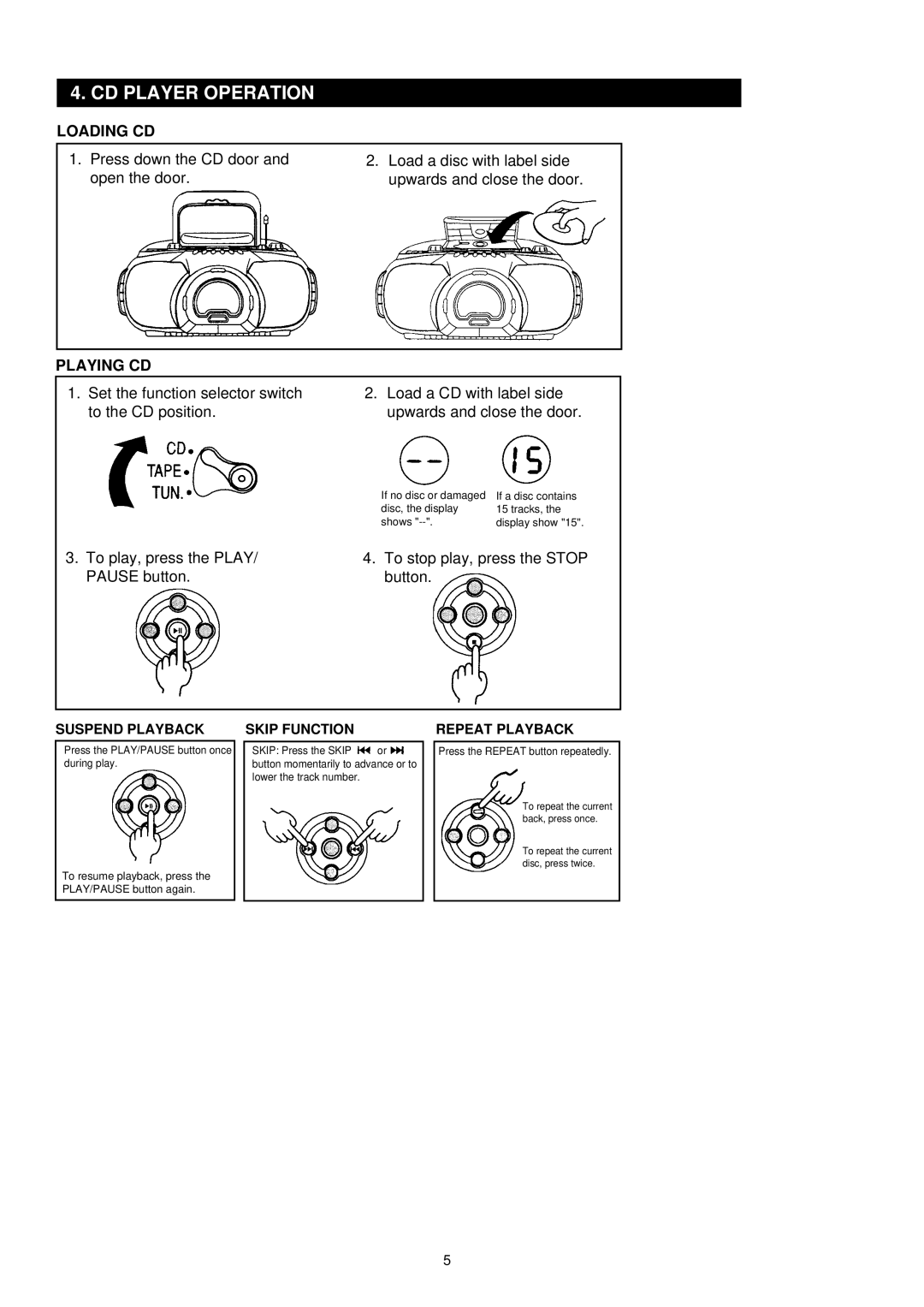4. CD PLAYER OPERATION
LOADING CD
1.Press down the CD door and open the door.
2.Load a disc with label side upwards and close the door.
PLAYING CD
1. Set the function selector switch | 2. Load a CD with label side | |
to the CD position. | upwards and close the door. | |
| If no disc or damaged | If a disc contains |
| disc, the display | 15 tracks, the |
| shows | display show "15". |
3. To play, press the PLAY/ | 4. To stop play, press the STOP | |
PAUSE button. | button. |
|
SUSPEND PLAYBACK
Press the PLAY/PAUSE button once during play.
To resume playback, press the PLAY/PAUSE button again.
SKIP FUNCTION
SKIP: Press the SKIP ![]() or
or ![]() button momentarily to advance or to lower the track number.
button momentarily to advance or to lower the track number.
REPEAT PLAYBACK
Press the REPEAT button repeatedly.
To repeat the current back, press once.
To repeat the current disc, press twice.
5