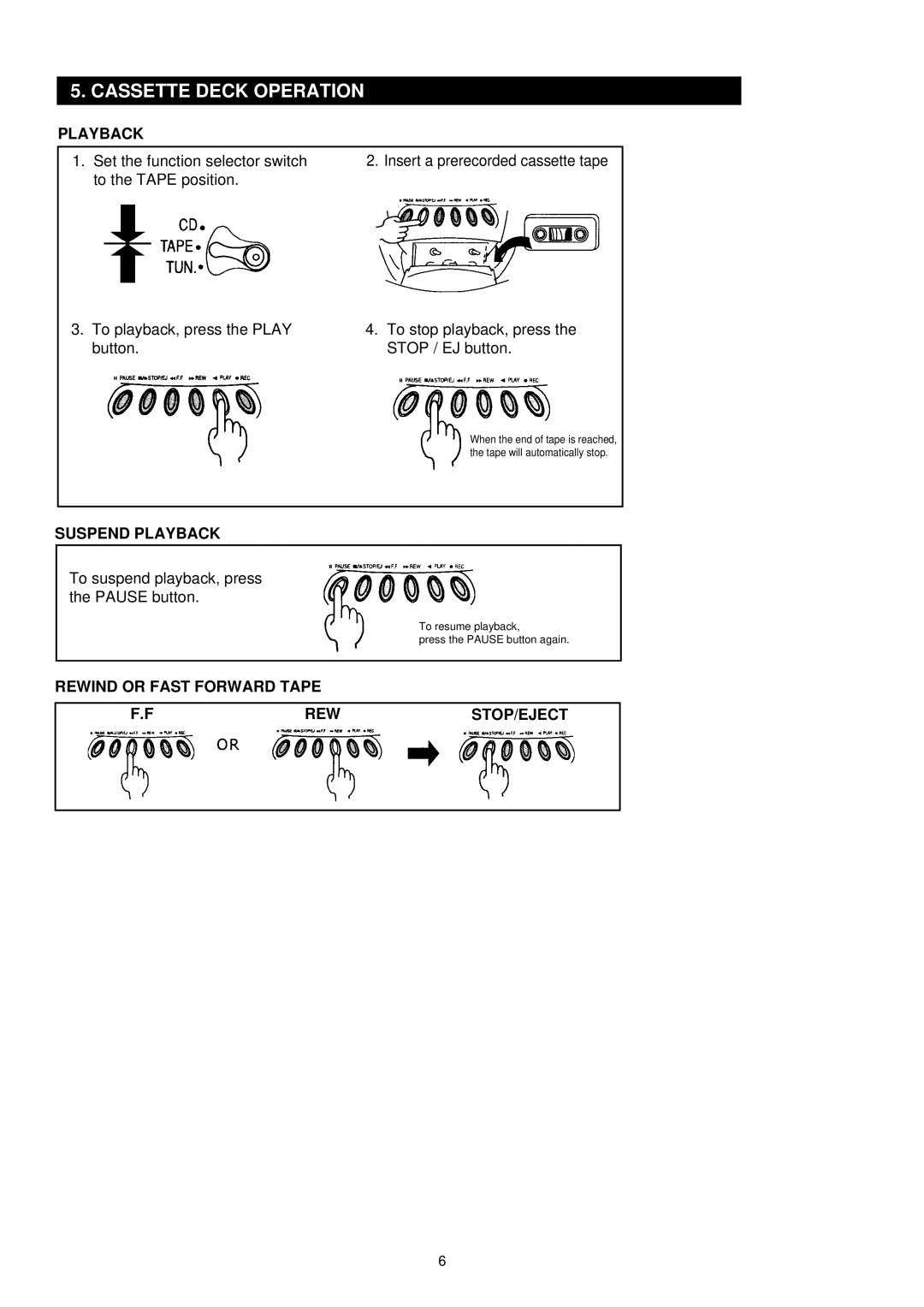5. CASSETTE DECK OPERATION
PLAYBACK
1. Set the function selector switch | 2. Insert a prerecorded cassette tape |
to the TAPE position. |
|
3.To playback, press the PLAY button.
4.To stop playback, press the STOP / EJ button.
When the end of tape is reached, the tape will automatically stop.
SUSPEND PLAYBACK
To suspend playback, press the PAUSE button.
To resume playback,
press the PAUSE button again.
REWIND OR FAST FORWARD TAPE
F.F | REW | STOP/EJECT |
|
|
|
6