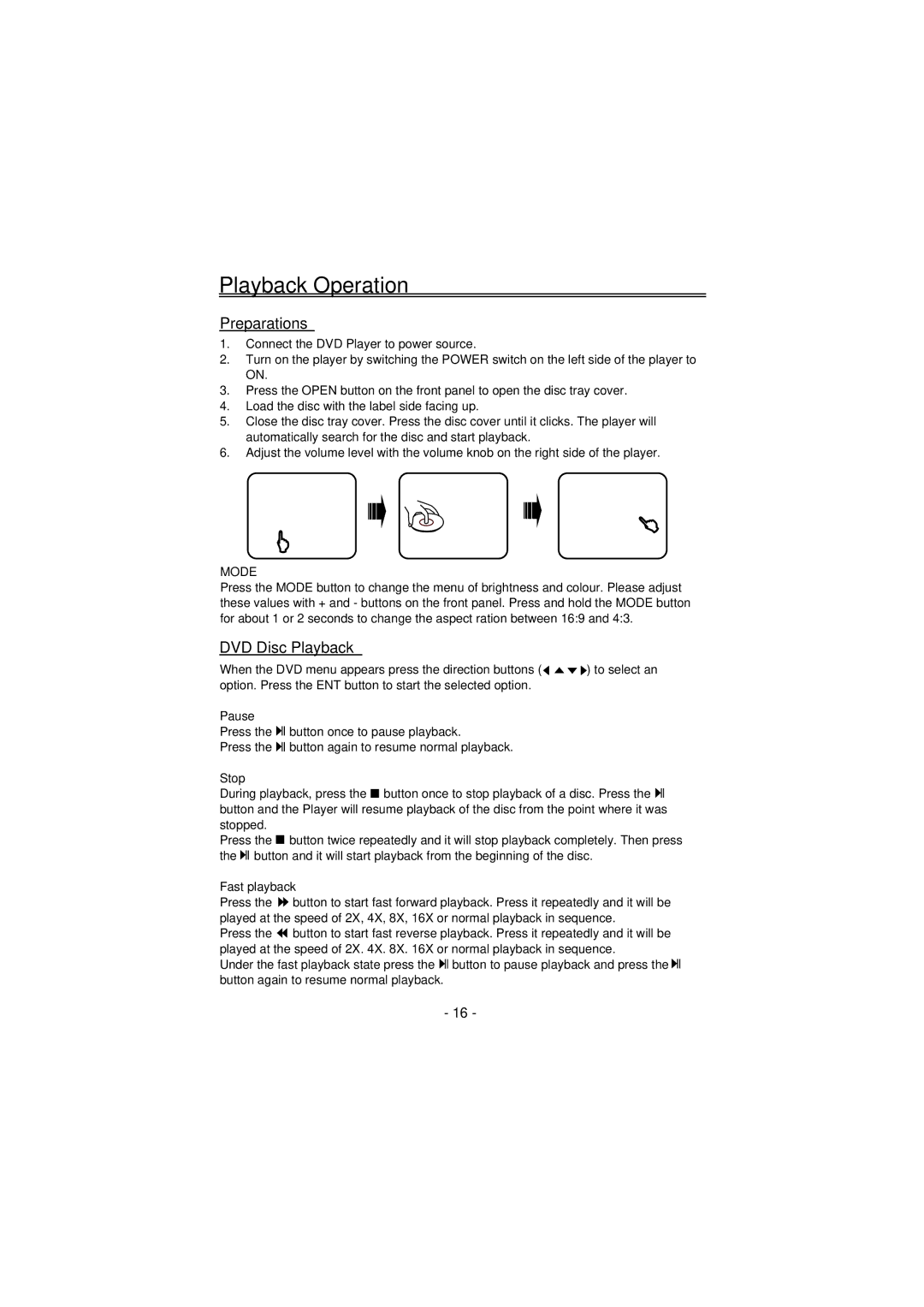Playback Operation
Preparations
1.Connect the DVD Player to power source.
2.Turn on the player by switching the POWER switch on the left side of the player to ON.
3.Press the OPEN button on the front panel to open the disc tray cover.
4.Load the disc with the label side facing up.
5.Close the disc tray cover. Press the disc cover until it clicks. The player will automatically search for the disc and start playback.
6.Adjust the volume level with the volume knob on the right side of the player.
MODE
Press the MODE button to change the menu of brightness and colour. Please adjust these values with + and - buttons on the front panel. Press and hold the MODE button for about 1 or 2 seconds to change the aspect ration between 16:9 and 4:3.
DVD Disc Playback
When the DVD menu appears press the direction buttons (![]()
![]()
![]()
![]() ) to select an option. Press the ENT button to start the selected option.
) to select an option. Press the ENT button to start the selected option.
Pause
Press the ![]()
![]() button once to pause playback.
button once to pause playback.
Press the ![]()
![]() button again to resume normal playback.
button again to resume normal playback.
Stop
During playback, press the ![]() button once to stop playback of a disc. Press the
button once to stop playback of a disc. Press the ![]()
![]() button and the Player will resume playback of the disc from the point where it was stopped.
button and the Player will resume playback of the disc from the point where it was stopped.
Press the ![]() button twice repeatedly and it will stop playback completely. Then press the
button twice repeatedly and it will stop playback completely. Then press the ![]()
![]() button and it will start playback from the beginning of the disc.
button and it will start playback from the beginning of the disc.
Fast playback
Press the ![]() button to start fast forward playback. Press it repeatedly and it will be played at the speed of 2X, 4X, 8X, 16X or normal playback in sequence.
button to start fast forward playback. Press it repeatedly and it will be played at the speed of 2X, 4X, 8X, 16X or normal playback in sequence.
Press the ![]() button to start fast reverse playback. Press it repeatedly and it will be played at the speed of 2X. 4X. 8X. 16X or normal playback in sequence.
button to start fast reverse playback. Press it repeatedly and it will be played at the speed of 2X. 4X. 8X. 16X or normal playback in sequence.
Under the fast playback state press the ![]()
![]() button to pause playback and press the
button to pause playback and press the ![]()
![]() button again to resume normal playback.
button again to resume normal playback.
- 16 -