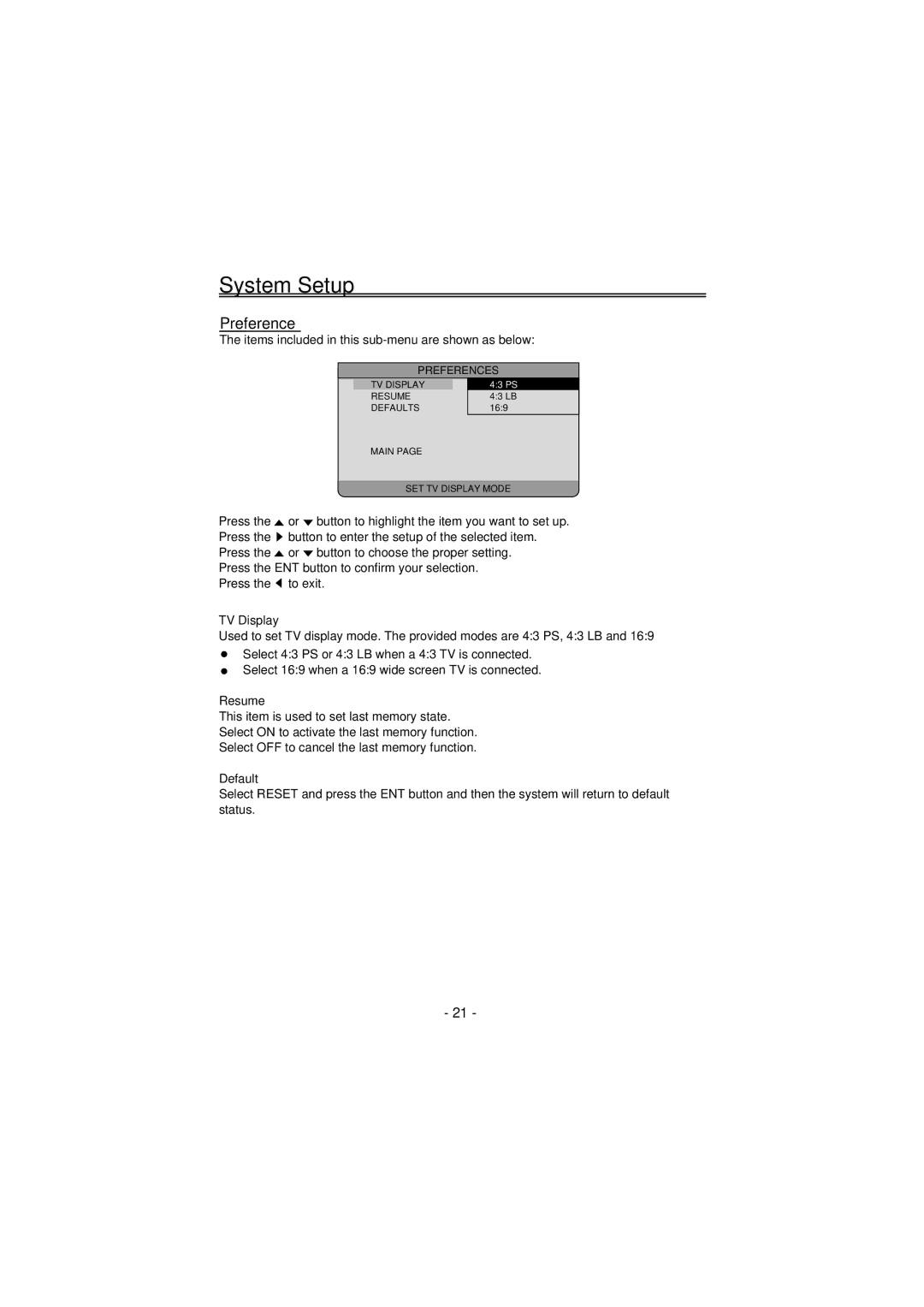System Setup
Preference
The items included in this sub-menu are shown as below:
PREFERENCES
TV DISPLAY RESUME DEFAULTS
4:3 PS 4:3 LB 16:9
MAIN PAGE
SET TV DISPLAY MODE
Press the ![]() or
or ![]() button to highlight the item you want to set up. Press the
button to highlight the item you want to set up. Press the ![]() button to enter the setup of the selected item. Press the
button to enter the setup of the selected item. Press the ![]() or
or ![]() button to choose the proper setting.
button to choose the proper setting.
Press the ENT button to confirm your selection. Press the ![]() to exit.
to exit.
TV Display
Used to set TV display mode. The provided modes are 4:3 PS, 4:3 LB and 16:9
Select 4:3 PS or 4:3 LB when a 4:3 TV is connected. Select 16:9 when a 16:9 wide screen TV is connected.
Resume
This item is used to set last memory state.
Select ON to activate the last memory function.
Select OFF to cancel the last memory function.
Default
Select RESET and press the ENT button and then the system will return to default status.
- 21 -