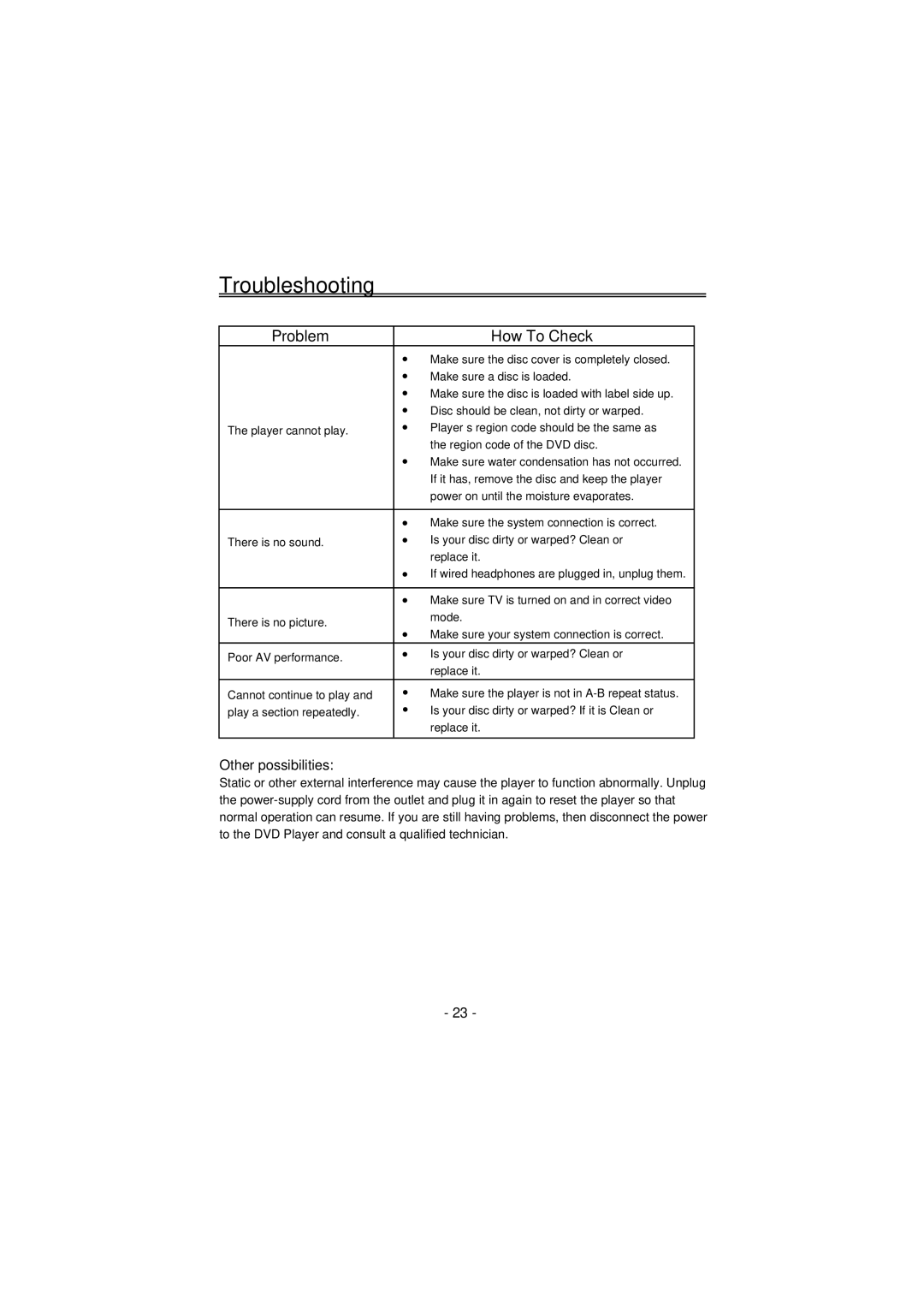Troubleshooting
Problem | How To Check | |
| Make sure the disc cover is completely closed. | |
| Make sure a disc is loaded. | |
| Make sure the disc is loaded with label side up. | |
| Disc should be clean, not dirty or warped. | |
The player cannot play. | Player’s region code should be the same as | |
| the region code of the DVD disc. | |
| Make sure water condensation has not occurred. | |
| If it has, remove the disc and keep the player | |
| power on until the moisture evaporates. | |
|
| |
| Make sure the system connection is correct. | |
There is no sound. | Is your disc dirty or warped? Clean or | |
| replace it. | |
| If wired headphones are plugged in, unplug them. | |
|
| |
| Make sure TV is turned on and in correct video | |
There is no picture. | mode. | |
Make sure your system connection is correct. | ||
| ||
Poor AV performance. | Is your disc dirty or warped? Clean or | |
| replace it. | |
Cannot continue to play and | Make sure the player is not in | |
play a section repeatedly. | Is your disc dirty or warped? If it is Clean or | |
| replace it. | |
|
|
Other possibilities:
Static or other external interference may cause the player to function abnormally. Unplug the
- 23 -