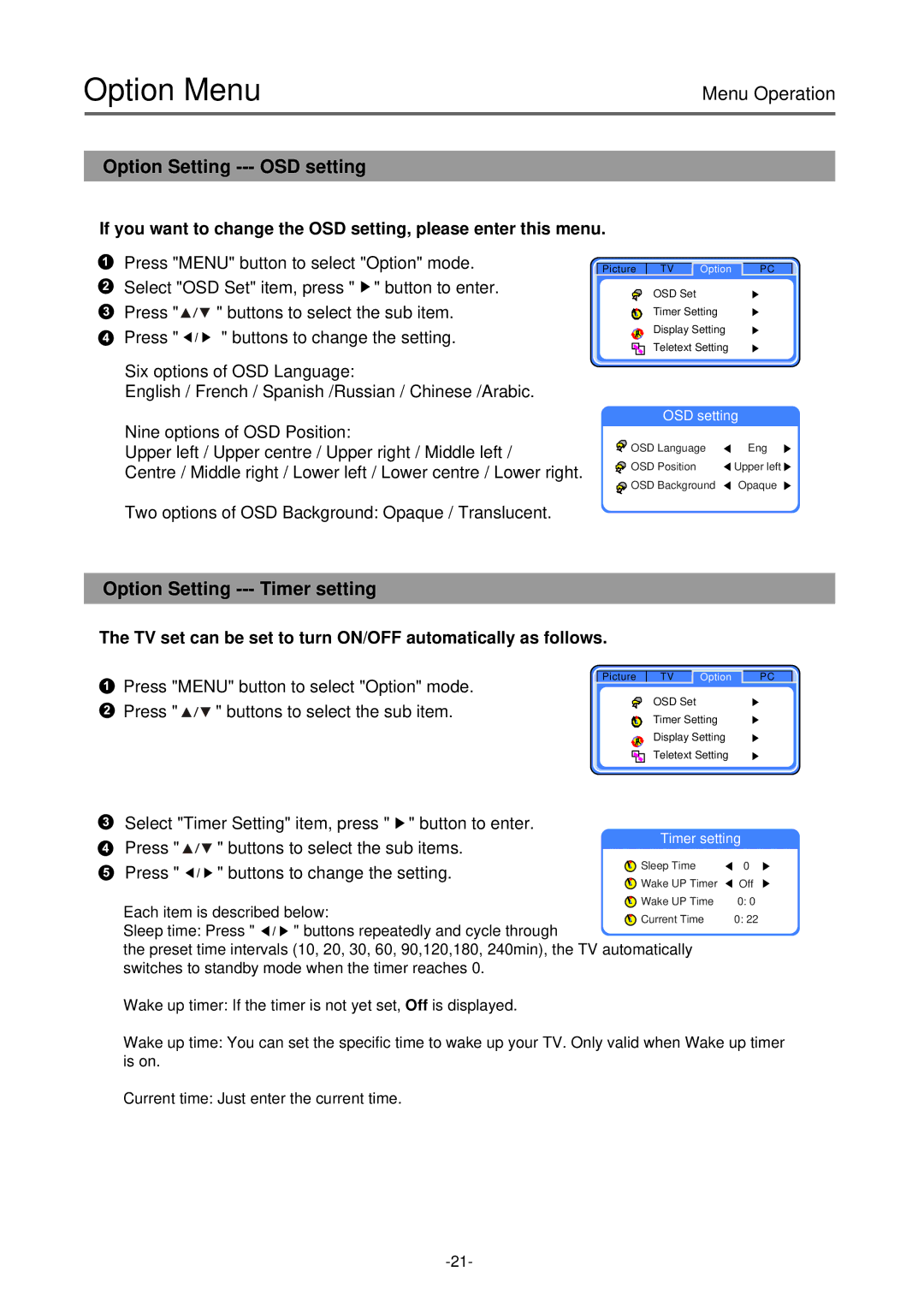TFTV-430 specifications
The Palsonic TFTV-430 is a versatile and compact television that blends modern technology with user-friendly features, making it a popular choice for homes and offices alike. With its 43-inch display, this television presents a perfect balance between size and functionality, accommodating various viewing preferences without overwhelming a space.One of the standout features of the Palsonic TFTV-430 is its high-definition resolution. With Full HD 1080p, viewers are treated to sharp and vibrant visuals, ensuring that every detail is crystal clear, whether watching films, playing video games, or enjoying television shows. The LED backlighting technology further enhances picture quality, offering improved brightness and color accuracy while consuming less power than traditional LCD models.
The Palsonic TFTV-430 is equipped with multiple connectivity options, including HDMI and USB ports, enabling easy connections to external devices such as gaming consoles, Blu-ray players, and streaming media players. This versatility allows users to expand their entertainment options and enjoy a variety of content effortlessly.
Smart TV capabilities broaden the scope of viewing possibilities. The entertainment experience is enriched with built-in applications that facilitate access to popular streaming services such as Netflix, YouTube, and more. This integration allows for a seamless transition between traditional broadcasting and online content, catering to the diverse preferences of today's viewers.
Audio quality is another essential aspect of the Palsonic TFTV-430. The television is designed with built-in speakers that produce clear and robust sound, enhancing the overall viewing experience. Additionally, it may support various audio output options for those who prefer connecting to external sound systems, ensuring that the audio matches the impressive visual performance.
Sleek and modern in design, the Palsonic TFTV-430 complements any décor, featuring thin bezels that maximize screen space while maintaining an aesthetically pleasing look. Its lightweight construction makes it easy to mount on walls or place on stands, providing flexibility in installation options.
Overall, the Palsonic TFTV-430 combines high-definition visuals, smart capabilities, and versatile connectivity, making it a competitive choice for consumers seeking a practical and enjoyable viewing experience. Whether for everyday entertainment or special occasions, this television is designed to meet the demands of diverse lifestyles.