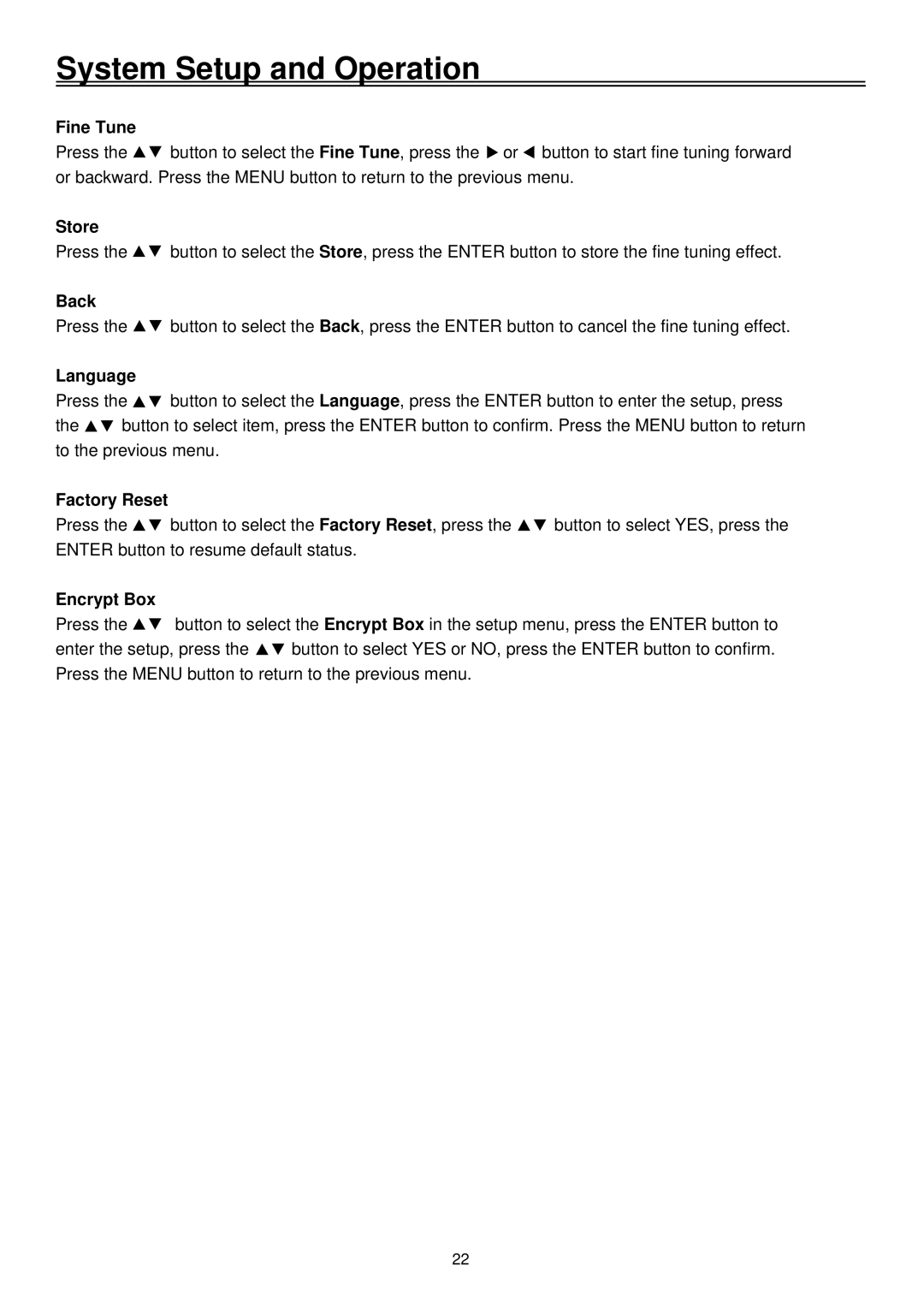System Setup and Operation
Fine Tune
Press the ![]()
![]() button to select the Fine Tune, press the
button to select the Fine Tune, press the ![]() or
or ![]() button to start fine tuning forward or backward. Press the MENU button to return to the previous menu.
button to start fine tuning forward or backward. Press the MENU button to return to the previous menu.
Store
Press the ![]()
![]() button to select the Store, press the ENTER button to store the fine tuning effect.
button to select the Store, press the ENTER button to store the fine tuning effect.
Back
Press the ![]()
![]() button to select the Back, press the ENTER button to cancel the fine tuning effect.
button to select the Back, press the ENTER button to cancel the fine tuning effect.
Language
Press the ![]()
![]() button to select the Language, press the ENTER button to enter the setup, press
button to select the Language, press the ENTER button to enter the setup, press
the ![]()
![]() button to select item, press the ENTER button to confirm. Press the MENU button to return to the previous menu.
button to select item, press the ENTER button to confirm. Press the MENU button to return to the previous menu.
Factory Reset
Press the ![]()
![]() button to select the Factory Reset, press the
button to select the Factory Reset, press the ![]()
![]() button to select YES, press the ENTER button to resume default status.
button to select YES, press the ENTER button to resume default status.
Encrypt Box
Press the ![]()
![]() button to select the Encrypt Box in the setup menu, press the ENTER button to
button to select the Encrypt Box in the setup menu, press the ENTER button to
enter the setup, press the ![]()
![]() button to select YES or NO, press the ENTER button to confirm. Press the MENU button to return to the previous menu.
button to select YES or NO, press the ENTER button to confirm. Press the MENU button to return to the previous menu.
22