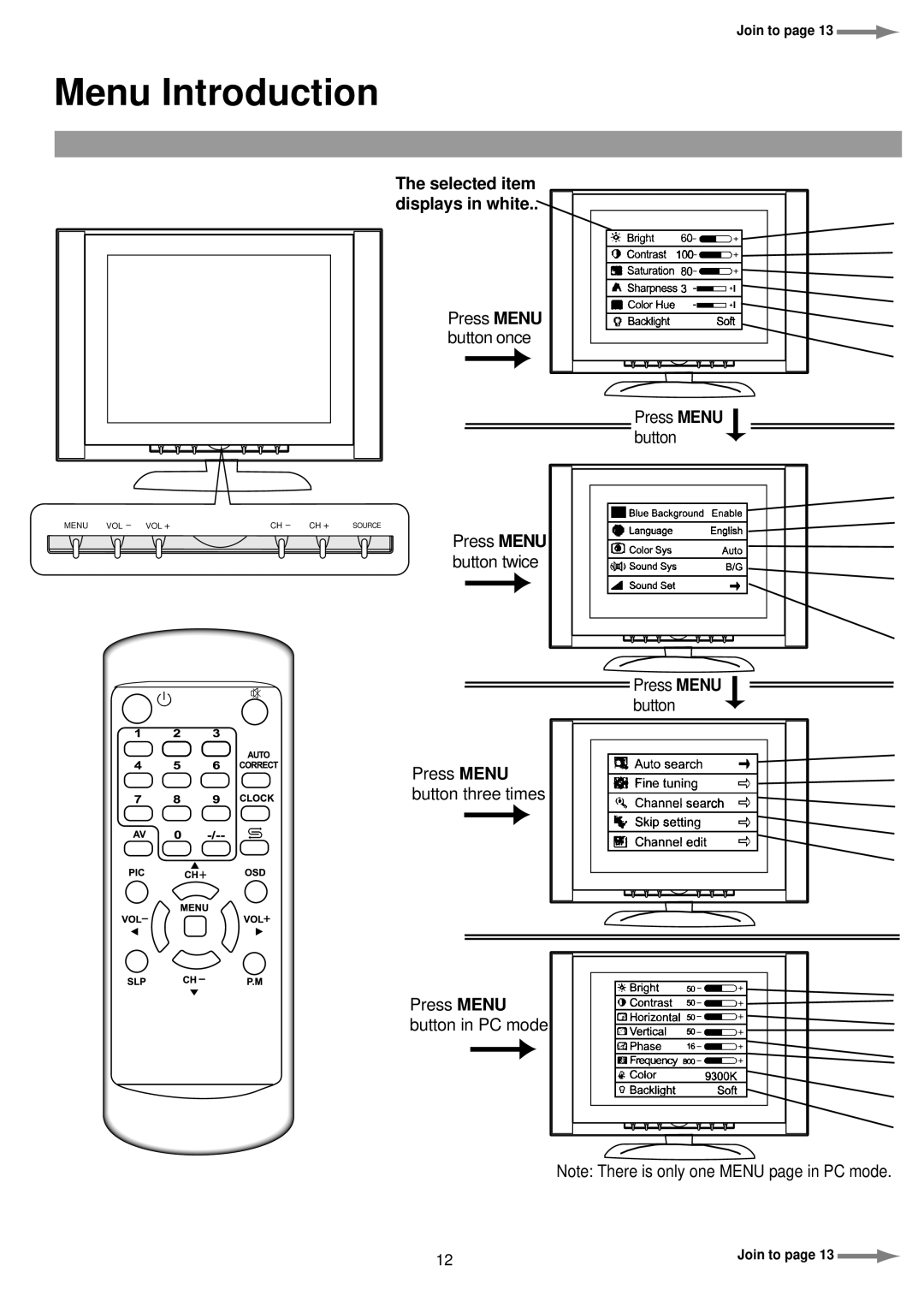Join to page 13 ![]()
Menu Introduction
The selected item displays in white..
Press MENU button once
Press MENU
button
MENU VOL - VOL + | CH - CH + | SOURCE |
Press MENU button twice
Press MENU button ![]()
Press MENU button three times
Press MENU button in PC mode
Note: There is only one MENU page in PC mode.
12 | Join to page 13 |