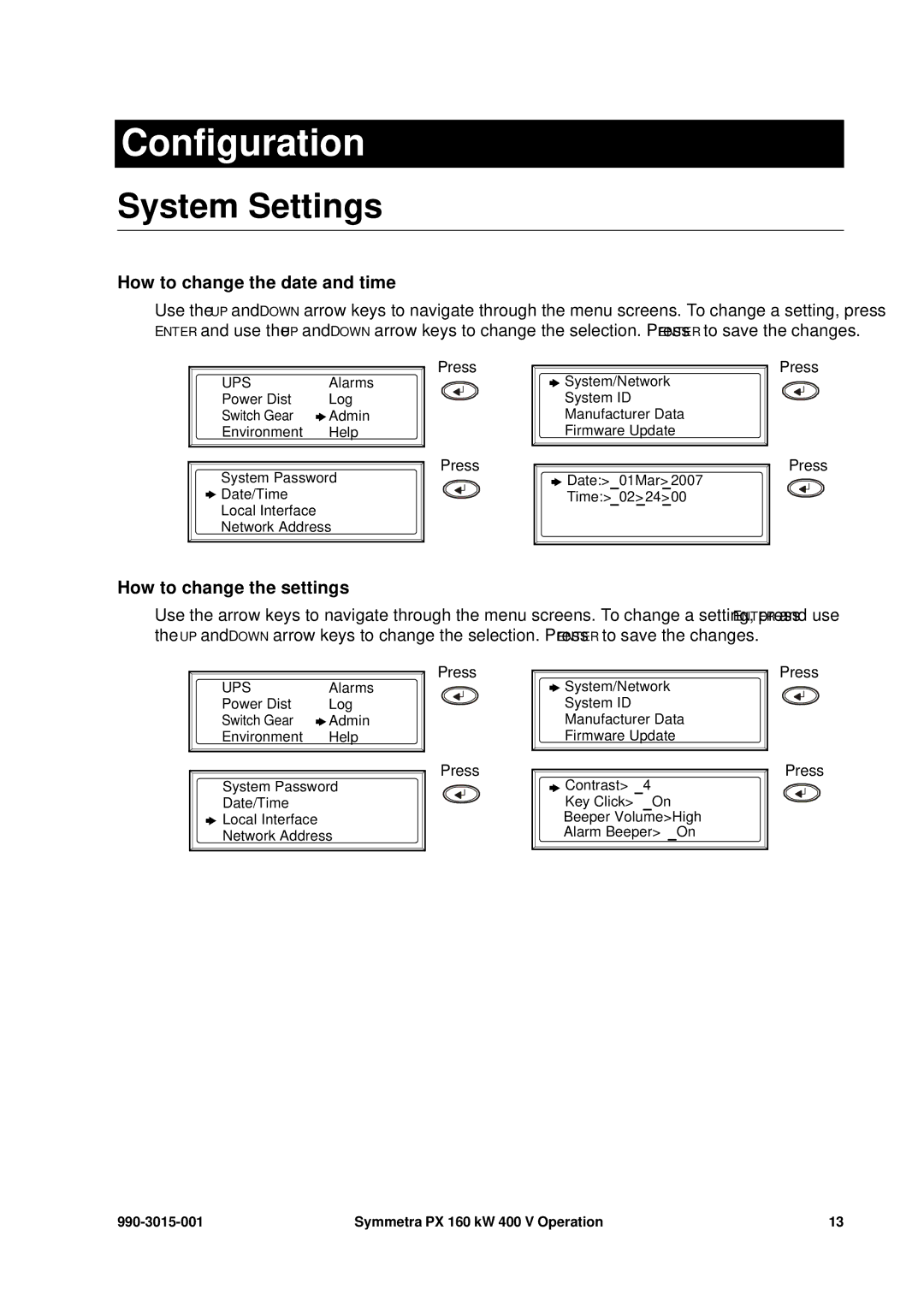Configuration
System Settings
How to change the date and time
Use the UP and DOWN arrow keys to navigate through the menu screens. To change a setting, press
ENTER and use the UP and DOWN arrow keys to change the selection. Press ENTER to save the changes.
UPS Alarms
Power Dist Log
Switch Gear ![]() Admin
Admin
Environment Help
System Password
![]()
![]() Date/Time
Date/Time
Local Interface
Network Address
Press
Press
![]() System/Network
System/Network
System ID
Manufacturer Data
Firmware Update
![]() Date:>01Mar>2007 Time:>02>24>00
Date:>01Mar>2007 Time:>02>24>00
Press
Press
How to change the settings
Use the arrow keys to navigate through the menu screens. To change a setting, press ENTER and use the UP and DOWN arrow keys to change the selection. Press ENTER to save the changes.
UPS Alarms
Power Dist Log
Switch Gear ![]() Admin
Admin
Environment Help
System Password
Date/Time
![]() Local Interface
Local Interface
Network Address
Press
Press
![]() System/Network
System/Network
System ID
Manufacturer Data
Firmware Update
![]() Contrast>4
Contrast>4
Key Click>On
Beeper Volume>High
Alarm Beeper>On
Press
Press
Symmetra PX 160 kW 400 V Operation | 13 |