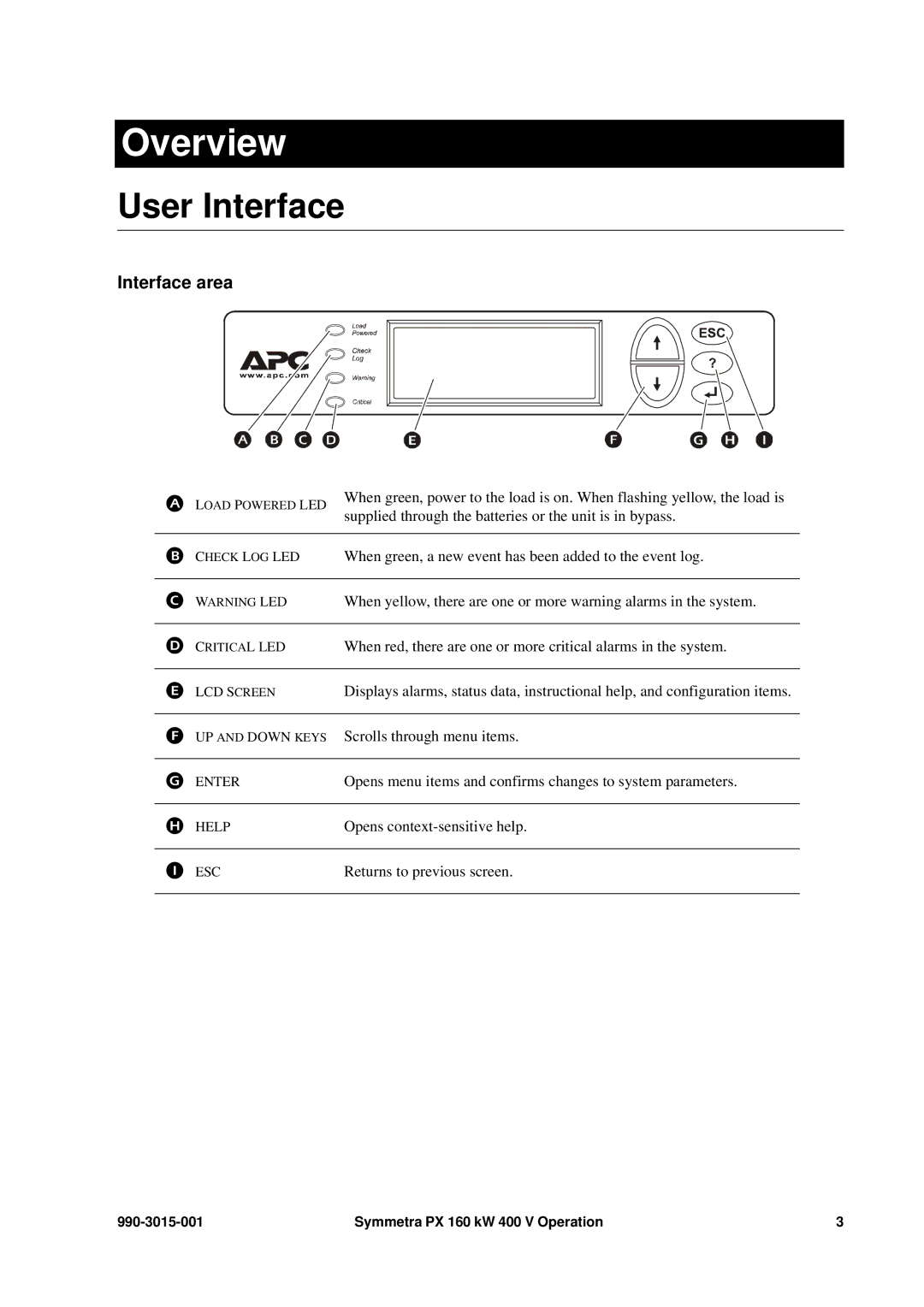Overview
User Interface
Interface area
LOAD POWERED LED | When green, power to the load is on. When flashing yellow, the load is | |
supplied through the batteries or the unit is in bypass. | ||
| ||
|
| |
CHECK LOG LED | When green, a new event has been added to the event log. | |
|
| |
WARNING LED | When yellow, there are one or more warning alarms in the system. | |
|
| |
CRITICAL LED | When red, there are one or more critical alarms in the system. | |
|
| |
LCD SCREEN | Displays alarms, status data, instructional help, and configuration items. | |
|
| |
UP AND DOWN KEYS | Scrolls through menu items. | |
|
| |
ENTER | Opens menu items and confirms changes to system parameters. | |
|
| |
HELP | Opens | |
|
| |
ESC | Returns to previous screen. | |
|
|
Symmetra PX 160 kW 400 V Operation | 3 |