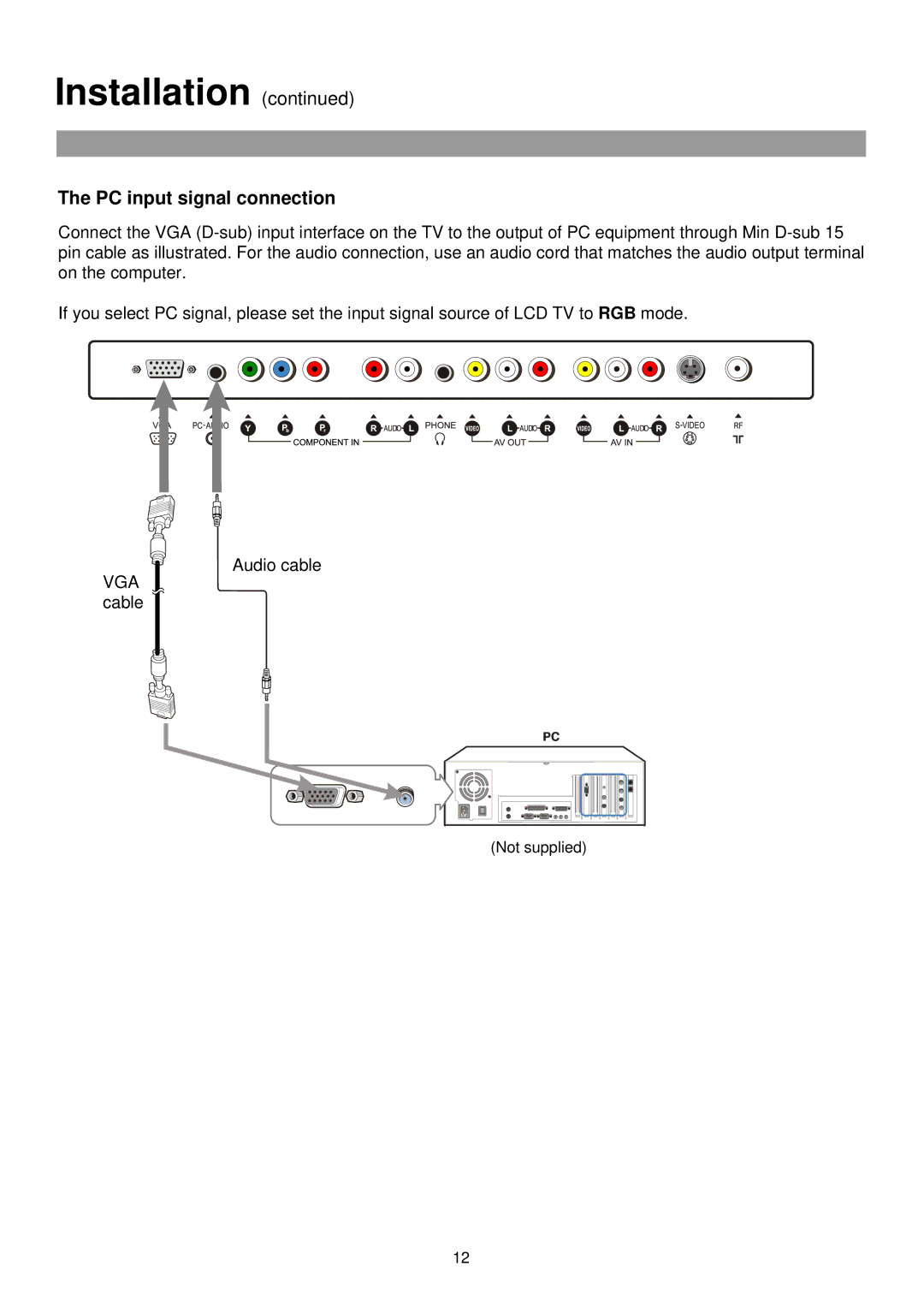TFTV435WS specifications
The Palsonic TFTV435WS is a sophisticated television designed to cater to the needs of modern viewers, combining functionality with sleek aesthetics. With a 43-inch screen, this model is perfect for both home and office environments, providing a balance of performance and convenience.One of the standout features of the Palsonic TFTV435WS is its Full HD resolution of 1920 x 1080 pixels. This high-definition display ensures that viewers experience sharp images with vibrant colors, enhancing the overall viewing experience whether watching movies, playing video games, or enjoying television shows. The LED backlit technology used in the screen provides energy efficiency while delivering excellent brightness and contrast, making it an ideal choice for different lighting conditions.
The television boasts multiple input options that enhance its versatility. It includes HDMI ports, allowing users to connect various devices such as gaming consoles and Blu-ray players seamlessly. Additionally, the USB port enables direct playback of multimedia files from USB drives, making it easy to enjoy personal content without additional equipment.
The built-in Digital Tuner is another significant feature of the Palsonic TFTV435WS, providing access to a wide range of digital channels without the need for external set-top boxes. This not only simplifies the setup process but also enriches the viewing experience with an array of entertainment options.
In terms of audio, the Palsonic TFTV435WS incorporates advanced sound technologies. The integrated speakers are designed to deliver clear and powerful sound, enhancing the atmosphere when watching movies or listening to music.
The design of the Palsonic TFTV435WS is modern and sleek, featuring thin bezels that allow for an immersive viewing experience. Its lightweight build makes it easy to mount on walls or place on various surfaces, while the user-friendly interface ensures easy navigation through menus and settings.
The appliance is also designed with energy efficiency in mind, which is crucial for consumers conscious about their environmental impact and electricity consumption. The combination of features, technologies, and characteristics makes the Palsonic TFTV435WS an appealing choice for anyone looking to enhance their viewing experience with a reliable and stylish television solution.