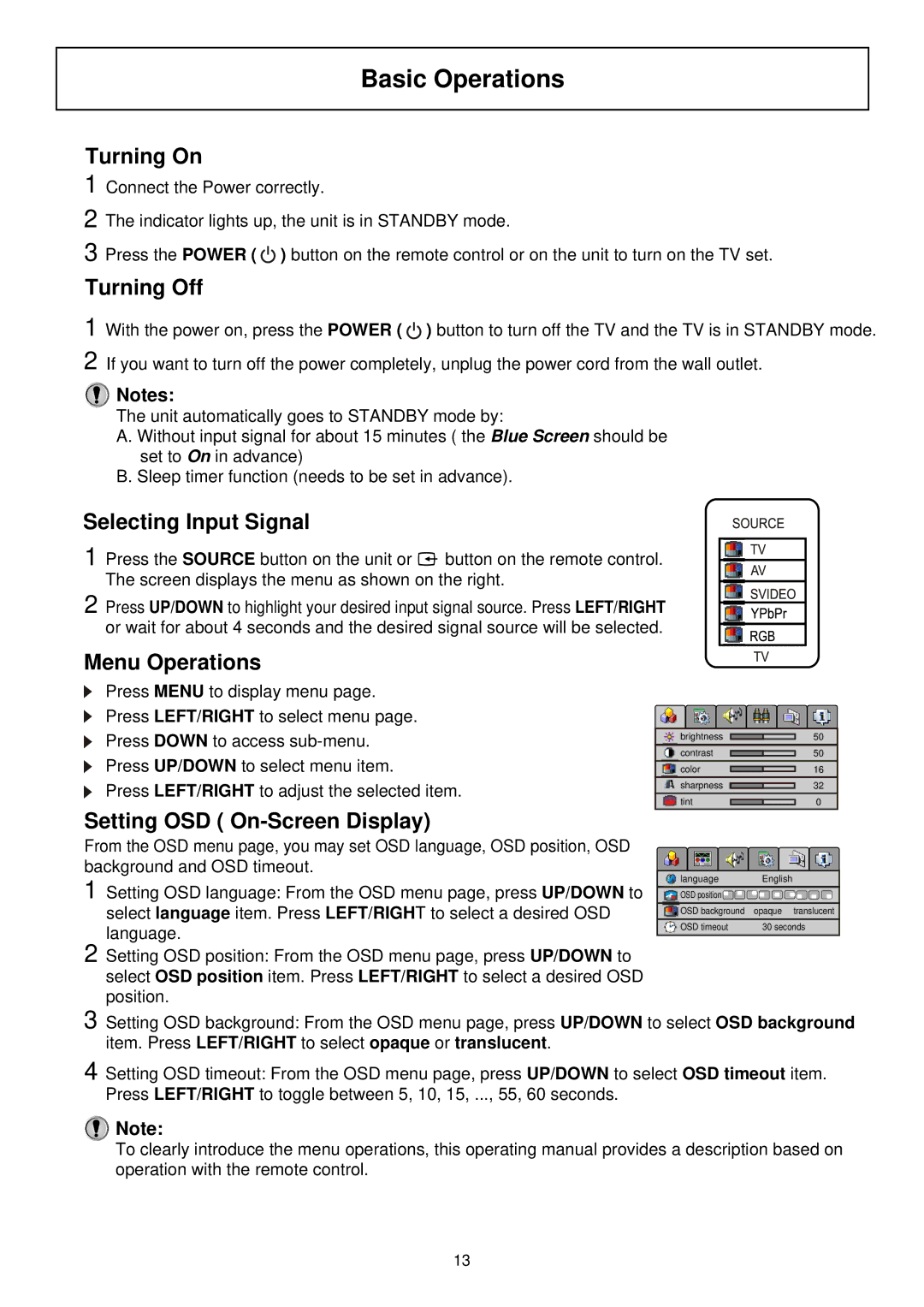TFTV580 specifications
The Palsonic TFTV580 is a remarkable addition to the world of televisions, merging advanced technology with user-friendly features. This model presents a sublime viewing experience that caters to both casual viewers and dedicated cinephiles.One of the standout features of the TFTV580 is its 58-inch Full HD display, which delivers stunning picture clarity and vivid colors. The television utilizes advanced LCD technology combined with a high-quality LED backlight to achieve superior brightness and contrast. The result is a highly immersive viewing experience, making it perfect for watching movies, playing video games, or even enjoying your favorite sports events.
The TFTV580 also boasts a wide viewing angle, ensuring that colors remain consistent and images clear regardless of the viewer's position in the room. This feature is particularly beneficial for families or groups watching together, as everyone can enjoy the same level of picture quality.
In terms of connectivity, the Palsonic TFTV580 comes equipped with multiple HDMI and USB ports, allowing users to easily connect a variety of devices such as gaming consoles, Blu-ray players, and streaming devices. This versatility enhances the television's functionality, providing users with the freedom to choose how they enjoy their content.
The television includes built-in digital tuners, enabling users to access free-to-air channels without the need for additional equipment. This makes it easy to explore a wide range of programming without the hassle of setting up external devices.
Palsonic has designed this model with user convenience in mind, offering an intuitive interface and a remote control that is easy to navigate. The sleek design of the TFTV580 also makes it a stylish addition to any living room, with a modern stand that seamlessly fits into various décor styles.
Energy efficiency is another highlight of the Palsonic TFTV580, as it has been engineered to consume less power compared to older models without compromising on performance.
In summary, the Palsonic TFTV580 is an excellent television that balances innovative technology with essential features, making it an ideal choice for anyone looking to enhance their home entertainment experience. With its impressive display, multiple connectivity options, and user-friendly interface, the TFTV580 is designed to meet the diverse needs of modern viewers.