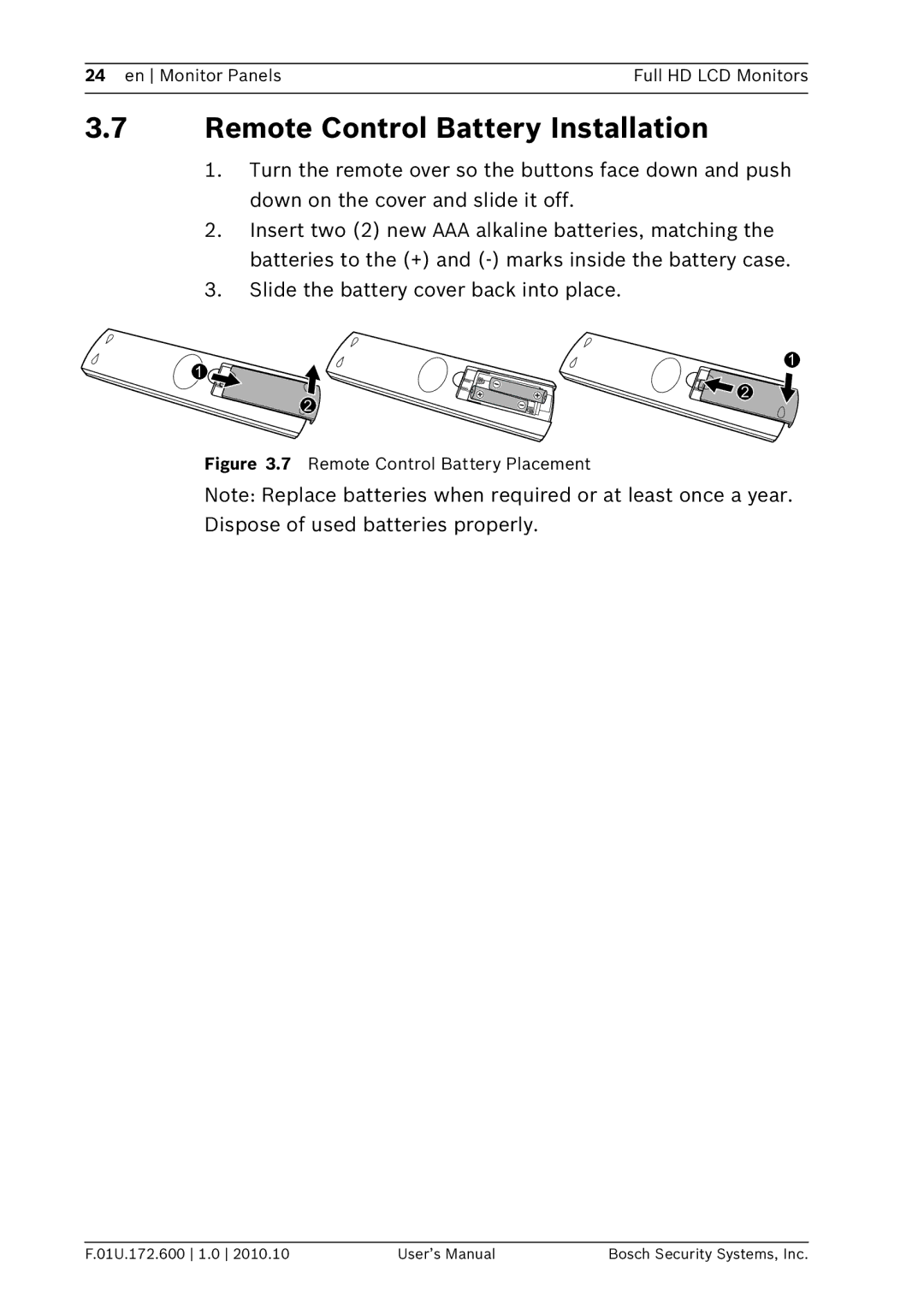24 en Monitor Panels | Full HD LCD Monitors |
|
|
3.7Remote Control Battery Installation
1.Turn the remote over so the buttons face down and push down on the cover and slide it off.
2.Insert two (2) new AAA alkaline batteries, matching the batteries to the (+) and
3.Slide the battery cover back into place.
1 |
| 1 |
|
| |
| 2 | 2 |
|
|
Figure 3.7 Remote Control Battery Placement
Note: Replace batteries when required or at least once a year. Dispose of used batteries properly.
F.01U.172.600 1.0 2010.10 | User’s Manual | Bosch Security Systems, Inc. |