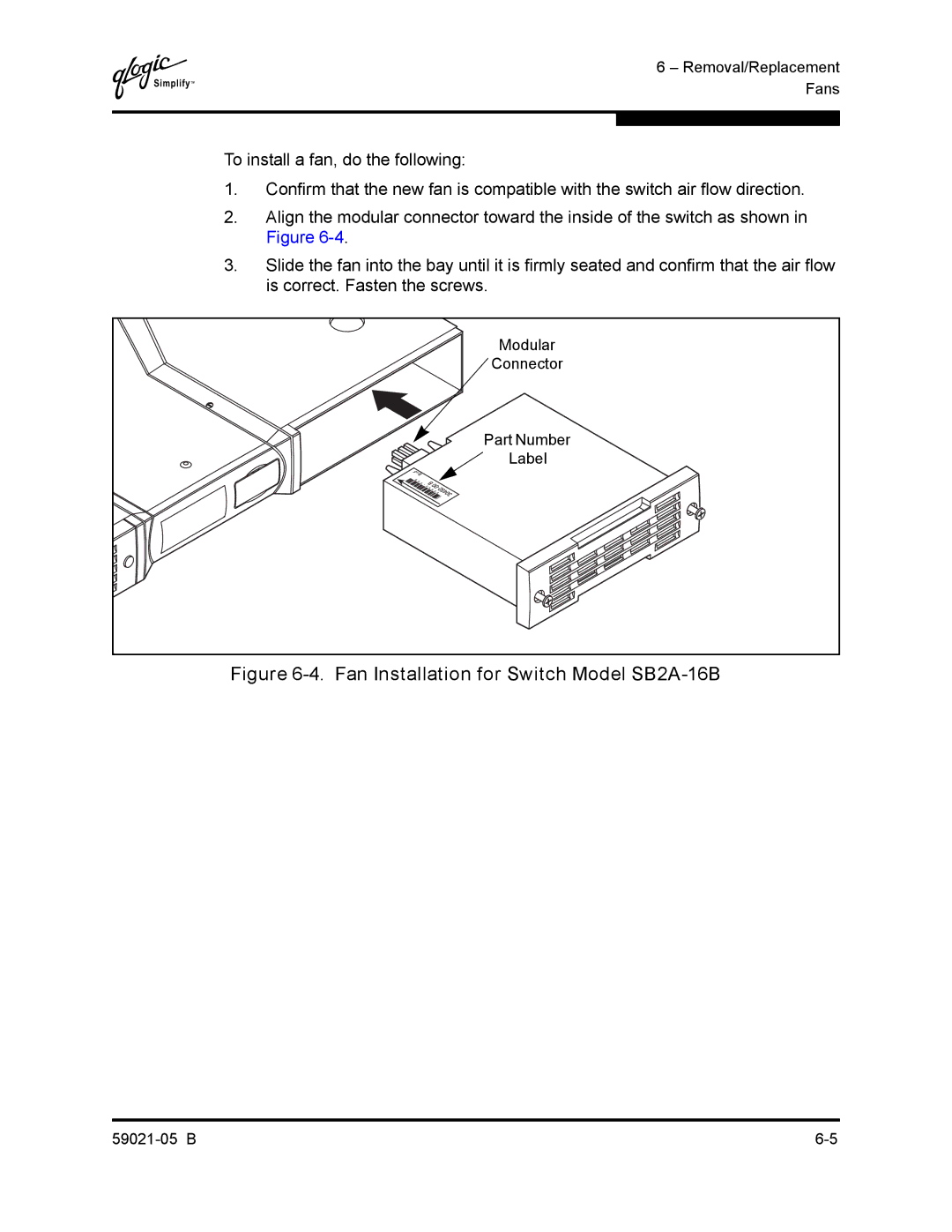Q
6 – Removal/Replacement Fans
To install a fan, do the following:
1.Confirm that the new fan is compatible with the switch air flow direction.
2.Align the modular connector toward the inside of the switch as shown in Figure
3.Slide the fan into the bay until it is firmly seated and confirm that the air flow is correct. Fasten the screws.
Modular |
Connector |
Part Number |
Label |