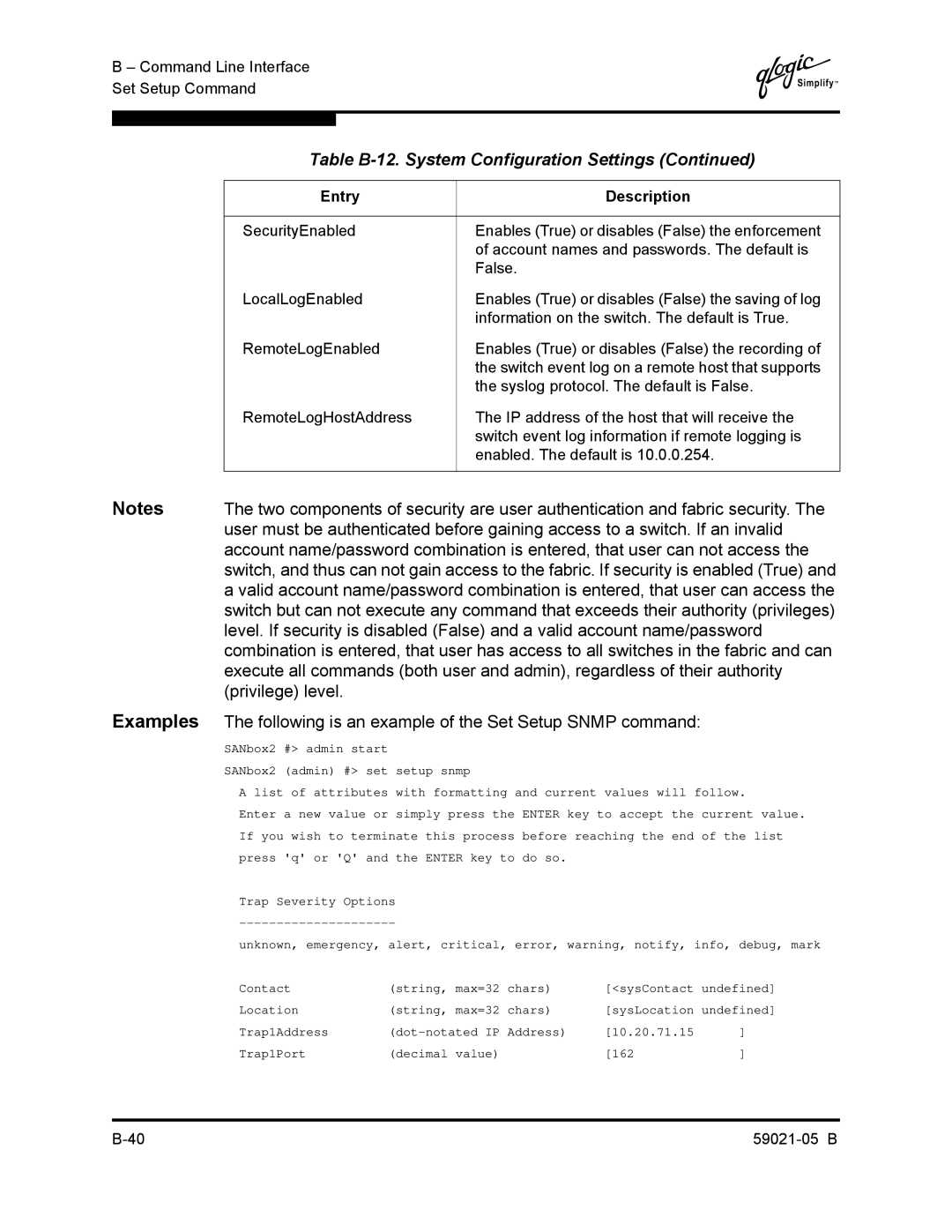B – Command Line Interface Set Setup Command
Q
Table B-12. System Configuration Settings (Continued)
Entry | Description |
|
|
SecurityEnabled | Enables (True) or disables (False) the enforcement |
| of account names and passwords. The default is |
| False. |
LocalLogEnabled | Enables (True) or disables (False) the saving of log |
| information on the switch. The default is True. |
RemoteLogEnabled | Enables (True) or disables (False) the recording of |
| the switch event log on a remote host that supports |
| the syslog protocol. The default is False. |
RemoteLogHostAddress | The IP address of the host that will receive the |
| switch event log information if remote logging is |
| enabled. The default is 10.0.0.254. |
|
|
Notes The two components of security are user authentication and fabric security. The user must be authenticated before gaining access to a switch. If an invalid account name/password combination is entered, that user can not access the switch, and thus can not gain access to the fabric. If security is enabled (True) and a valid account name/password combination is entered, that user can access the switch but can not execute any command that exceeds their authority (privileges) level. If security is disabled (False) and a valid account name/password combination is entered, that user has access to all switches in the fabric and can execute all commands (both user and admin), regardless of their authority (privilege) level.
Examples The following is an example of the Set Setup SNMP command:
SANbox2 #> admin start |
|
|
|
SANbox2 (admin) #> set | setup snmp |
|
|
A list of attributes | with formatting and current | values will follow. | |
Enter a new value or | simply press the ENTER key to accept the | current value. | |
If you wish to terminate this process before reaching the end | of the list | ||
press 'q' or 'Q' and | the ENTER key to do so. |
|
|
Trap Severity Options |
|
| |
|
| ||
unknown, emergency, | alert, critical, error, warning, notify, info, debug, mark | ||
Contact | (string, max=32 chars) | [<sysContact | undefined] |
Location | (string, max=32 chars) | [sysLocation | undefined] |
Trap1Address | [10.20.71.15 | ] | |
Trap1Port | (decimal value) | [162 | ] |