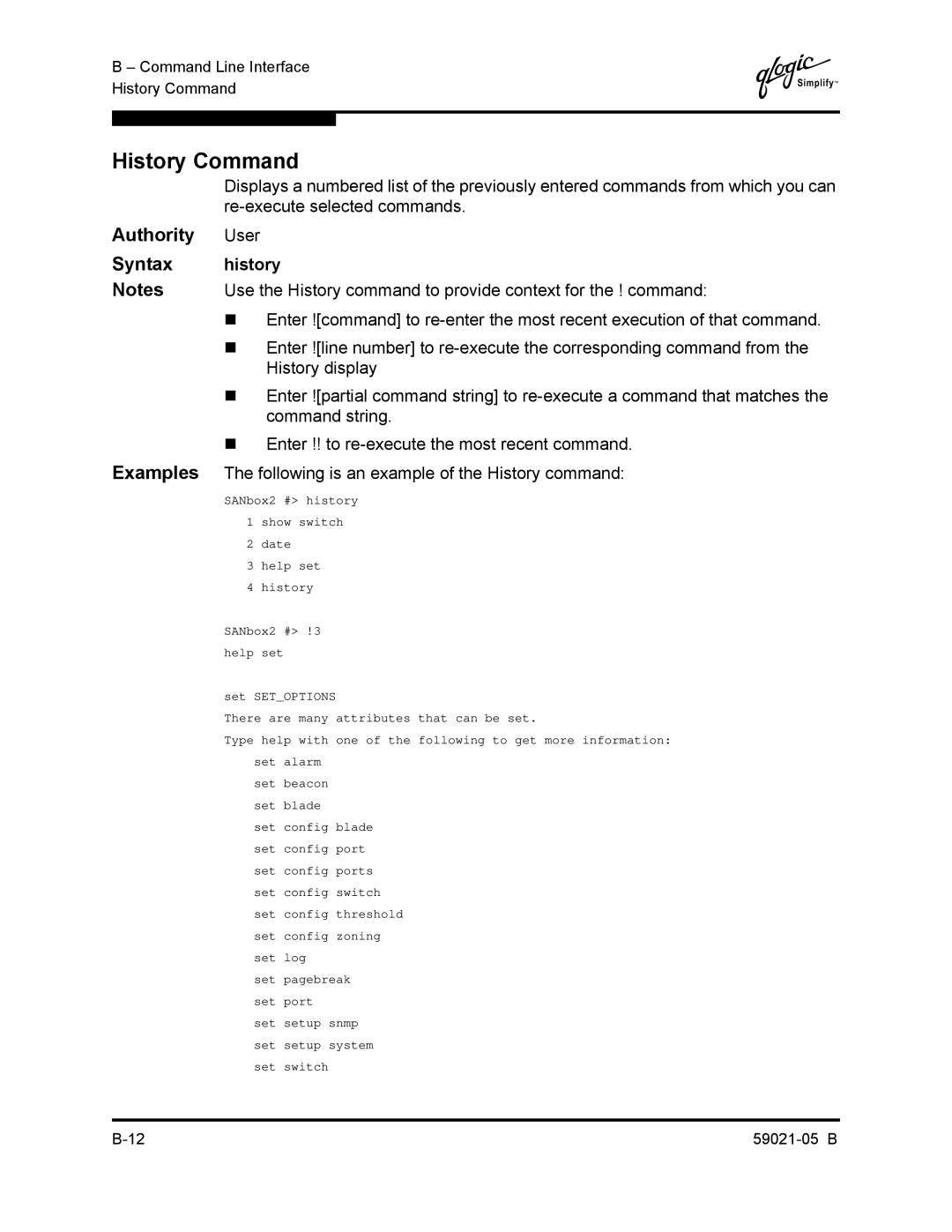B – Command Line Interface History Command
Q
History Command
Displays a numbered list of the previously entered commands from which you can
Authority User
Syntax history
Notes Use the History command to provide context for the ! command:
Enter ![command] to
Enter ![line number] to
Enter ![partial command string] to
Enter !! to
Examples The following is an example of the History command:
SANbox2 #> history 1 show switch
2date
3help set
4history
SANbox2 | #> !3 |
|
help set |
|
|
set SET_OPTIONS |
| |
There are many | attributes that can be set. | |
Type help with | one of the following to get more information: | |
set | alarm |
|
set | beacon |
|
set | blade |
|
set | config | blade |
set | config | port |
set | config | ports |
set | config | switch |
set | config | threshold |
set | config | zoning |
set | log |
|
set | pagebreak | |
set | port |
|
set | setup snmp | |
set | setup system | |
set | switch |
|