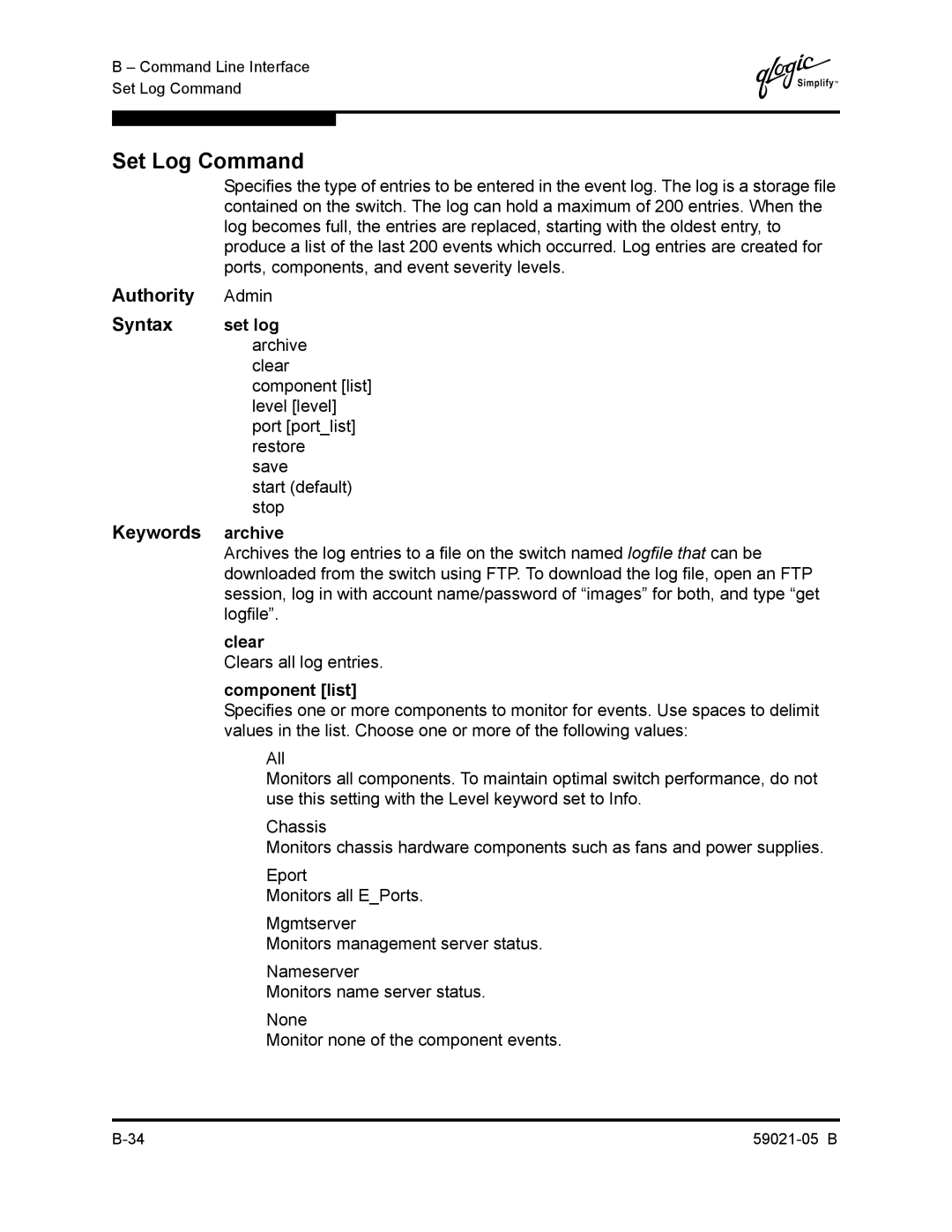B – Command Line Interface Set Log Command
Q
Set Log Command
Specifies the type of entries to be entered in the event log. The log is a storage file contained on the switch. The log can hold a maximum of 200 entries. When the log becomes full, the entries are replaced, starting with the oldest entry, to produce a list of the last 200 events which occurred. Log entries are created for ports, components, and event severity levels.
Authority | Admin |
Syntax | set log |
| archive |
| clear |
| component [list] |
| level [level] |
| port [port_list] |
| restore |
| save |
| start (default) |
| stop |
Keywords | archive |
| Archives the log entries to a file on the switch named logfile that can be |
| downloaded from the switch using FTP. To download the log file, open an FTP |
| session, log in with account name/password of “images” for both, and type “get |
| logfile”. |
| clear |
| Clears all log entries. |
| component [list] |
| Specifies one or more components to monitor for events. Use spaces to delimit |
| values in the list. Choose one or more of the following values: |
| All |
| Monitors all components. To maintain optimal switch performance, do not |
| use this setting with the Level keyword set to Info. |
| Chassis |
| Monitors chassis hardware components such as fans and power supplies. |
| Eport |
| Monitors all E_Ports. |
| Mgmtserver |
| Monitors management server status. |
| Nameserver |
| Monitors name server status. |
| None |
| Monitor none of the component events. |