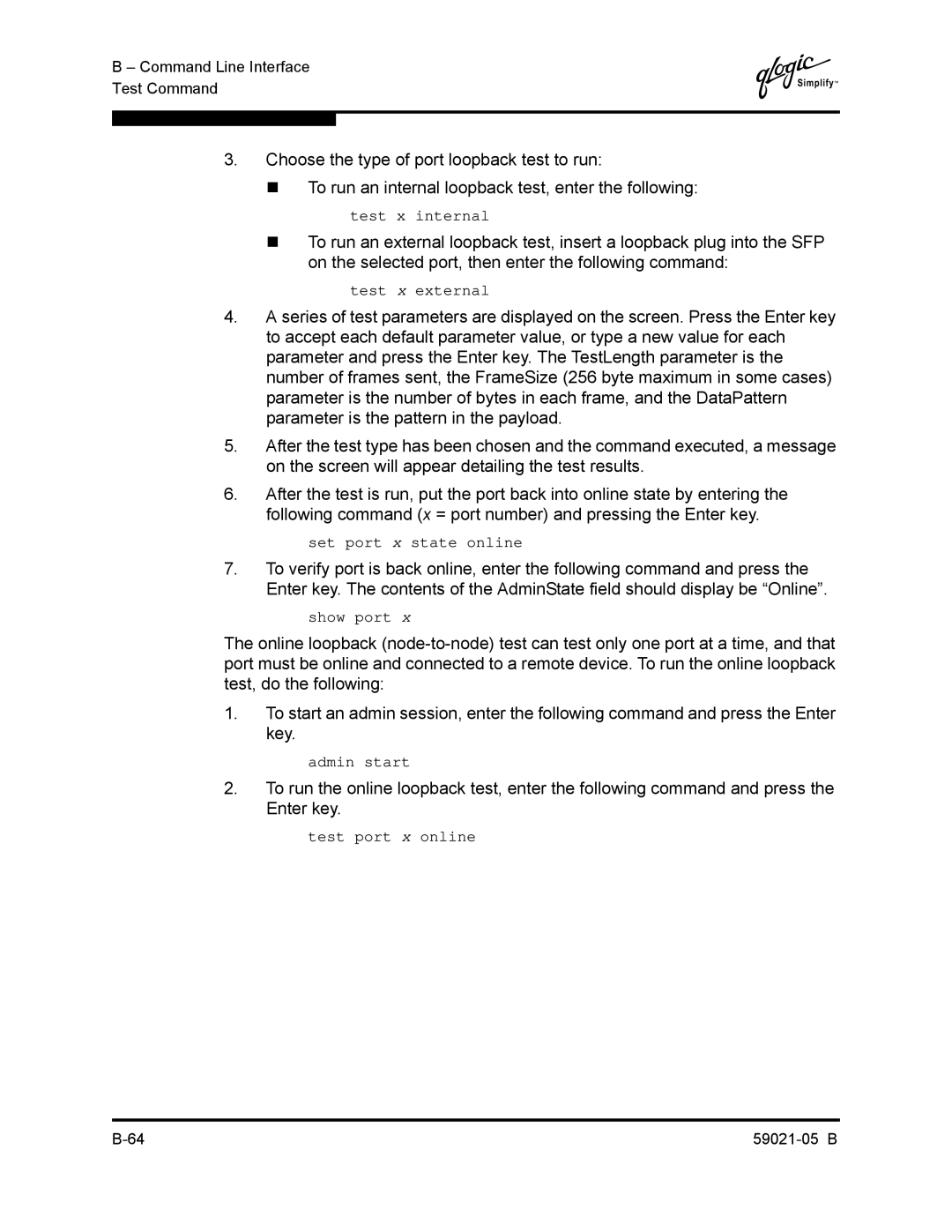B – Command Line Interface Test Command
Q
3.Choose the type of port loopback test to run:
To run an internal loopback test, enter the following:
test x internal
To run an external loopback test, insert a loopback plug into the SFP on the selected port, then enter the following command:
test x external
4.A series of test parameters are displayed on the screen. Press the Enter key to accept each default parameter value, or type a new value for each parameter and press the Enter key. The TestLength parameter is the number of frames sent, the FrameSize (256 byte maximum in some cases) parameter is the number of bytes in each frame, and the DataPattern parameter is the pattern in the payload.
5.After the test type has been chosen and the command executed, a message on the screen will appear detailing the test results.
6.After the test is run, put the port back into online state by entering the following command (x = port number) and pressing the Enter key.
set port x state online
7.To verify port is back online, enter the following command and press the Enter key. The contents of the AdminState field should display be “Online”.
show port x
The online loopback
1.To start an admin session, enter the following command and press the Enter key.
admin start
2.To run the online loopback test, enter the following command and press the Enter key.
test port x online