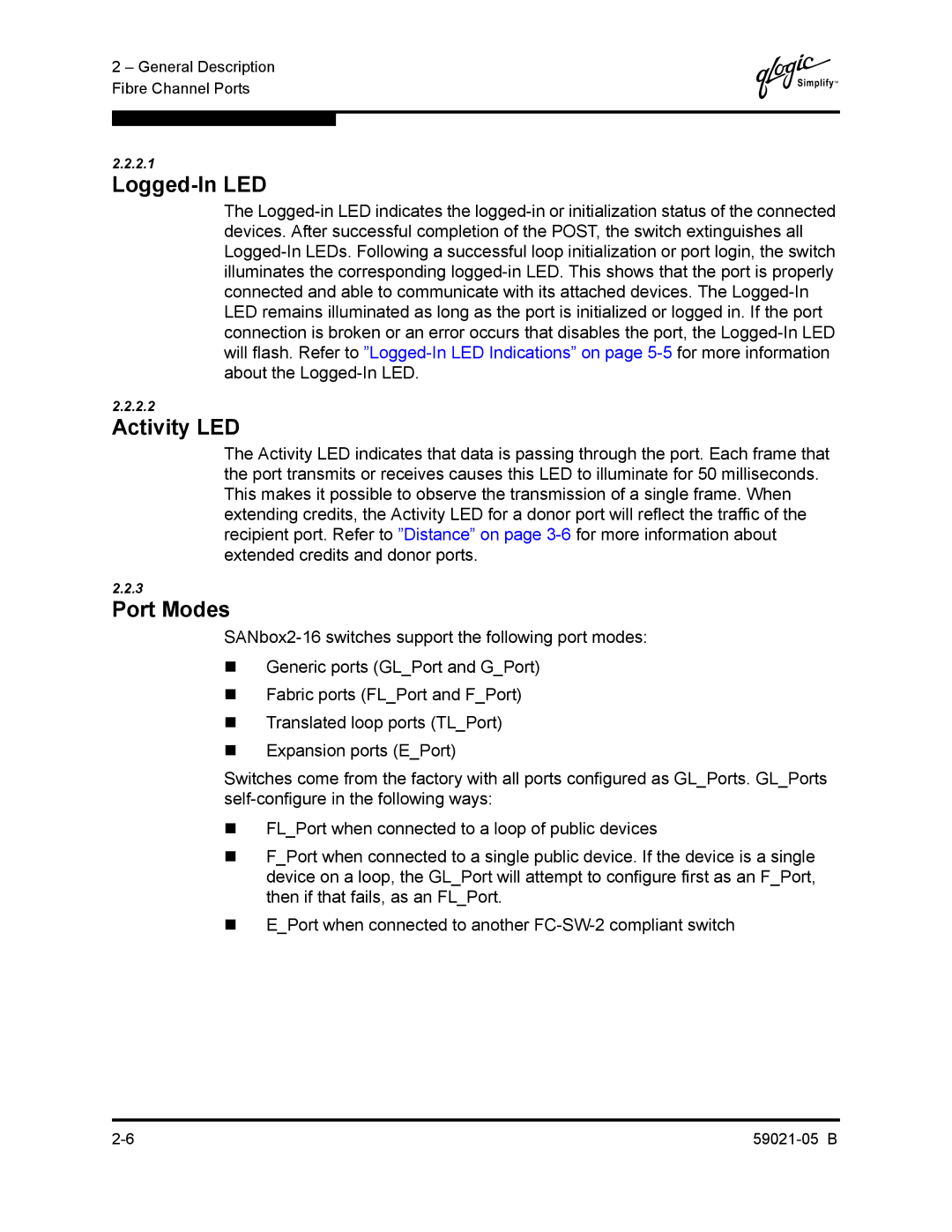2 – General Description Fibre Channel Ports
Q
2.2.2.1
Logged-In LED
The
2.2.2.2
Activity LED
The Activity LED indicates that data is passing through the port. Each frame that the port transmits or receives causes this LED to illuminate for 50 milliseconds. This makes it possible to observe the transmission of a single frame. When extending credits, the Activity LED for a donor port will reflect the traffic of the recipient port. Refer to ”Distance” on page
2.2.3
Port Modes
Generic ports (GL_Port and G_Port)
Fabric ports (FL_Port and F_Port)
Translated loop ports (TL_Port)
Expansion ports (E_Port)
Switches come from the factory with all ports configured as GL_Ports. GL_Ports
FL_Port when connected to a loop of public devices
F_Port when connected to a single public device. If the device is a single device on a loop, the GL_Port will attempt to configure first as an F_Port, then if that fails, as an FL_Port.
E_Port when connected to another