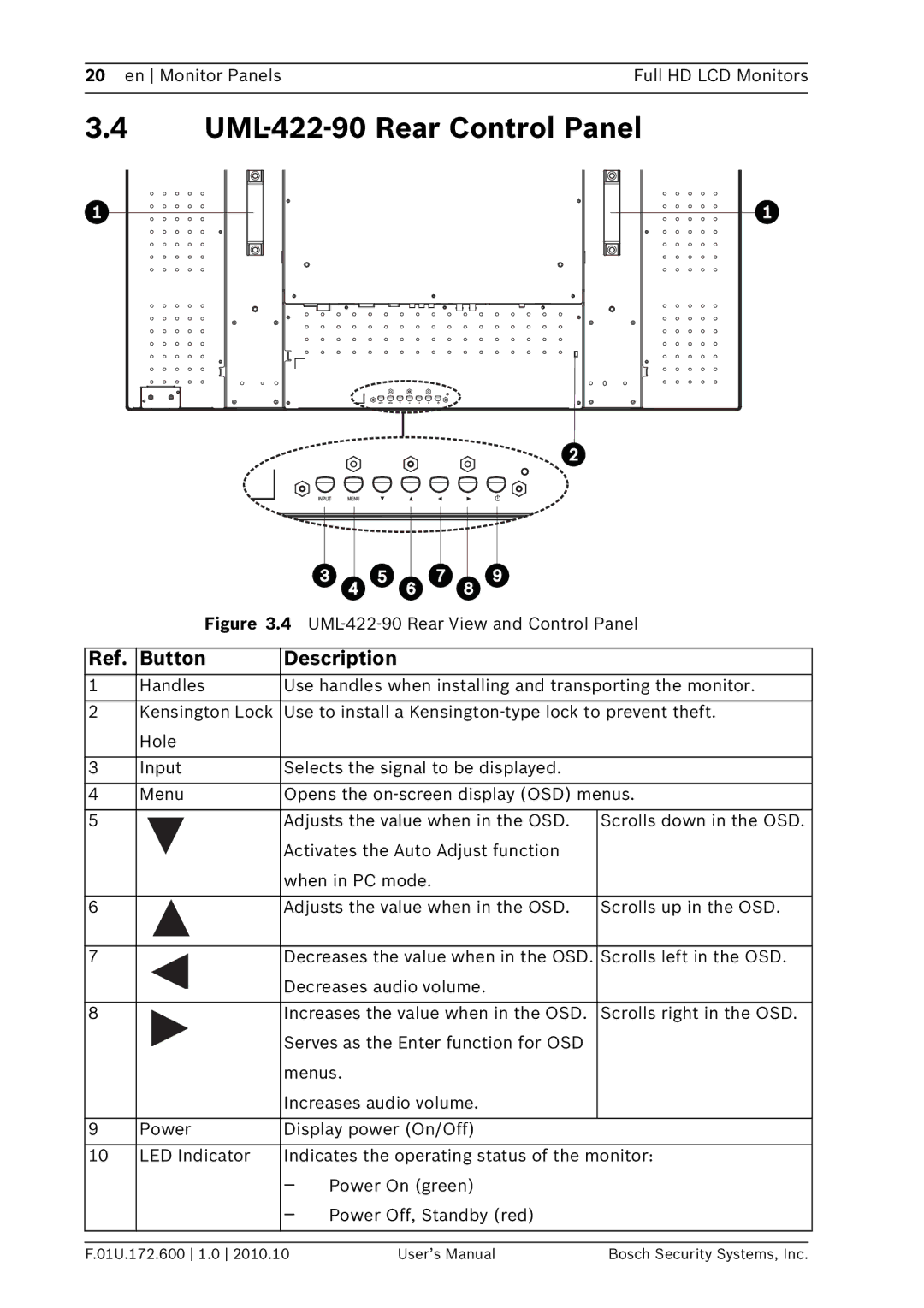20 en Monitor Panels | Full HD LCD Monitors |
|
|
3.4UML-422-90 Rear Control Panel
Figure 3.4 UML-422-90 Rear View and Control Panel
Ref. | Button | Description |
1 | Handles | Use handles when installing and transporting the monitor. |
2Kensington Lock Use to install a
| Hole |
|
|
|
3 | Input | Selects the signal to be displayed. |
| |
|
|
| ||
4 | Menu | Opens the | ||
|
|
|
| |
5 |
| Adjusts the value when in the OSD. | Scrolls down in the OSD. | |
|
| Activates the Auto Adjust function |
| |
|
| when in PC mode. |
| |
|
|
|
| |
6 |
| Adjusts the value when in the OSD. | Scrolls up in the OSD. | |
|
|
|
| |
7 |
| Decreases the value when in the OSD. | Scrolls left in the OSD. | |
|
| Decreases audio volume. |
| |
|
|
|
| |
8 |
| Increases the value when in the OSD. | Scrolls right in the OSD. | |
|
| Serves as the Enter function for OSD |
| |
|
| menus. |
| |
|
| Increases audio volume. |
| |
|
|
|
| |
9 | Power | Display power (On/Off) |
| |
|
|
| ||
10 | LED Indicator | Indicates the operating status of the monitor: | ||
|
| – | Power On (green) |
|
|
| – | Power Off, Standby (red) |
|
F.01U.172.600 1.0 2010.10 | User’s Manual | Bosch Security Systems, Inc. |