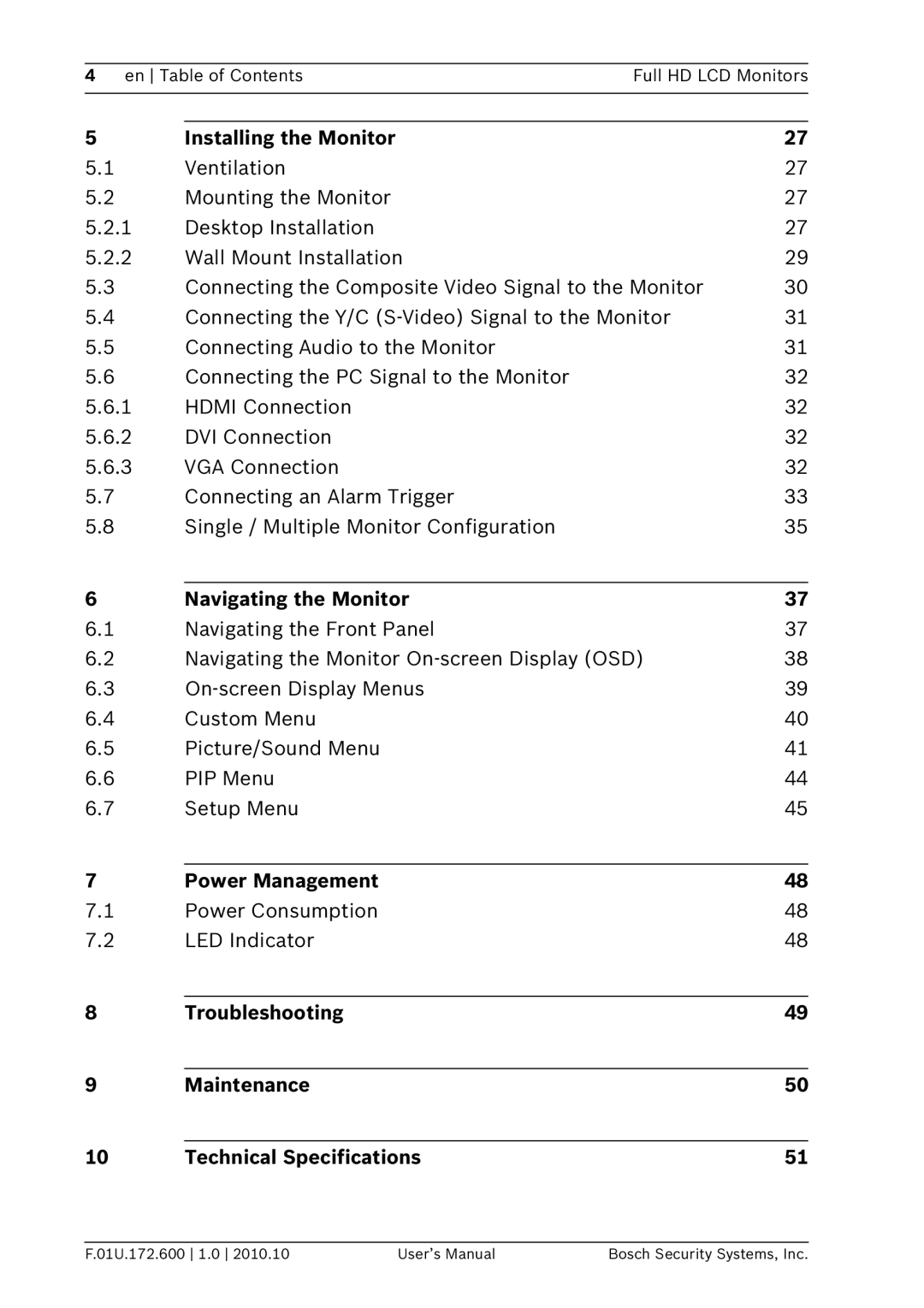4 en Table of Contents | Full HD LCD Monitors | ||
|
|
|
|
|
|
|
|
5 | Installing the Monitor |
| 27 |
5.1 | Ventilation |
| 27 |
5.2 | Mounting the Monitor |
| 27 |
5.2.1 | Desktop Installation |
| 27 |
5.2.2 | Wall Mount Installation |
| 29 |
5.3 | Connecting the Composite Video Signal to the Monitor | 30 | |
5.4 | Connecting the Y/C | 31 | |
5.5 | Connecting Audio to the Monitor |
| 31 |
5.6 | Connecting the PC Signal to the Monitor |
| 32 |
5.6.1 | HDMI Connection |
| 32 |
5.6.2 | DVI Connection |
| 32 |
5.6.3 | VGA Connection |
| 32 |
5.7 | Connecting an Alarm Trigger |
| 33 |
5.8 | Single / Multiple Monitor Configuration |
| 35 |
|
|
|
|
6 | Navigating the Monitor |
| 37 |
6.1 | Navigating the Front Panel |
| 37 |
6.2 | Navigating the Monitor | 38 | |
6.3 |
| 39 | |
6.4 | Custom Menu |
| 40 |
6.5 | Picture/Sound Menu |
| 41 |
6.6 | PIP Menu |
| 44 |
6.7 | Setup Menu |
| 45 |
|
|
|
|
7 | Power Management |
| 48 |
7.1 | Power Consumption |
| 48 |
7.2 | LED Indicator |
| 48 |
|
|
|
|
8 | Troubleshooting |
| 49 |
|
|
|
|
9 | Maintenance |
| 50 |
|
|
|
|
10 | Technical Specifications |
| 51 |
F.01U.172.600 1.0 2010.10 | User’s Manual | Bosch Security Systems, Inc. |