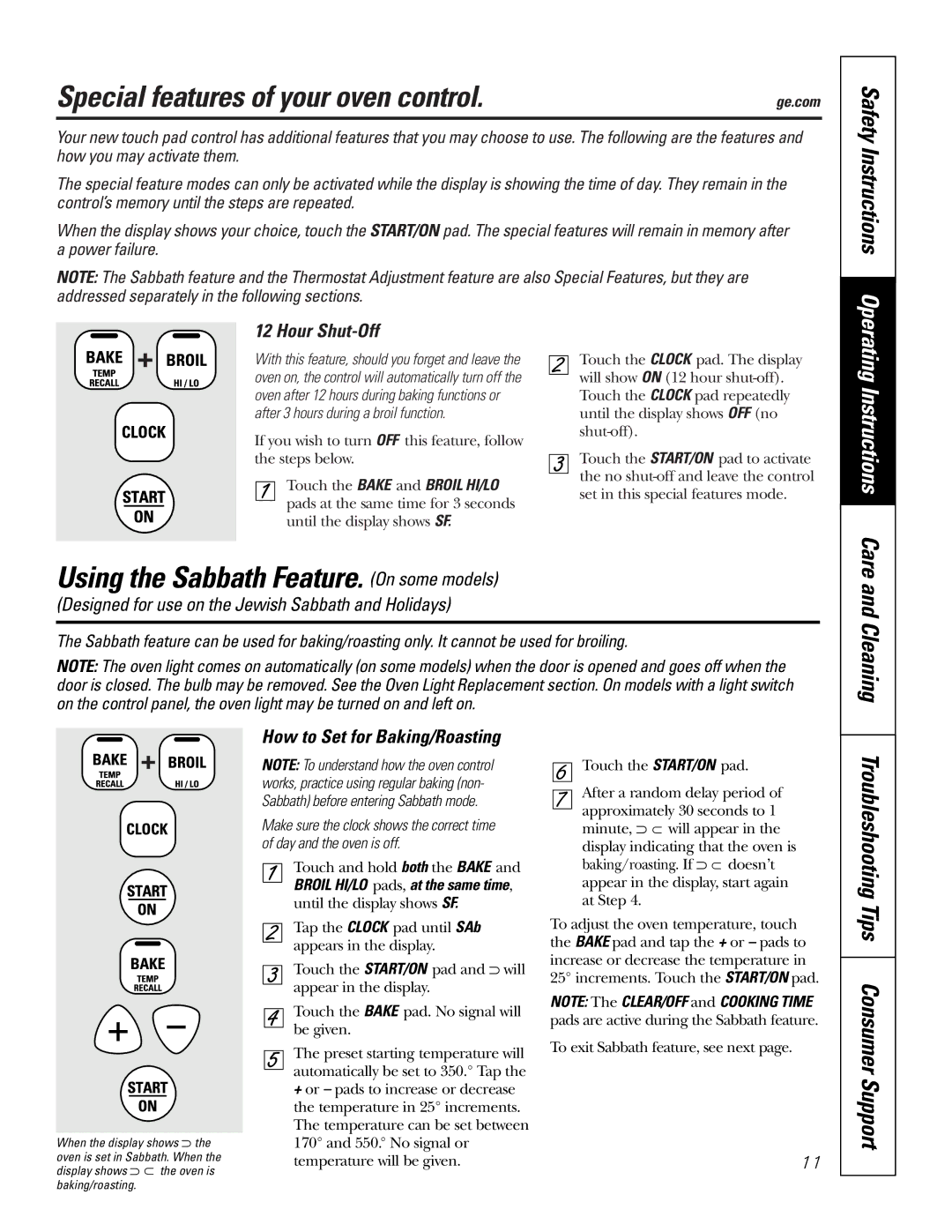JSS28 specifications
The GE JSS28 is an innovative side-by-side refrigerator that combines modern aesthetics with practical functionality, making it an ideal choice for contemporary kitchens. This model is well-regarded for its spacious interior and advanced features designed to enhance food preservation while simplifying daily tasks.One of the standout features of the GE JSS28 is its generous storage capacity. With a total volume of approximately 28 cubic feet, it offers ample space for groceries, beverages, and other essentials. The adjustable shelves allow for customizable storage options, enabling homeowners to maximize use according to their needs. Additionally, the model includes convenient humidity-controlled crispers, specifically designed to keep fruits and vegetables fresh for longer periods.
The refrigerator incorporates advanced cooling technologies to ensure optimal temperature control. The Multi-Flow Air System maintains consistent temperatures throughout, preventing hot spots and ensuring that all food items are kept at their ideal temperatures. This technology not only enhances food preservation but also contributes to energy efficiency, as it reduces fluctuations in temperature that can lead to increased energy consumption.
Energy efficiency is a critical consideration in modern appliances, and the GE JSS28 is Energy Star qualified, reflecting its commitment to reducing energy use without sacrificing performance. This can lead to significant savings on electricity bills while being environmentally friendly.
In terms of convenience, the GE JSS28 is equipped with several user-friendly features. The external ice and water dispenser offers a continuous supply of chilled water and ice, ensuring you can easily access refreshment at any time. Additionally, the dispenser has a water filtration system that enhances water quality by reducing impurities, contributing to a healthier lifestyle.
Another valuable characteristic of the JSS28 is its sleek design. Available in various finishes, including stainless steel, it seamlessly integrates into any kitchen decor while offering a modern touch. The appliance is designed with easy-to-clean surfaces, making maintenance hassle-free.
In conclusion, the GE JSS28 side-by-side refrigerator is a fantastic combination of high capacity, advanced cooling technologies, energy efficiency, and user-friendly features. It serves as an essential addition to any home, catering to the needs of busy families and individuals alike while ensuring food remains at its best.