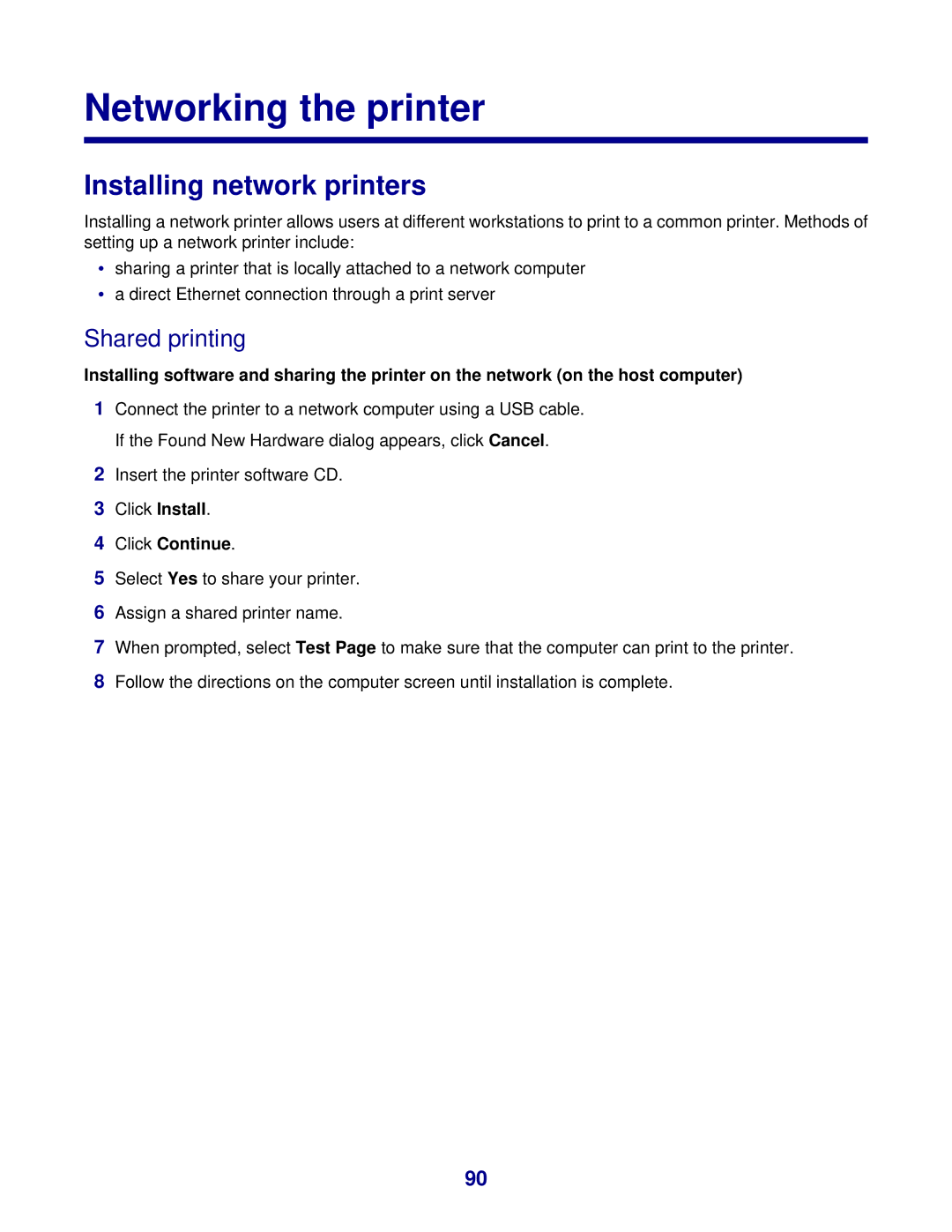Networking the printer
Installing network printers
Installing a network printer allows users at different workstations to print to a common printer. Methods of setting up a network printer include:
•sharing a printer that is locally attached to a network computer
•a direct Ethernet connection through a print server
Shared printing
Installing software and sharing the printer on the network (on the host computer)
1Connect the printer to a network computer using a USB cable. If the Found New Hardware dialog appears, click Cancel.
2Insert the printer software CD.
3Click Install.
4Click Continue.
5Select Yes to share your printer.
6Assign a shared printer name.
7When prompted, select Test Page to make sure that the computer can print to the printer.
8Follow the directions on the computer screen until installation is complete.
90