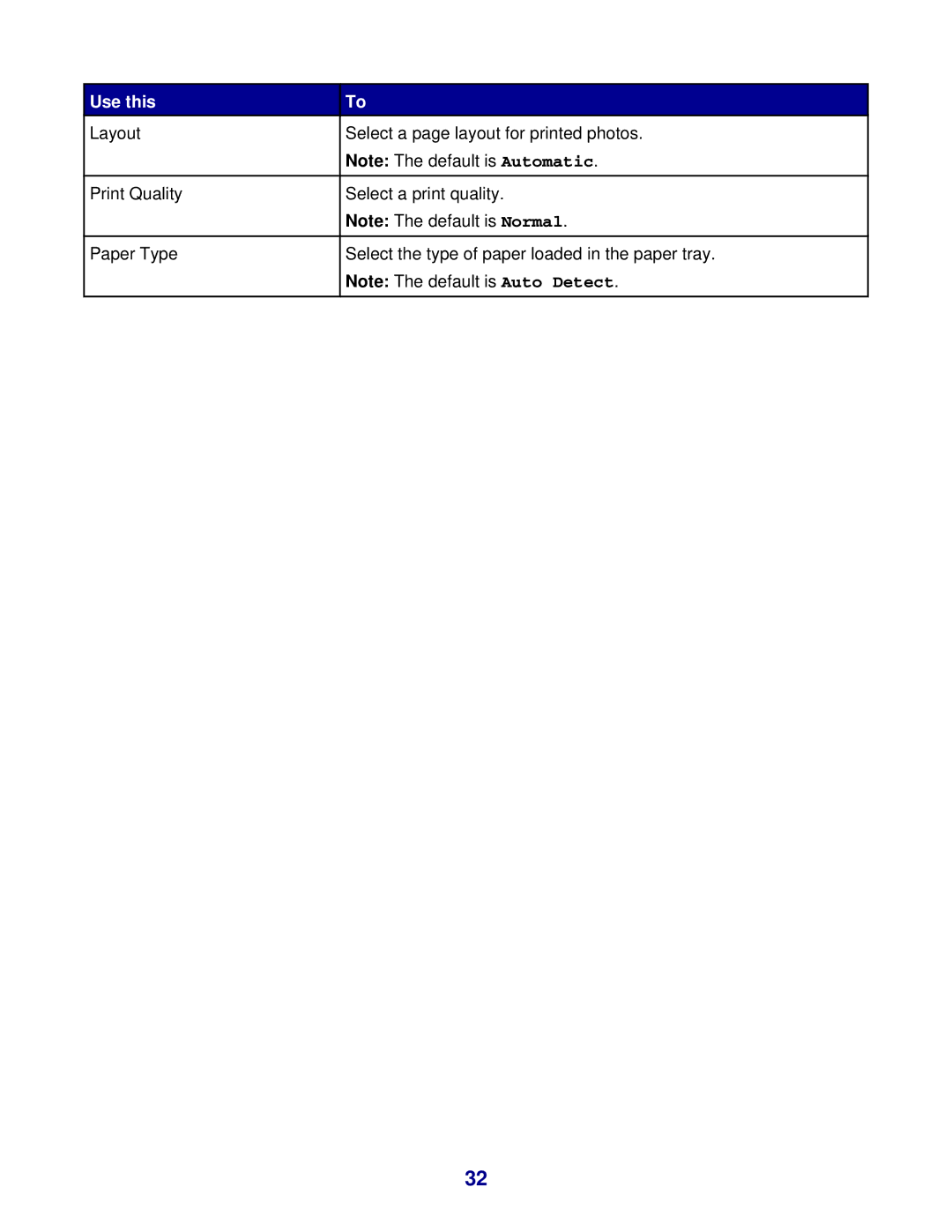Use this
Layout
Print Quality
Paper Type
To
Select a page layout for printed photos. Note: The default is Automatic.
Select a print quality.
Note: The default is Normal.
Select the type of paper loaded in the paper tray. Note: The default is Auto Detect.
32