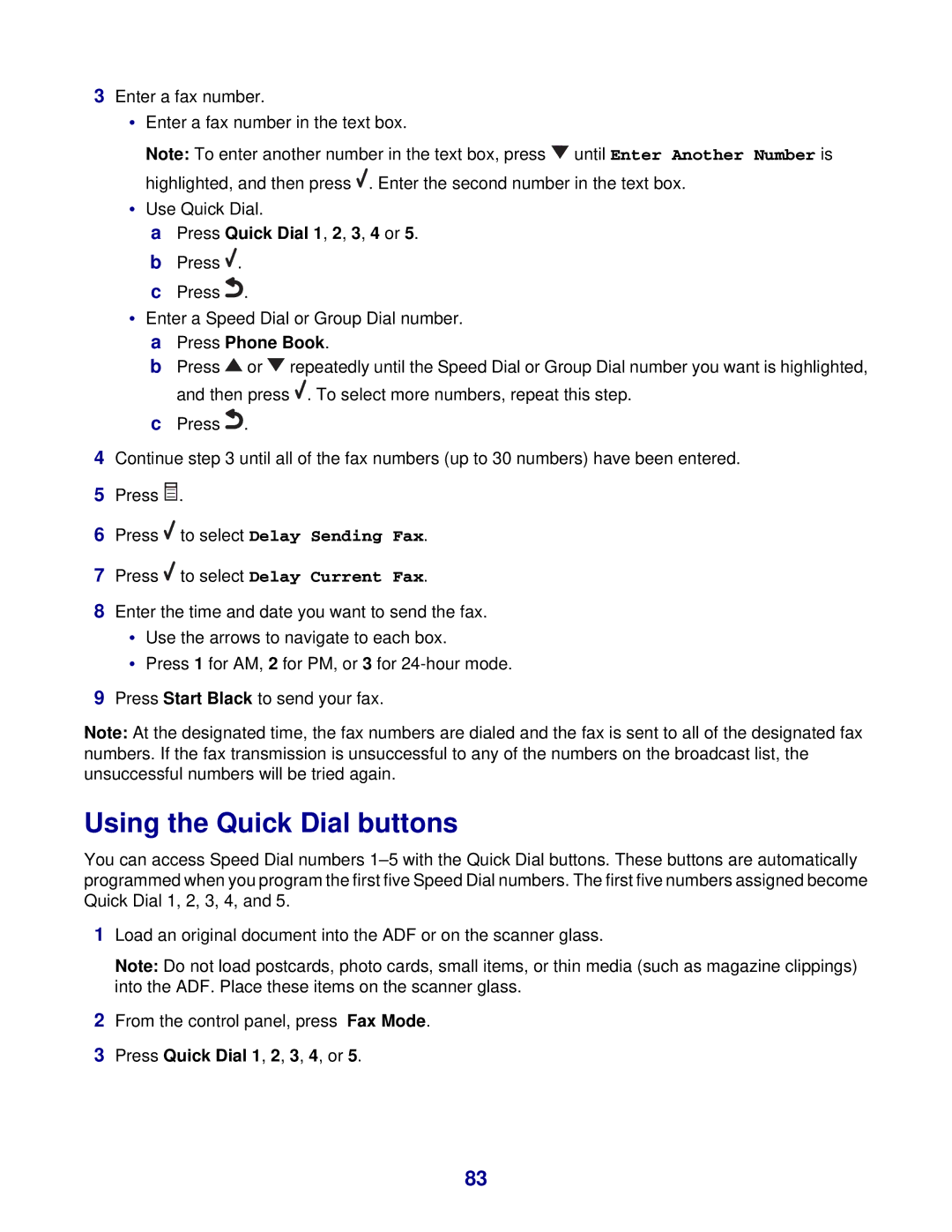3Enter a fax number.
•Enter a fax number in the text box.
Note: To enter another number in the text box, press ![]() until Enter Another Number is highlighted, and then press
until Enter Another Number is highlighted, and then press ![]() . Enter the second number in the text box.
. Enter the second number in the text box.
•Use Quick Dial.
aPress Quick Dial 1, 2, 3, 4 or 5.
bPress ![]() .
.
c Press .
•Enter a Speed Dial or Group Dial number. a Press Phone Book.
b Press ![]() or
or ![]() repeatedly until the Speed Dial or Group Dial number you want is highlighted, and then press
repeatedly until the Speed Dial or Group Dial number you want is highlighted, and then press ![]() . To select more numbers, repeat this step.
. To select more numbers, repeat this step.
c Press .
4Continue step 3 until all of the fax numbers (up to 30 numbers) have been entered.
5Press ![]() .
.
6Press ![]() to select Delay Sending Fax.
to select Delay Sending Fax.
7Press ![]() to select Delay Current Fax.
to select Delay Current Fax.
8Enter the time and date you want to send the fax.
•Use the arrows to navigate to each box.
•Press 1 for AM, 2 for PM, or 3 for
9Press Start Black to send your fax.
Note: At the designated time, the fax numbers are dialed and the fax is sent to all of the designated fax numbers. If the fax transmission is unsuccessful to any of the numbers on the broadcast list, the unsuccessful numbers will be tried again.
Using the Quick Dial buttons
You can access Speed Dial numbers
1Load an original document into the ADF or on the scanner glass.
Note: Do not load postcards, photo cards, small items, or thin media (such as magazine clippings) into the ADF. Place these items on the scanner glass.
2From the control panel, press Fax Mode.
3Press Quick Dial 1, 2, 3, 4, or 5.
83