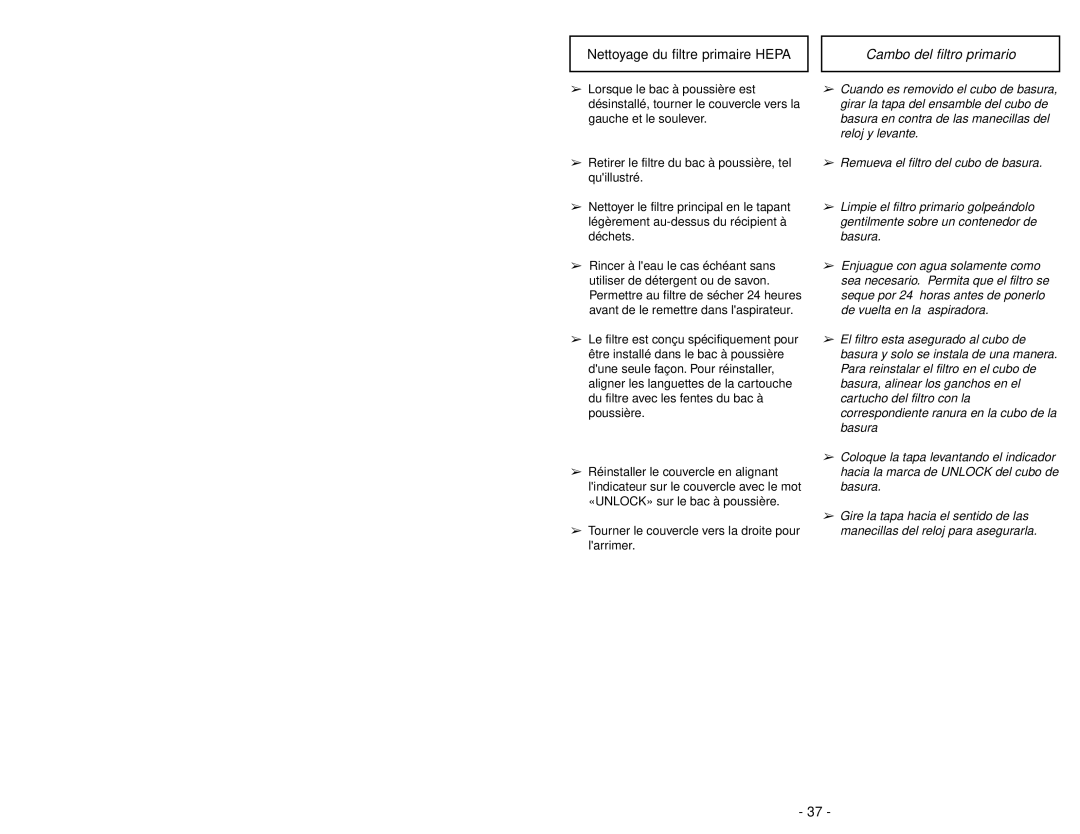Using Tools
Handle Quick Release![]()
![]()
Bouton de dégagement rapide de la poignée Botón de liberación rápida del mango
QUICKDRAW |
RELEASE button |
Bouton de |
dégagement rapide |
QUICKDRAW RELEASE |
botón de liberación |
TOOLS | Floor/Tools |
| Selector Knob |
| Sélecteur |
| accessoires/ |
| plancher |
FLOOR | Palanca selectora |
| Floor/Tools |
TOOLS
FLOOR
➢Press the handle quick release button on the wand to remove the handle to use tools on the handle.
➢Press the adjustable handle release button to remove the extension wand from the vacuum cleaner to use tools on the extension wand.
➢Rotate the selector knob up to TOOLS when using attachments. Return selector knob down to FLOOR setting when not using attachments.
➢Add attachments to suit your cleaning needs. (see TOOLS for suggested attachment usage)
![]() CAUTION
CAUTION
When using attachments, place one hand on the vacuum cleaner to prevent pulling the vacuum cleaner over.
- 28 -