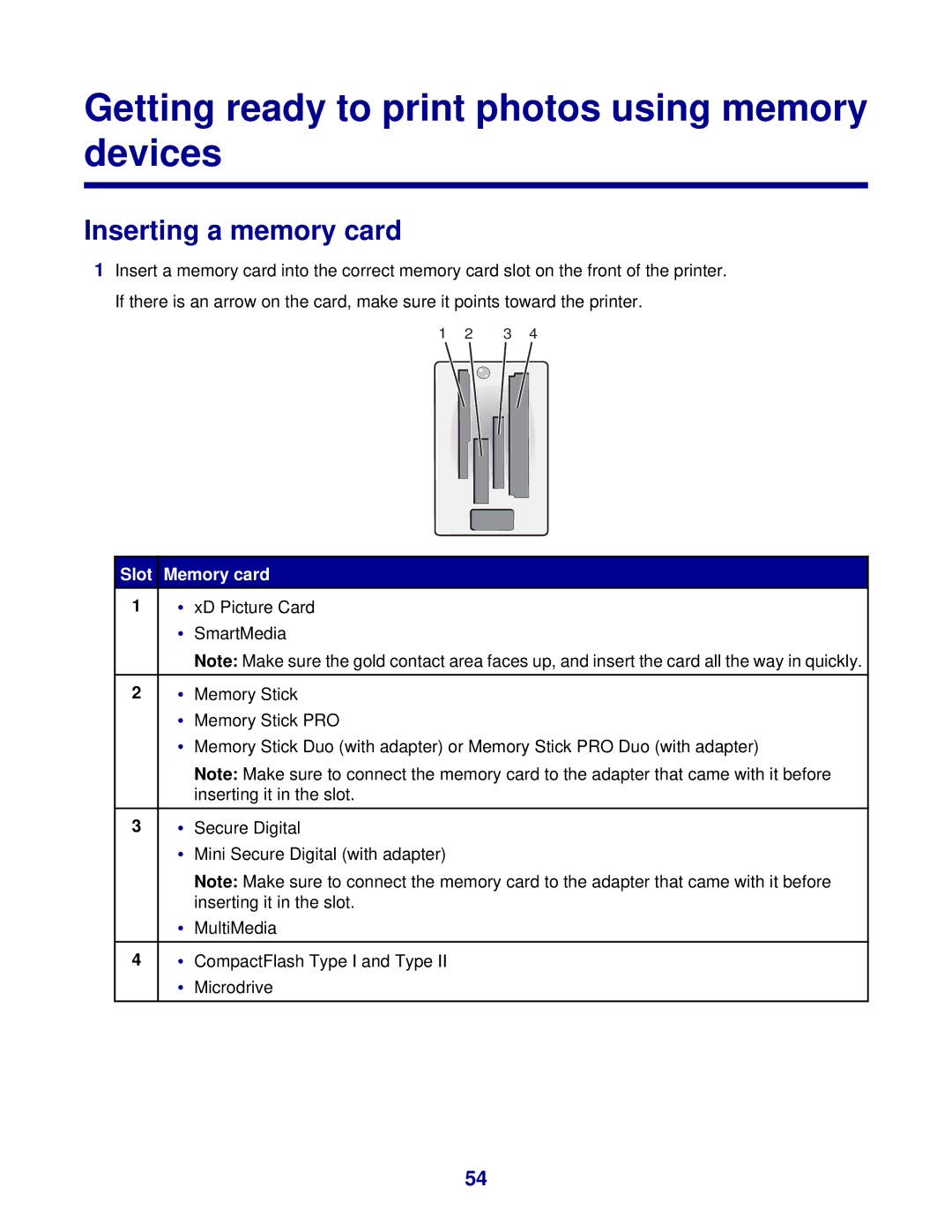Getting ready to print photos using memory devices
Inserting a memory card
1Insert a memory card into the correct memory card slot on the front of the printer. If there is an arrow on the card, make sure it points toward the printer.
1 2 3 4
Slot | Memory card | ||
1 | • | xD Picture Card |
|
| • | SmartMedia | |
|
| Note: Make sure the gold contact area faces up, and insert the card all the way in quickly. | |
|
|
|
|
2 | • | Memory Stick | |
| • | Memory Stick PRO | |
| • | Memory Stick Duo (with adapter) or Memory Stick PRO Duo (with adapter) | |
|
| Note: Make sure to connect the memory card to the adapter that came with it before | |
|
| inserting it in the slot. | |
|
|
|
|
3 | • | Secure Digital | |
| • | Mini Secure Digital (with adapter) | |
|
| Note: Make sure to connect the memory card to the adapter that came with it before | |
|
| inserting it in the slot. | |
| • | MultiMedia | |
|
|
|
|
4 | • | CompactFlash Type I and Type II | |
| • | Microdrive | |
|
|
|
|
54