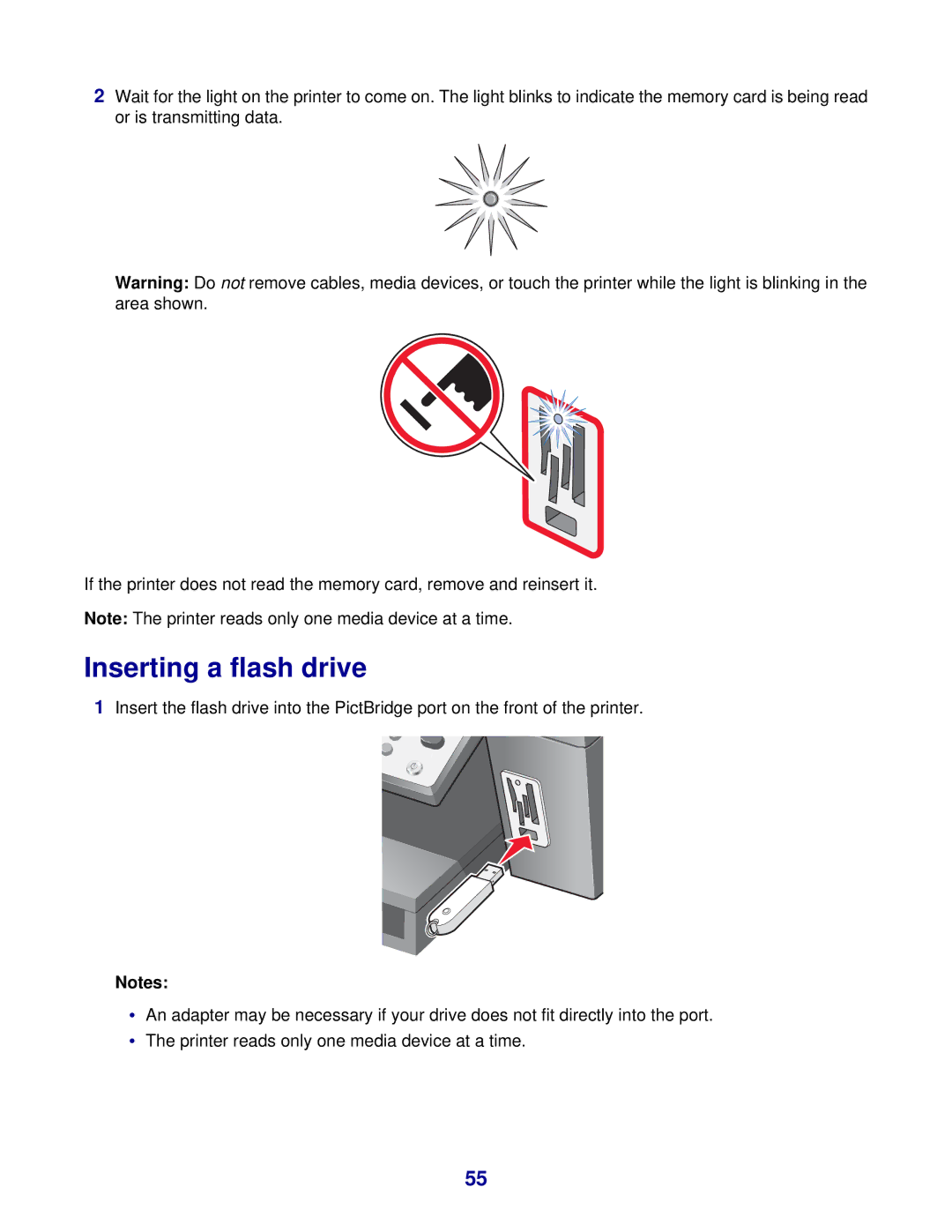2Wait for the light on the printer to come on. The light blinks to indicate the memory card is being read or is transmitting data.
Warning: Do not remove cables, media devices, or touch the printer while the light is blinking in the area shown.
If the printer does not read the memory card, remove and reinsert it.
Note: The printer reads only one media device at a time.
Inserting a flash drive
1Insert the flash drive into the PictBridge port on the front of the printer.
Notes:
•An adapter may be necessary if your drive does not fit directly into the port.
•The printer reads only one media device at a time.
55