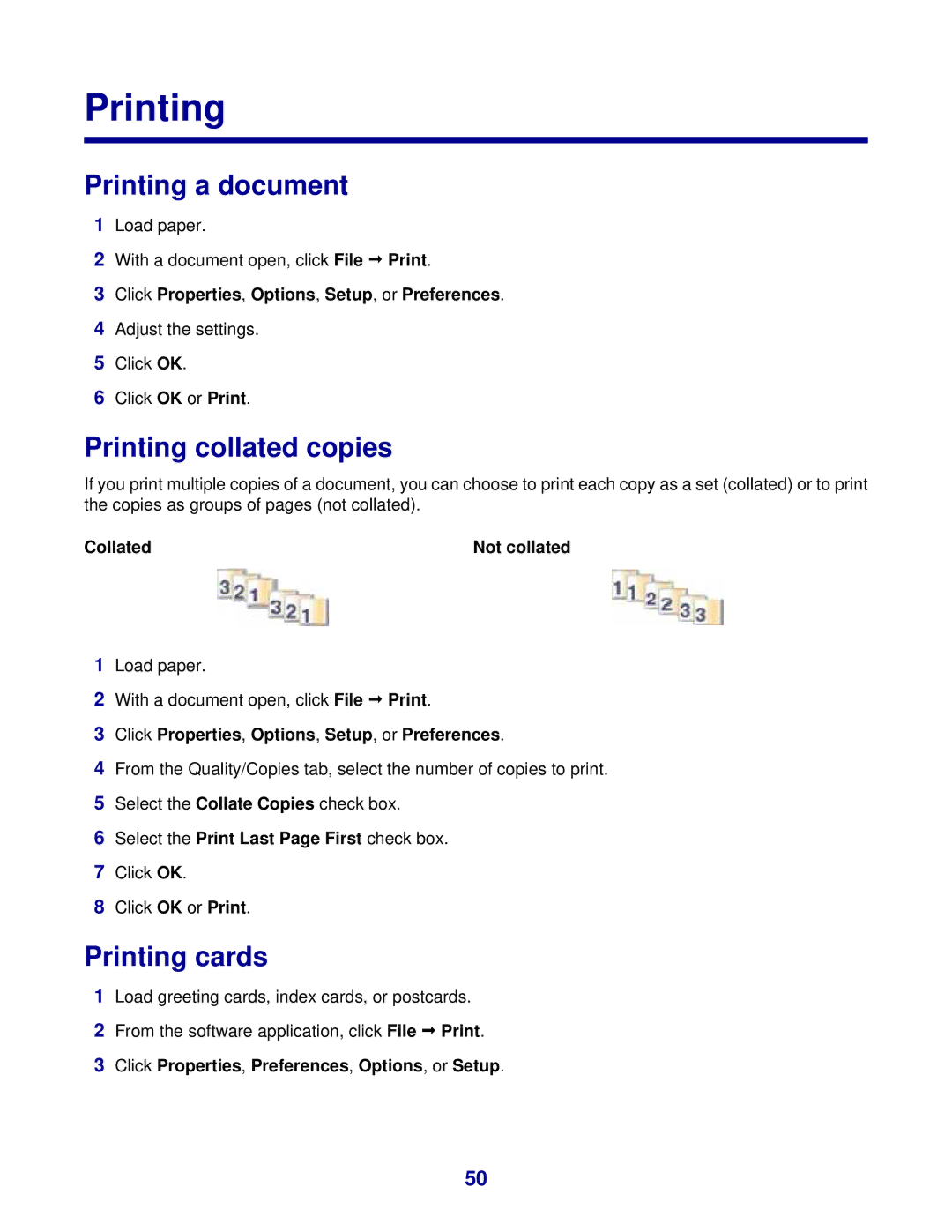Printing
Printing a document
1Load paper.
2With a document open, click File Print.
3Click Properties, Options, Setup, or Preferences.
4Adjust the settings.
5Click OK.
6Click OK or Print.
Printing collated copies
If you print multiple copies of a document, you can choose to print each copy as a set (collated) or to print the copies as groups of pages (not collated).
Collated | Not collated |
1Load paper.
2With a document open, click File Print.
3Click Properties, Options, Setup, or Preferences.
4From the Quality/Copies tab, select the number of copies to print.
5Select the Collate Copies check box.
6Select the Print Last Page First check box.
7Click OK.
8Click OK or Print.
Printing cards
1Load greeting cards, index cards, or postcards.
2From the software application, click File Print.
3Click Properties, Preferences, Options, or Setup.
50