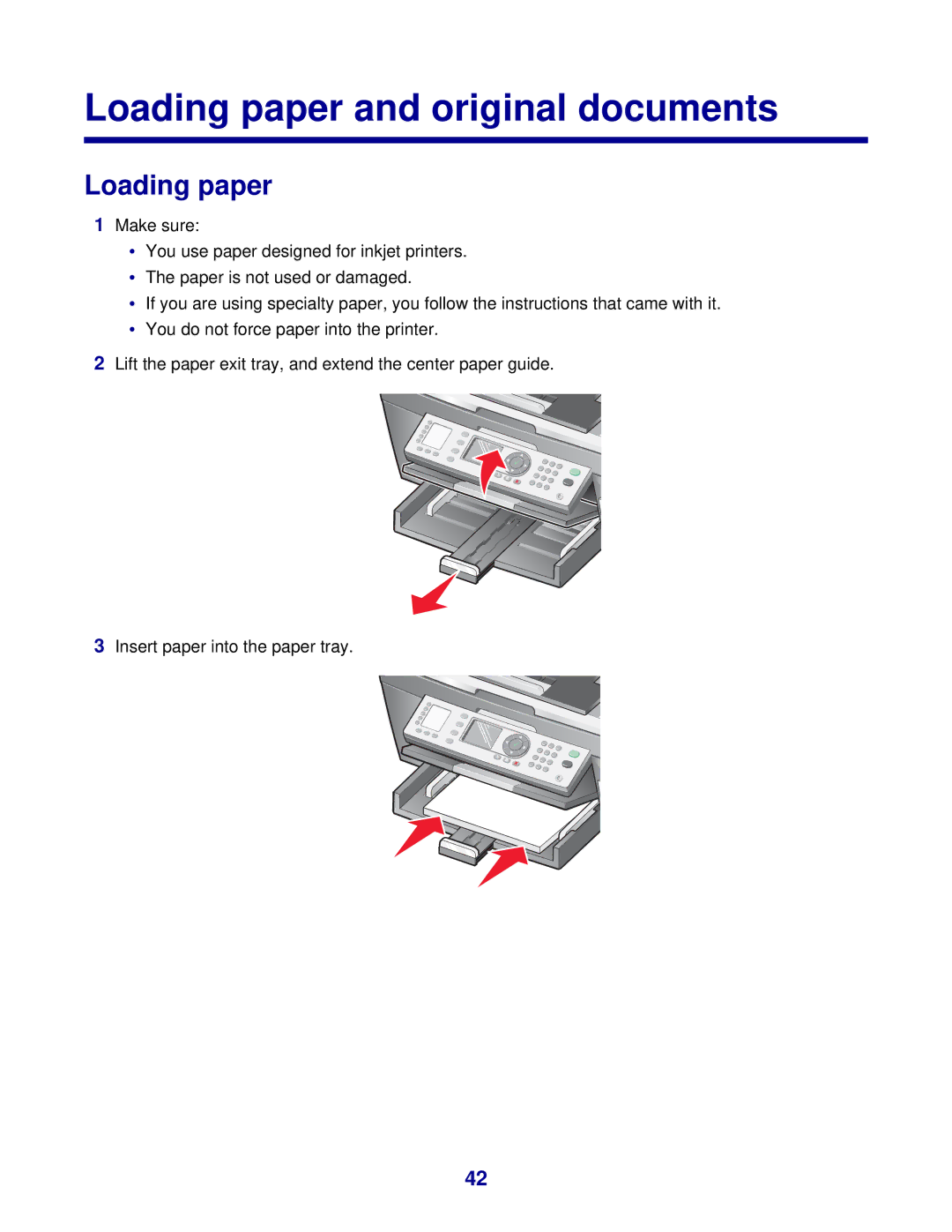Loading paper and original documents
Loading paper
1Make sure:
•You use paper designed for inkjet printers.
•The paper is not used or damaged.
•If you are using specialty paper, you follow the instructions that came with it.
•You do not force paper into the printer.
2Lift the paper exit tray, and extend the center paper guide.
3Insert paper into the paper tray.
42