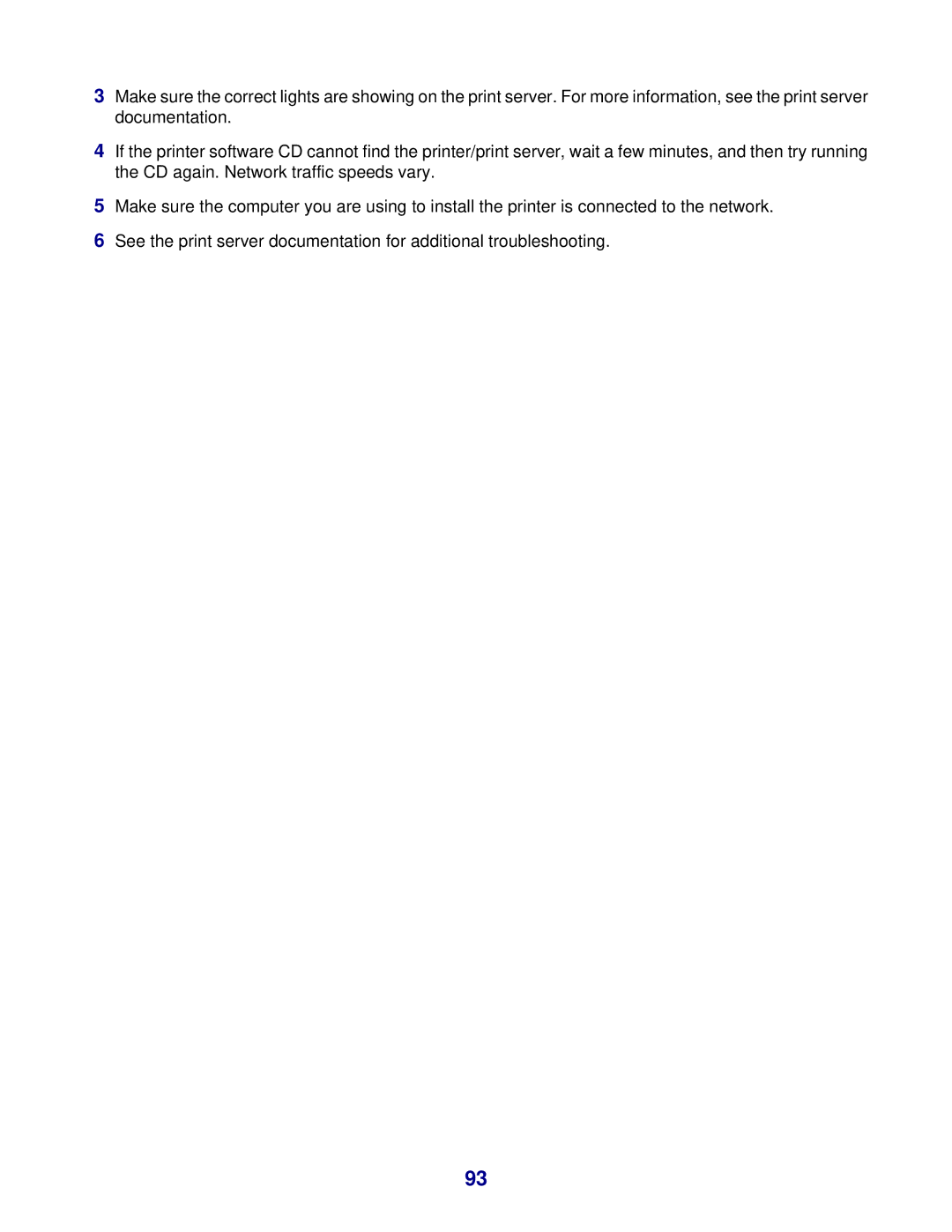3Make sure the correct lights are showing on the print server. For more information, see the print server documentation.
4If the printer software CD cannot find the printer/print server, wait a few minutes, and then try running the CD again. Network traffic speeds vary.
5Make sure the computer you are using to install the printer is connected to the network.
6See the print server documentation for additional troubleshooting.
93