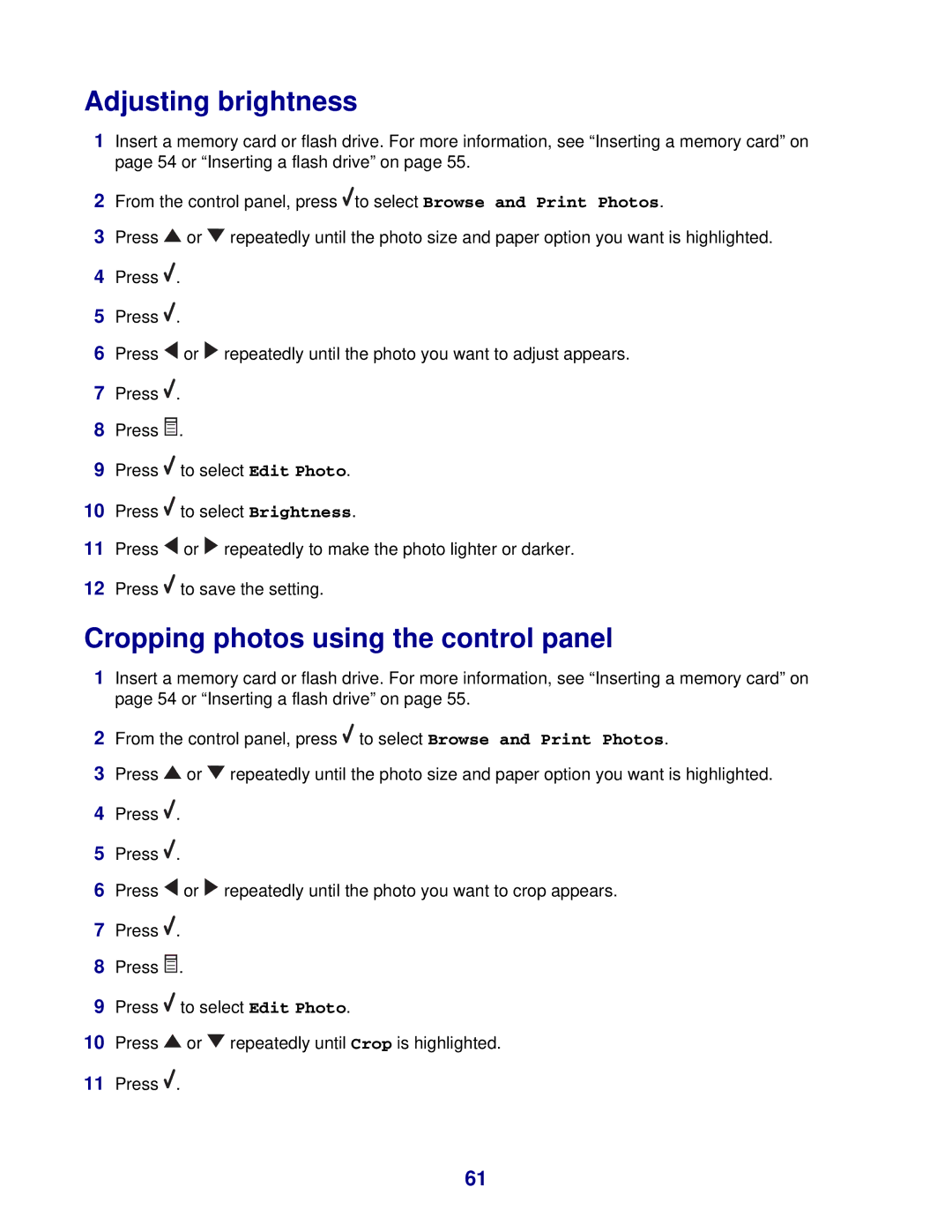Adjusting brightness
1Insert a memory card or flash drive. For more information, see “Inserting a memory card” on page 54 or “Inserting a flash drive” on page 55.
2From the control panel, press ![]() to select Browse and Print Photos.
to select Browse and Print Photos.
3Press ![]() or
or ![]() repeatedly until the photo size and paper option you want is highlighted.
repeatedly until the photo size and paper option you want is highlighted.
4Press ![]() .
.
5Press ![]() .
.
6Press ![]() or
or ![]() repeatedly until the photo you want to adjust appears.
repeatedly until the photo you want to adjust appears.
7Press ![]() .
.
8Press ![]() .
.
9Press ![]() to select Edit Photo.
to select Edit Photo.
10Press ![]() to select Brightness.
to select Brightness.
11Press ![]() or
or ![]() repeatedly to make the photo lighter or darker.
repeatedly to make the photo lighter or darker.
12Press ![]() to save the setting.
to save the setting.
Cropping photos using the control panel
1Insert a memory card or flash drive. For more information, see “Inserting a memory card” on page 54 or “Inserting a flash drive” on page 55.
2From the control panel, press ![]() to select Browse and Print Photos.
to select Browse and Print Photos.
3Press ![]() or
or ![]() repeatedly until the photo size and paper option you want is highlighted.
repeatedly until the photo size and paper option you want is highlighted.
4Press ![]() .
.
5Press ![]() .
.
6Press ![]() or
or ![]() repeatedly until the photo you want to crop appears.
repeatedly until the photo you want to crop appears.
7Press ![]() .
.
8Press ![]() .
.
9Press ![]() to select Edit Photo.
to select Edit Photo.
10Press ![]() or
or ![]() repeatedly until Crop is highlighted.
repeatedly until Crop is highlighted.
11Press ![]() .
.
61