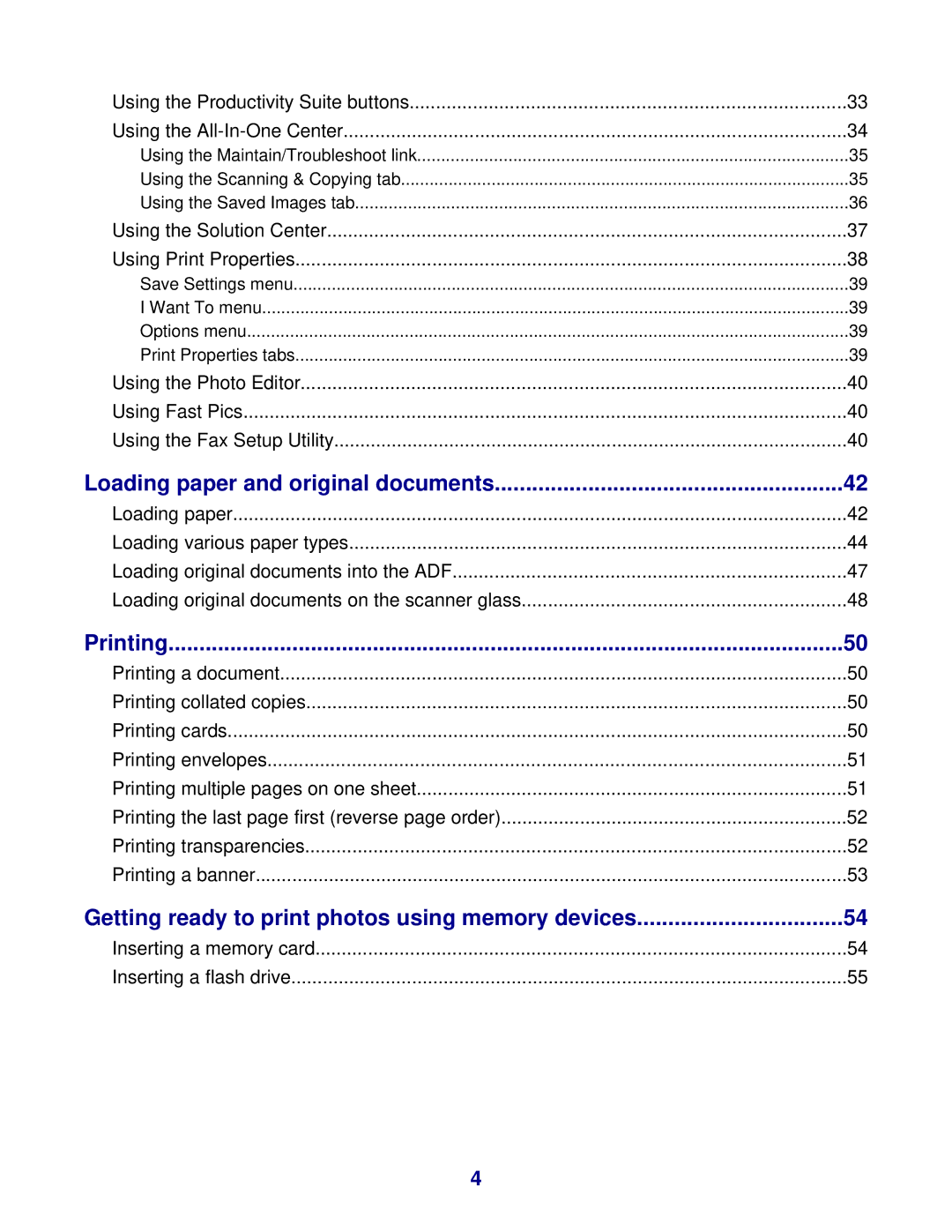Using the Productivity Suite buttons | 33 |
Using the | 34 |
Using the Maintain/Troubleshoot link | 35 |
Using the Scanning & Copying tab | 35 |
Using the Saved Images tab | 36 |
Using the Solution Center | 37 |
Using Print Properties | 38 |
Save Settings menu | 39 |
I Want To menu | 39 |
Options menu | 39 |
Print Properties tabs | 39 |
Using the Photo Editor | 40 |
Using Fast Pics | 40 |
Using the Fax Setup Utility | 40 |
Loading paper and original documents | 42 |
Loading paper | 42 |
Loading various paper types | 44 |
Loading original documents into the ADF | 47 |
Loading original documents on the scanner glass | 48 |
Printing | 50 |
Printing a document | 50 |
Printing collated copies | 50 |
Printing cards | 50 |
Printing envelopes | 51 |
Printing multiple pages on one sheet | 51 |
Printing the last page first (reverse page order) | 52 |
Printing transparencies | 52 |
Printing a banner | 53 |
Getting ready to print photos using memory devices | 54 |
Inserting a memory card | 54 |
Inserting a flash drive | 55 |
4