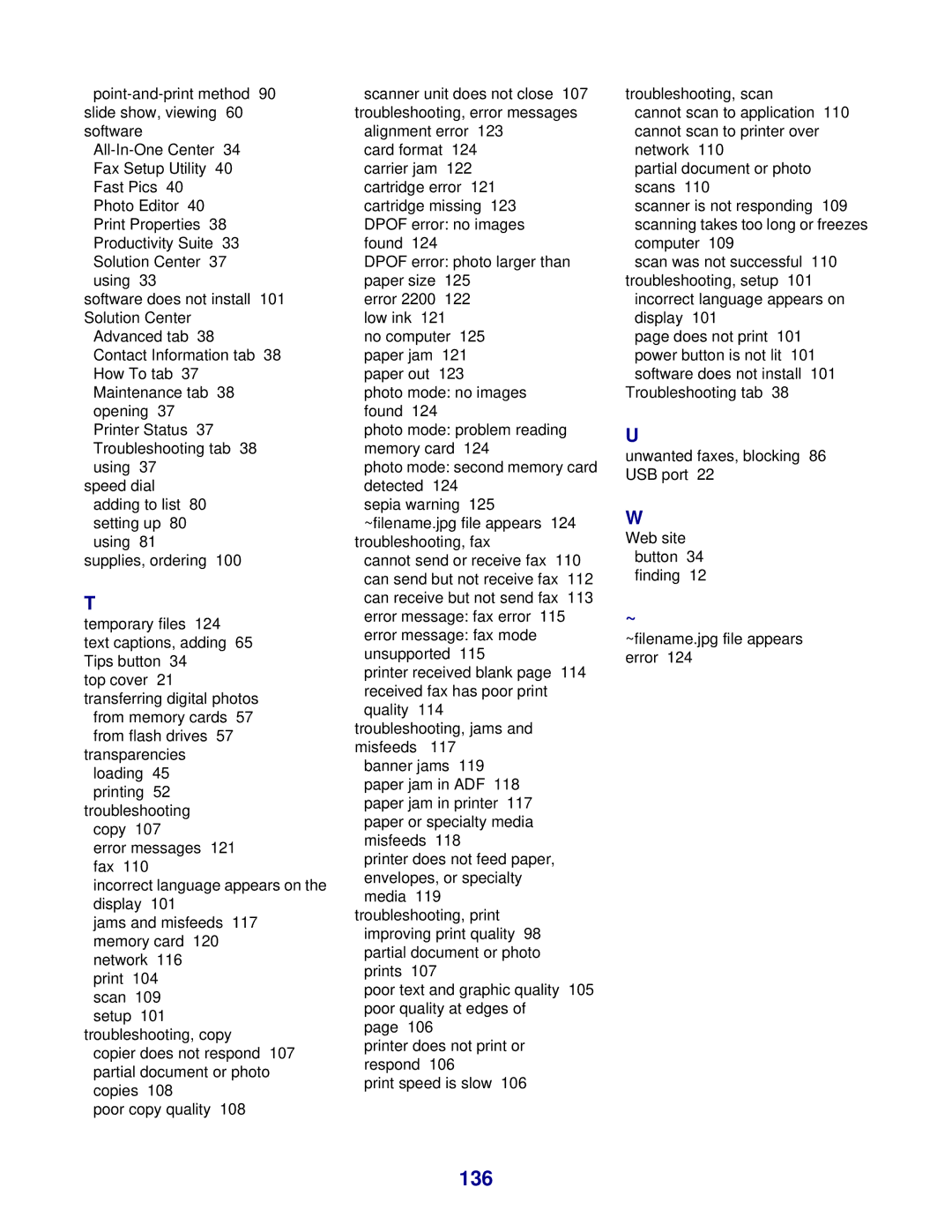Fax Setup Utility 40 Fast Pics 40 Photo Editor 40 Print Properties 38 Productivity Suite 33 Solution Center 37 using 33
software does not install 101 Solution Center
Advanced tab 38
Contact Information tab 38 How To tab 37 Maintenance tab 38 opening 37
Printer Status 37 Troubleshooting tab 38 using 37
speed dial adding to list 80 setting up 80 using 81
supplies, ordering 100
T
temporary files 124 text captions, adding 65 Tips button 34
top cover 21 transferring digital photos
from memory cards 57 from flash drives 57
transparencies loading 45 printing 52 troubleshooting
copy 107
error messages 121 fax 110
incorrect language appears on the display 101
jams and misfeeds 117 memory card 120 network 116
print 104 scan 109 setup 101
troubleshooting, copy
copier does not respond 107 partial document or photo copies 108
poor copy quality 108
scanner unit does not close 107 troubleshooting, error messages
alignment error 123 card format 124 carrier jam 122 cartridge error 121 cartridge missing 123 DPOF error: no images found 124
DPOF error: photo larger than paper size 125
error 2200 122 low ink 121
no computer 125 paper jam 121 paper out 123
photo mode: no images found 124
photo mode: problem reading memory card 124
photo mode: second memory card detected 124
sepia warning 125 ~filename.jpg file appears 124
troubleshooting, fax
cannot send or receive fax 110 can send but not receive fax 112 can receive but not send fax 113 error message: fax error 115 error message: fax mode unsupported 115
printer received blank page 114 received fax has poor print quality 114
troubleshooting, jams and misfeeds 117
banner jams 119 paper jam in ADF 118 paper jam in printer 117 paper or specialty media misfeeds 118
printer does not feed paper, envelopes, or specialty media 119
troubleshooting, print improving print quality 98 partial document or photo prints 107
poor text and graphic quality 105 poor quality at edges of
page 106
printer does not print or respond 106
print speed is slow 106
troubleshooting, scan
cannot scan to application 110 cannot scan to printer over network 110
partial document or photo scans 110
scanner is not responding 109 scanning takes too long or freezes computer 109
scan was not successful 110 troubleshooting, setup 101
incorrect language appears on display 101
page does not print 101 power button is not lit 101 software does not install 101
Troubleshooting tab 38
U
unwanted faxes, blocking 86 USB port 22
W
Web site button 34 finding 12
~
~filename.jpg file appears error 124