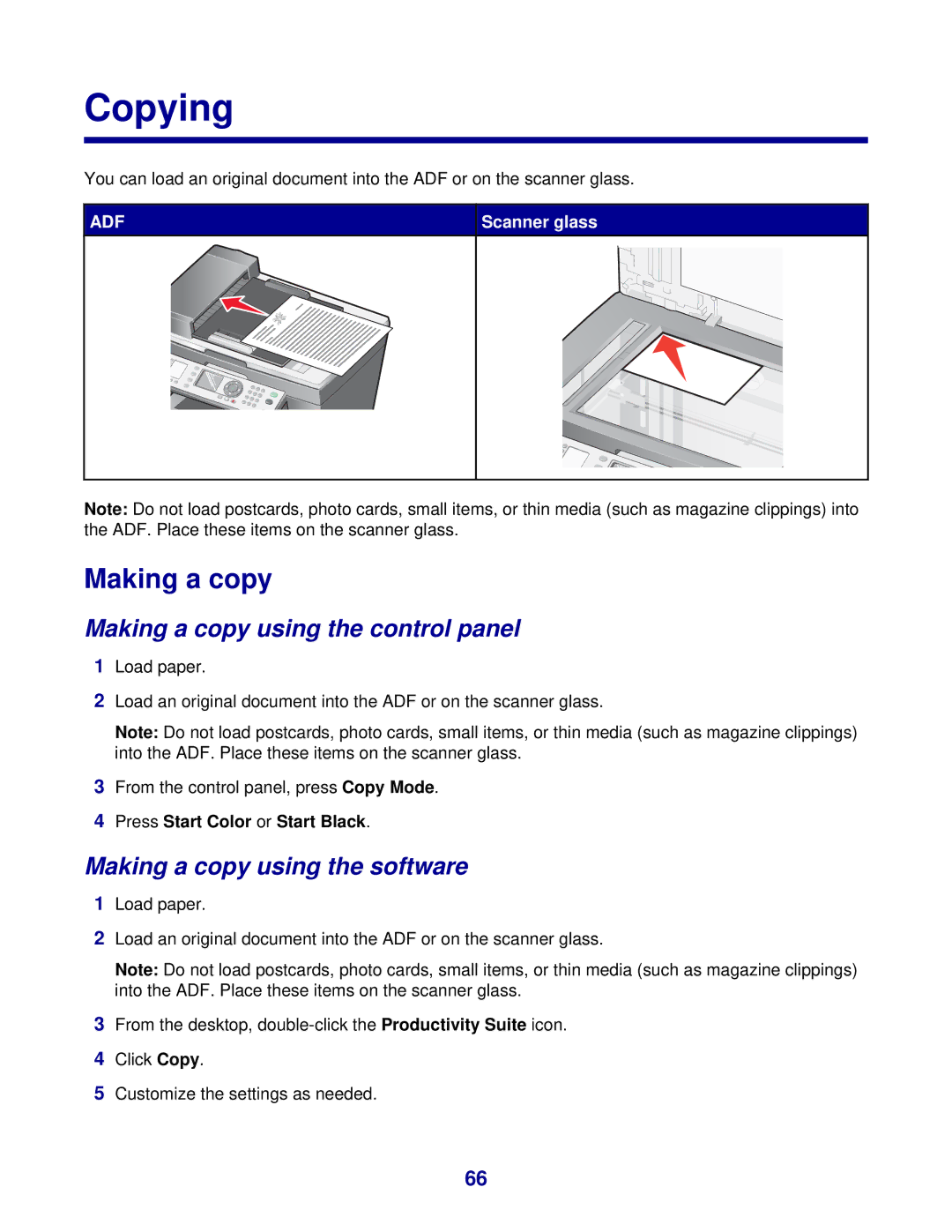Copying
You can load an original document into the ADF or on the scanner glass.
ADF | Scanner glass |
Note: Do not load postcards, photo cards, small items, or thin media (such as magazine clippings) into the ADF. Place these items on the scanner glass.
Making a copy
Making a copy using the control panel
1Load paper.
2Load an original document into the ADF or on the scanner glass.
Note: Do not load postcards, photo cards, small items, or thin media (such as magazine clippings) into the ADF. Place these items on the scanner glass.
3From the control panel, press Copy Mode.
4Press Start Color or Start Black.
Making a copy using the software
1Load paper.
2Load an original document into the ADF or on the scanner glass.
Note: Do not load postcards, photo cards, small items, or thin media (such as magazine clippings) into the ADF. Place these items on the scanner glass.
3From the desktop,
4Click Copy.
5Customize the settings as needed.
66