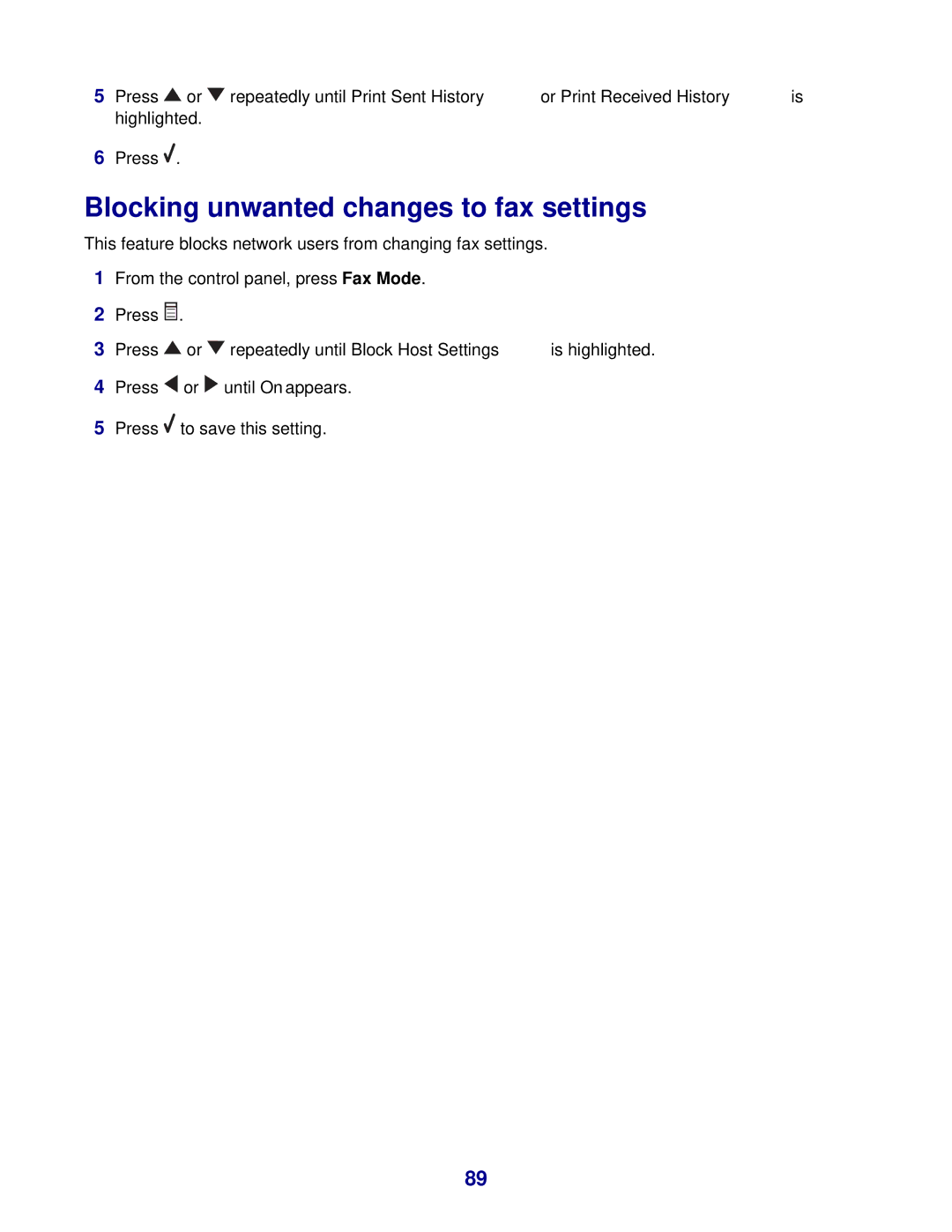5Press ![]() or
or ![]() repeatedly until Print Sent History or Print Received History is highlighted.
repeatedly until Print Sent History or Print Received History is highlighted.
6Press ![]() .
.
Blocking unwanted changes to fax settings
This feature blocks network users from changing fax settings.
1From the control panel, press Fax Mode.
2Press ![]() .
.
3Press ![]() or
or ![]() repeatedly until Block Host Settings is highlighted.
repeatedly until Block Host Settings is highlighted.
4Press ![]() or
or ![]() until On appears.
until On appears.
5Press ![]() to save this setting.
to save this setting.
89